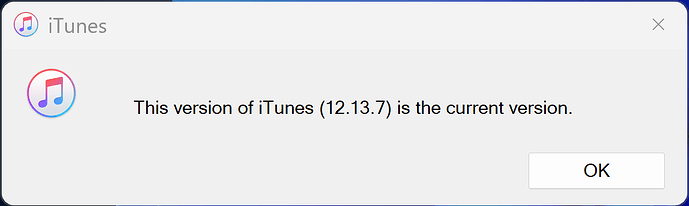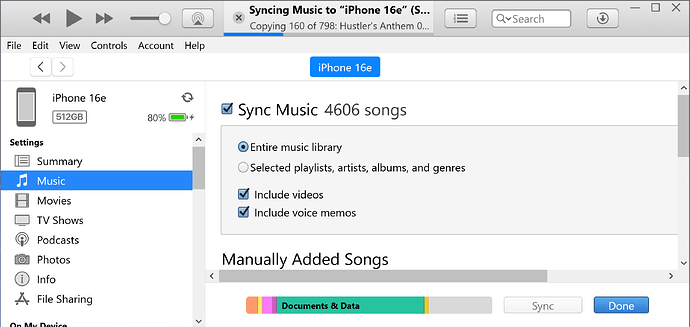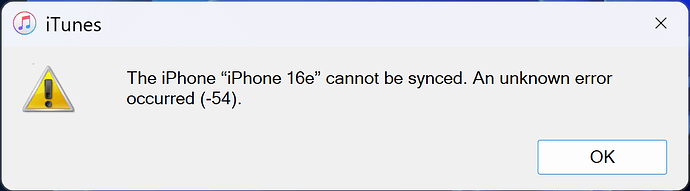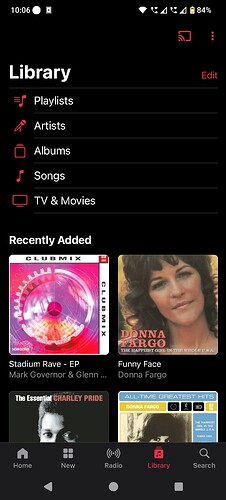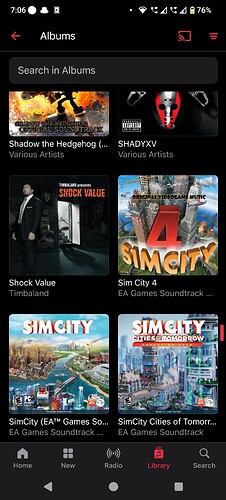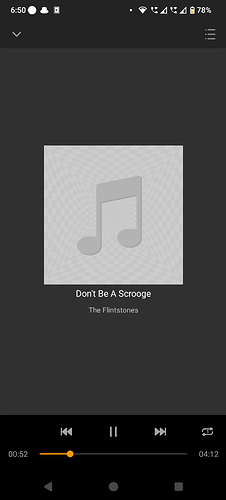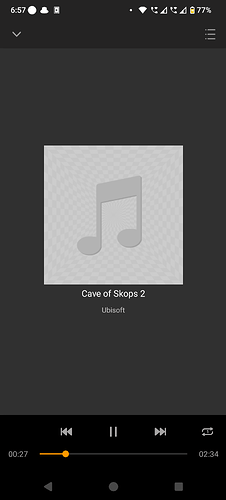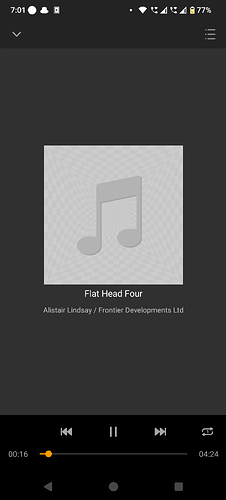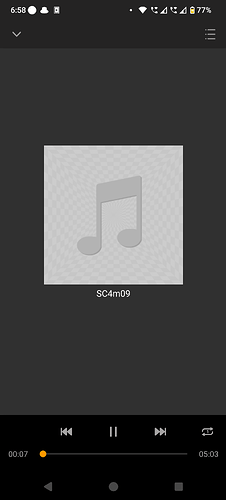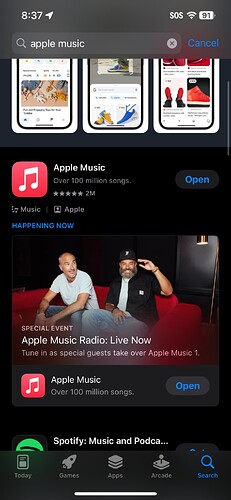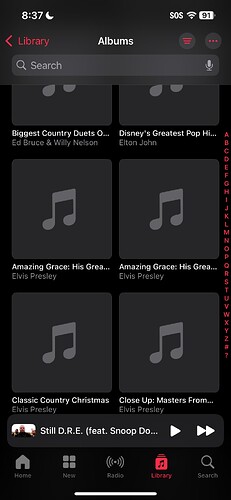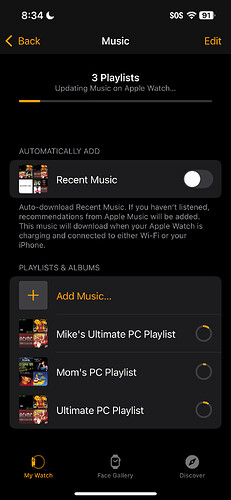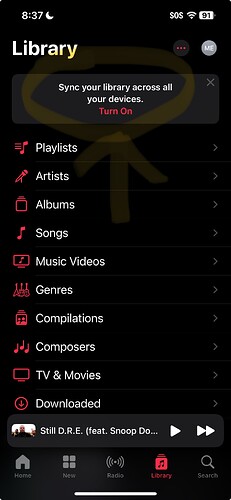ITunes has the option to sync to any device with Apple Music. So yes it also relates to Android as well. My problem as of lately I bulk bought music CDs for under 20 bucks from goodwill. Plus my entire collection from ages ago. Just backed up all of them to PC. Doing it this way not only saved a load of cash in this economy. But was cheaper then paying $9-19 per album. Now this is what I’m having issues with. Can’t Sync (iPhone 16e, Fairphone 4 & 5, Samsung Galaxy 20FE) an unexpected Error has occurred (-54) via iTunes on Windows 11.
Now I’ve tried taking control of iTunes folder, ended breaking something. Restored a backup of folder did prior to syncing. So I’m wondering is there something more simple then messing with privileges. This has gotten more out of hand with each new OS release. using USB to make the attempts used to be more simple. Just plug in & sync. Using cloud services otherwise takes out the CDs from the library. So this USB is really the only option to do so. It’s just all the playlists are on apple music. Using FE file explorer only listens to each CD album. No option for playlists.
Its just so confusing to switch between platforms. If I could figure out why it isn’t syncing between windows 11 and devices would help out a lot. It would be much appreciated thanks for some suggestions or feedback on this topic.
look it sounds like I don’t know what I’m doing but if a library well over 10,000 songs can’t be synced even after restoring a backup of an older version before transferring the purchased iTunes music then following up CD music in M4A format. All devices in question are up to date.
A little help can go a long way here
Fairphone being my daily driver also requires CD music to be transferred via USB as it only shows my iTunes purchased music
I cannot recommend any synching app or so. But here’s how I handle things with my 65000+ music tracks (95% ripped from CDs, just 1-2 handful of bought album downloads) in iTunes* and Swinsian (a music library program for Mac):
I only use iTunes anymore to add or rip stuff to my music library on my 15 y.o. MacPro. For playback on the MacPro, I use Swinsian.
Now at the start I simply copied the whole media contents of the iTunes folder to a microSDXC card in my Fairphone 3. With such a large collection (see above), I strongly recommend to use an app on Android that can deal with large collections, the default music app (YT Music) does not do that well. I use VLC which allows to deactivate any automatic scan for new media contents and instead lets me directly choose the folders (=albums) on the microSDXC card that I want to play.
When I add new stuff to iTunes on the MacPro, I manually copy the new folders to the microSDXC card. So basically I “sync” manually, not systematically.
* It is actually called “Music”. iTunes is not available anymore for up-to-date Macs.
Funny I feel the exact same way. But sometimes some data can’t really do that without somehow exporting it. Such as playlists. Which I’m trying to save. Just lately I couldn’t figure out what broke. Maybe a plugin. When I go to look it up it says it’s something related to privileges on a simple Google search. Which I did as administrator by the way. As apparently windows 11 with any file not safe for children aka. Eminem, Snoop Dogg, anything not country or gospel with harsh lyrics is deemed problematic. That’s the majority of my library funny enough. It all started when the UK and EU made some changes requiring ID to even listen to spotify and other apps anymore. I’m over 33 years old myself and know long well that physical media can’t be locked out of. As you can’t simply take the CD away from the person that owns it.
I’m also well aware of ripping CDs as the right tem for it. But I can’t honestly say it with a straight face as the term dates back to Vinal Records of all things. So it’s outdated. And with such laws. One has to be more careful in choice of words. You can now clearly see how being politically correct in terms of pronunciation can’t refer to him/her anymore. You have to say terms such as gamer to be more correct. Which is why I didn’t say it in the OG comment here.
But back on topic. I’m aware that conversion programs exist. And the native program file is MP3 so I to have multiples across devices. As WMA is default for windows. What I’m trying to save outright is playlists. As having them on the road instead of just listening to one album on repeat would be nice. That’s my dilemma as since my collection is huge. I agree whole heartedly. A separate program I use in FE file Explorer. The disadvantages is the limited one playlist with max of 50 songs. Even with pro version. VLC doesn’t save it right and instead of a Mixtape like I wish to have. It puts it in order. So no point in using open source software. That’s where Apple in general has always was great in.
And thus I would lose the mixtape so it wasn’t predictable in numbered order. And I agree that yeah there are such albums that never came out on any other format in the correct format as they to seem that splitting the album in general into separate purchase categories is also a pain as well. Here are a few examples of what I mean.
Not to mention that game discs are a complete double as a music CD if track 1 was skipped over.
So in hindsight I have it on here. But as a CD album. No mixtape listening to albums on repeat can get old after a while. Especially game music. If one can recommend a good mixtape player no matter the price as I’m willing to pay for it so I can manually copy my playlist over one song at a time. For that’s not an issue in today’s age. And thanks for an honest answer for that ment a lot to me. Thank you.
AI corrected version of text. AKA corrected for grammar mistakes for easier reading.
Now, if no one wishes to help further on this topic, I guess I’ll have to deal with Apple’s AI technology support myself. That’s fine. I can always tinker with the program to see if I can find a solution to the internet problem that’s been plaguing me. Louis Rossman has made this topic a priority for a while now, and I now support the Clippy movement. It just further proves how helpful this community is, and It continues leading myself to dead ends, which is no longer funny anymore on this site.
Solution Apple Music.
AI corrected text. AKA grammar mistakes for easier reading.
After tinkering with iTunes, I was misled by Google. What truly required was iCloud, iTunes (Non Windows Store version), and Altserver for the Altstore app.
I turned off syncing in settings on iPhone. Also, under Edit, Preferences, and iCloud tab. Just doing a fresh PC install must’ve broken a plugin as expected. The only other thing I requested was a curious question. As exporting a playlist is one thing I wish to do as it’s basically a mixtape to a previous poster. If one was around during the iPod or cassette tape, they would recall such a feature. This was a common term of the era, indicating multiple different songs from different artists on one list or tape.
PS. I do understand its frustrating with dealing with it. So I get it. I had a similar issue with the Internet being slow in another thread. The solution for that one after a month of troubleshooting was giving the router permission to use IPV6. I disabled it as a safeguard to prevent data leak protection on my network. It’s now a requirement for the USA to have IPV6 enabled, which is a necessary evil in today’s world. Unfortunately, more government spying as a result. Oh well; It was nice while it lasted. I’ll miss you the ole IPV4 protocol of yesteryear.
To Sync to Android this must be re-enabled on iPhone and have download files in background. Took 48hours of troubleshooting. But it’s one solution to this problem.