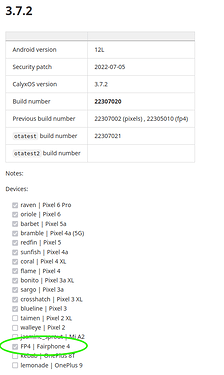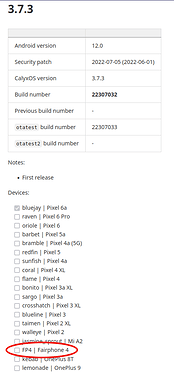Little add regarding the question:
How to find new CalyxOS releases/builds for the FP4 as long as not official?
Maybe just directly filter the issues to the releases label and additionally check (within the issue) if it is available for the FP4 (if it is ticked in the list) as @hirnsushi described it.
→ CalyxOS issues filtered to lable_name “Releases”
If available for the FP4 → take the build number in the related issue (table at the top of each release issue) and swap it into the link like @hirnsushi described it. If it is still in beta state or already stable you should check the details of the issue. Availability of a factory image (so if your manual created link leads to something) is a good indicator, that it is stable , as well. ![]()