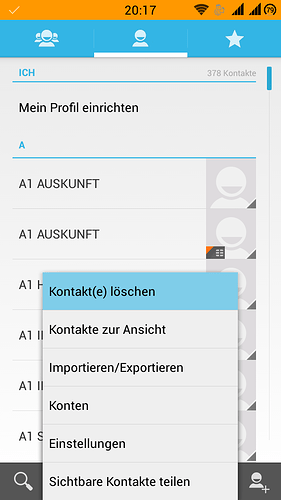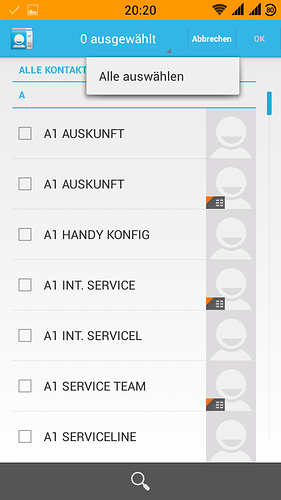Hello,
I want to know how to remove all the contacts on my two SIM cards (I will only use different google accounts). The app I’ve found so far only work with one SIM …
Go to the ‘people’ app, tap on Contacts to display’ and choose the right SIM card. Then it’s possible to delete the contacts of the SIM card you want.
Thank you , but what I want is precisely how to select all to delete . This exists for simple SIM but not for dual.
In the people app: Press the menu button and choose “delete contact(s)” (= Kontakt(e) löschen) from the menu, which appears. Then click on “0 selected” (= 0 ausgewählt) and choose “select all” (= Alle auswählen) from the drop-down menu.
OK , thank you , I have progressed since I managed to delete all contacts from my SIM first ,
but the second he throws me with the message: Failed to delete the contact (s)
Completed : 0
Unfinished : 199
Curiously, if I try to delete a single contact ( on so different SIM ) he told me he will be removed but when it actually makes me hand this has not been done
I have no problems deleting contacts from either one of my two SIM cards. You could insert your second SIM in another phone and try to delete the contacts from there.
Or put your second SIM in the first SIM slot.
Well,
I exchanged the two SIM cards ( SIM1 and SIM2 has become etc ) then reboot after I went into the contacts and , surprise, my contacts had been deleted ! So it works as I wanted, but actually I do not know why !