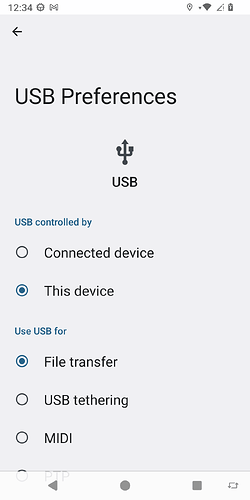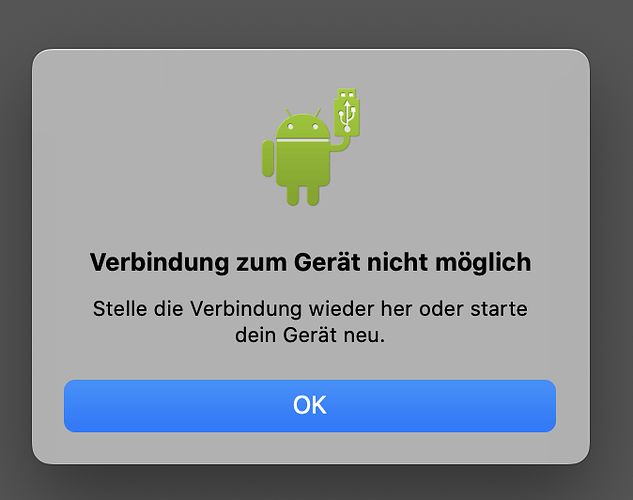I’m new to smartphone and at the same time new to Fairphone (5).
I get more and more astonished of some important inconsistencies and/or irregularities as well as some articles describing you should have a CABLE to send files from the Fairphone to a Mac (I’m now using mail to send a files to myself).
Aside from the fact that every Android smartphone is delivered with a USB cable to connect both (PC or Mac) and the fact that is is common nowadays that a smartphone isn’t delivered with a charger, which seems total nonsense to me, and that such a cable is NOT delivered with a FP5 (x), I can’t understand that 2 devices who usually have AND bluetooth AND WiFi have to be connected physically!
(x) The original box was empty a part from the FP5 and a small leaflet,
So please tell me that’s wrong and that OF COURSE you can connect a Fairphone (at least the #5) via bluetooth and/or Wifi to a Mac… as well as how to do it : - )
Thanks
I would like to add to what someoneelse said before and add an example.
Its often very difficult to understand your problem, mostly because you write lenghty stories around it that just irritate.
See above post: The only part dealing with the topic is the below. All the rest is just loading your frustration in lenghty stories on us. Maybe you would like to reduce that a bit, at least I am annoyed from it.
Sure you can. How no idea as I dont use a Mac, howver this has nothing to do with Fairphone, so you will find video tutorials also on You Tube.
@Sono
When you connect USB cable to Mac provided Android File Transfer app is installed it will elicit a “Charging this device via USB” response on phone UI >Tap for more options" and choose “File transfer” option.
https://www.android.com/filetransfer/
Whilst this is screenshot from FP3 don’t expect Android response to be any different upon your FP5:
If I want to send a single file or photo from the phone to my computer and visa versa then I go by Bluetooth.
Is case of several files or photos I use a cable with is suitable for charging and data.
Fairphone as a company prepared a set of tutorials and videos for new users, I think you may find them useful - https://support.fairphone.com/hc/en-us/categories/8943946277265.
I rarely use Bluetooth to send files, I find using a cable the optimal solution. However I often just work in/with clouds (meaning keeping my files on external server, like onedrive or sync), and there has been a long and heated discussions on what clouds to use, which to avoid, how much you trust third parties with your data and alike.
I tested some other solutions for synchronising data but I would not recommend them to technology newbies, no offence meant.
I don’t have Mac, but after some second found this for wireless transfer AirDroid Personal, i thing free version be enough for your use, but you can check differences…
personally on my computers i use Linux with SSH server and on FP5 use Total Commander with SFTP plugin for transfer from/to…
this can probably be used native on macOS too…
BTW: device with usb powering/charging don’t need each cable and charger in box,
because you already have it… and if no, you can buy it…
OK, so please tell me how I can send 1 file with Bluetooth. As mentioned I have Bluetooth on both. Except…
The 2 connectors the cable of my battery charger are the same.
Q1. Thus they are USB-C connectors, correct?
My mac mini has 2 USB-C input ports.
Q2. Can I connect the FP to one of those mac-mini-input-USB-C ports and thus transfer data? Which is scary (for me) as I’ve difficulty imagining transferring data on the same cable which is used for power (battery charging) transfer. These are 2 different things aren’t they?
If so, I’m saved and don’t even need to know about the bluetooth connection.
Thank you, but I didn’t found an “USB Preferences” settings. I checked “Connected devices”, “Apps”, “ System” and even ‘“Network and internet” & “Location”.
Can you tell me which setting I need?
Now I need to rest and will read your answer tomorrow or, in the worst case, Friday.
Using bluetooth
First on the phone swipe down and check that Bluetooth is on.
Go to your Mac and open Bluetooth and pair your phone.
Then on the phone go to the file you want to sent to the Mac.
Let’s say it’s a photo. I go to the app Photos,
choose the photo and tap on Share, tap on the icon Bluetooth
If you don’t see the icon, then tap on more.
Using a cable.
There a two types of cable.
first type can only charge
second type can charge and transfer data.
With a Fariphone you only use the second type.
Connect your cable to the computer
Swipe down on your phone
Now you will see a few notifications. Probably the last option is Charging this device via USB
Tap on this notification
Choose This device and choose File transfer
Now go to the computer.
And then it’s up to you (My computer on LInux, Fedora).
Thank you, As both ends have the same connections (USB-3) I find this dangerous.
How can I make sure I buy the right cable ?
Especially as I had a bad experience in the past!
What do I need to check? What’s its name, number or model type?
I recommend the cable from Fairphone.
USB-C 3.2 cable with long life
This specific cable is USB-C to USB-C and has a USB-A adaptor. it is 120 cm long.
Very handy.
If it is possible for you it would perhaps be an idea to have it delivered to a relative in Belgium instead of England and pick it up there.
The C is about the connector and the 3.2 is about the data transfer speed.
Fairphone claims a speed up to 10 Gbps.
I use SnapDrop on my iMac and FP3. WiFi needs to be active on both devices. You can then send files both ways. https://snapdrop.net/#about
Why does a not Mac user responds to a question regarding Mac? As a moderator one should have some ideas about this. And no, via USB cable my FP5 (Android 13) does not connect to my Mac (OS13.6.7-Ventura). The Android file transfer app says: Verbindung zum Geraet nicht moeglich.
Finally I want to transfer multiple images from my FP5 8shot with the FP5 camera) to my Mac. In former times it was possible but this was with FP3 and older Macs.
And - one image would be of course easy via bluetooth but several or all images?
Kind Regards and Thanks in advance,
Uwe
Hello,
I don’t have a Mac
I am not the forum moderator
I don’t even speak German so don’t understand your image query.
But let me comment on your opening remark. If you had read the User’s original query, you would see that the question was more general and the PC was also mentioned.
Good luck navigating the forum communication. With a pinch of good will, I am sure it can be mastered;-)
I only issued following query (between quites)
“Thank you, As both ends have the same connections (USB-3) I find this dangerous.
How can I make sure I buy the right cable ?
Especially as I had a bad experience in the past!
What do I need to check? What’s its name, number or model type?”
I don’t speak German either, not did I post anything in German.
Maybe the auto-send-notification bugs.
I don’t have a Mac. My computer runs on Linux, Fedora.
Got it!
The software bugged. It connected a German image to my post.
Maybe it can be corrected, maybe not.
Curious how this will end.
Danny (for Sono)
Do you happen to use the Dropbox app?
Apparently having that running may cause this error – see here.
BTW, I don’t have an FP5 (yet) and while I used to use Android File Transfer with a MacBook, following a recommendation on this forum I opted for OpenMTP for data transfer between my FP2 and my current Mac (IIRC, no compatible version of Android File Transfer was available at the time).
[Edit: adapted link]