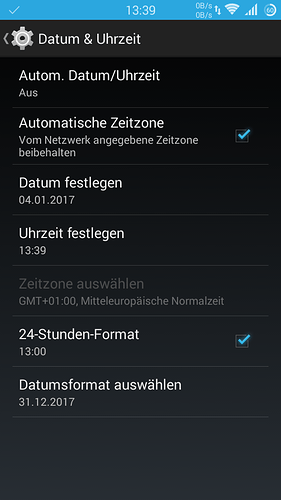Hi,
Since I went to Vietnam in december 2014 my Android-Fairphone clock is stuck in Vietnamese time (6 hrs difference). I looked up every possible thing I could do to change it, but nothing seems to work.
(The timezone setting is correct and in the menu Settings>Date & Time I checked ‘Automatically use network time zone’ (I tried GPS time also, doesn’t work). In that menu I can’t change the date and time because these options are grey.)
Because it doesn’t seem possible to change the time, I thought the problem might lie within the system clock settings. I think I updated the Fairphone/Android in Vietnam thoroughly, so maybe the system clock was reset during the process?
Does anyone know how I can change the clock back to normal?
Any help would be appreciated!
Kind regards,
Sanne