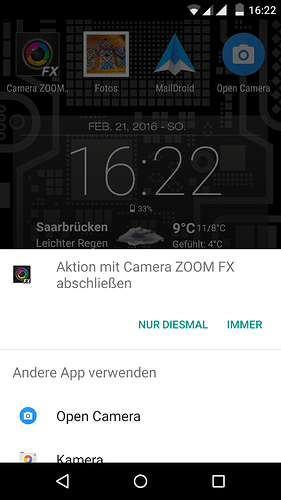That is exactly what I tried so far. Camera ZOOM FX is my default app. It works when I access the camera from an other app and when I press the camera hardware button. Deactivating the google camera made the camera icon on the lock screen disappear. It didn’t bring my default camera app to the lock screen.
@paulakreuzer: Is to have access to the default camera app (not the google camera app) from the lock screen a case for the feature-requests wish list?
That’s already possible, just disable the google camera and the camera unlock button will take you to your alternative camera app.
My FP2 asks me on the lockscreen if I want to use Camera ZOOM Fx or another camera app. I have no standard apps defined, I’m always asked. Maybe you should just reset all standards and begin with the lockscreen camera button to set them again.
No, when I disable the google camera the camera unlock button disapears from the lock screen. I’ve tried that.
With open camera it works.
Go to settings --> apps and in the menue in the upper right corner select “reset apps settings”. This will reset all your chosen standards, but the lockscreen button will ask you again.
It didn’t work  . I did the reset of the standards and tried different combinations of Zoom FX and/or open camera and google camera disabled or not disabled.
. I did the reset of the standards and tried different combinations of Zoom FX and/or open camera and google camera disabled or not disabled.
After the reset I could choose for the lock screen from open camera or google (no Zoom FX). With disabled google open camera was opened when I pressed the button on the lock screen. As open camera crashed when I tried to use it, I deleted it. Than again there was no camera button on the lock screen. But I could choose Zoom FX as standard with pressing the hardware button.
Thank you @Irina_Spitznagel and @paulakreuzer for your suggestions.
@Irina_Spitznagel: Any idea what else could be different in my phone from yours? My FP2 is not rooted. It works fine so far. That I have to unlock the phone to get to the Camera Zoom FX app is no big problem. But if you can open it on your phone from the lock screen I think it should be possible with my FP2 too.
Maybe @Irina_Spitznagel has the payed version?
I have the payed version too.
Maybe the difference is that I’ve set my phone not to ask me for any unlock pin or pattern when I’m at home. When I swipe the camera button, this screen appears.
Yes, that’s the difference between our phones. Without the pin that I normaly use Zoom FX opens from the lock screen. Thanks.
But why is it possible to get the google camera or open camera from the lock screen with the pin but not Zoom FX?
That’s really interesting. I just disabled Smart Lock (by disabling Location), so it always asks for my PIN, and then I can only choose between the standard app and Open Camera as well 
Perhaps it is because the Zoom FX app can switch the sound off and use the volume buttons. So it can do much more than just taking photos. Somehow it makes sense then, that this app is not allowed to work when the phone is not really unlocked. … even if I don’t like that  .
.
I can confirm your description! Same to me.