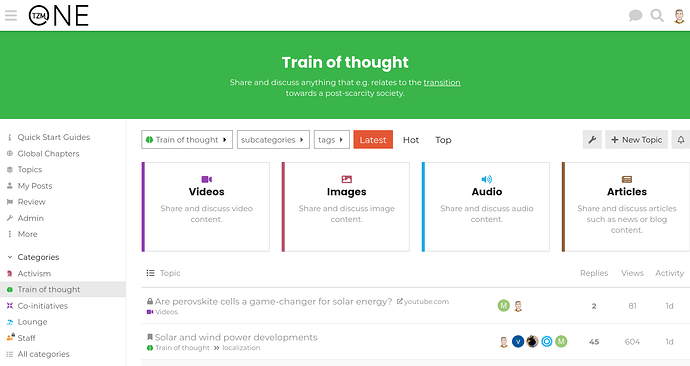With the latest update of Discourse you can enable the “hot” sorting. I already use it on my own forum, it provides a nice way to interact with popular topics. Maybe something to consider for this forum as well.
I’ll enable the Hot option during the next scheduled maintenance (no ETA yet).
It could even be used as “default sorting method”. Did you configure that on your forum? On meta they’ve done it.
I haven’t, because my forum is not that active. So the forum would look inactive if that was the default view. But on the FP forum it might work.
Hot has been added to the Homepage menu:
Let me know if you want this to be the default sorting method.
For everyone? What is it currently? I dont think I would like to see a mixture of read and unread topics (what Hot seem to cause), nor do I see a benefit of Hot at the moment, so for now I would not use it at all…
The first item in the menu (Categories) is the default. By making Hot the first item in the menu it would become the new default.
As an end user, you can change your preferred default home page by going to Preferences > Interface and updating the Default Home Page setting to your preferred option.
I find to totally ok to have it as an option. Just tried it out and have to admit I don’t understand how the sorting comes about so personally I won’t use it.
Having the Categories the default homepage is something I like a lot and wouldn’t change. People who want a different default can do so and I guess that’s fine. ![]()
Edit: the reason I like the Categories as default (for new people) is that the descriptive texts about what this forum is and what it is not are shown. Plus it shows an overview of how things are structured. If people are not interested in that IMHO it’s easy enough to ignore/change.
For the time being, I would not change the default settings. But I think Leo did not mean to suggest a change and just meant to make us aware that the default setting can be changed.
From what I remember, the last change of this default setting (from “Latest” to “Categories”) was done by then-Community Manager Douwe (i.e. in 2017 at the latest). I for my part quickly changed my personal settings back to “Latest” and have kept it like that ever since.
I’m actually skeptical about changing the default to one of the settings that is determined by popularity. To me it would be a step towards the Facebook algorithms that reward pure excitement/rage/upset.
Yes thanks I know I can change that therefore I didnt know what the overall default is. Agree with Ingo and Urs though, I would not change the default to Hot.
Me neither, I wouldn’t like that at all. We are here to help people with their issues and not to discuss political matters or something else. So for me it’s important to see the newest entries on top, and not the threads with the most postings or participants.
I have no use for “Hot” either, but it’s good to have it as an option.
@anon55787294 … This sounds like a good tool for Fairphone staff to get a quick overview of what’s going on in general and what could perhaps be of increased interest to Fairphone when browsing the forum.
I agree that the categories view is very informative. But after a while it becomes a bit too static for recurring visitors. That’s of course just my opinion ![]() On my own forum I approached this like this.
On my own forum I approached this like this.
- I enabled the sidebar, and included all parent categories in there. This makes it easy to navigate and find them.
- I also enabled the category icons plugin, to make each category identifiable by color and icon.
- Then I enabled and configured the category banner plugin, which shows at the top the description of the category. This makes it clear what a category is about.
- Then I enabled the “Show subcategory list above topics in this category” option in each parent category and enabled the “boxes” style. This shows a list of all subcategories at the top with a description. Then when clicking on one of those subcategories, the category banner will again show the description, explaining what that subcategory is about.
This has made my forum easy to understand and navigate by both new and experienced users. Below is a screenshot that shows these things in action.
If you want to browse through it yourself, then you can give it a go here. These are just some ideas. There are many ways of doing it with Discourse. That’s the amazing part about it. I’m really glad Fairphone uses Discourse ![]()
This topic was automatically closed 90 days after the last reply. New replies are no longer allowed.