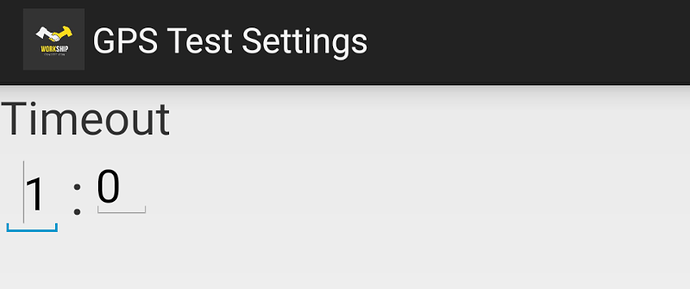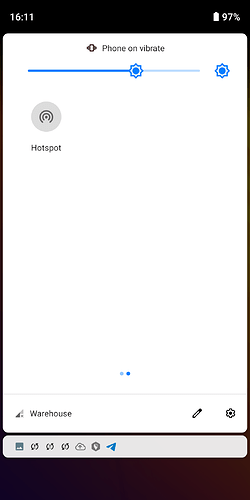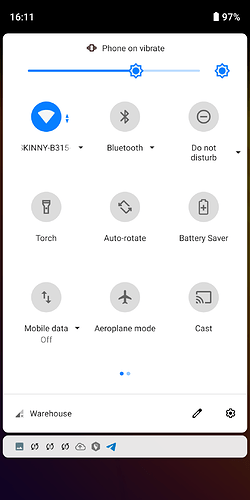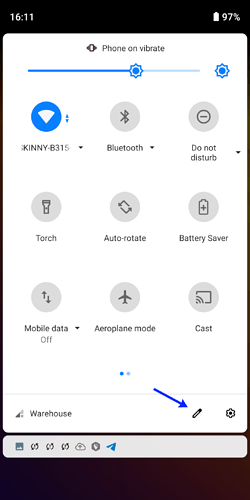Since the last update with Android 10 my GPS seems to be broken. I can just get no location.
Test
Of course, I do have the location services enabled, I usually have the Google mobile/wifi search disabled, but even if I enable it nothing happens. All apps always search for a signal, but get none.
Furthermore no icon (for the location) is displayed in the top menu. (IIRC there was a bug some time before where it was always displayed though.)
Also I have to say that I’ve used/tested the Private Location before, but I’ve disabled location spoofing in the developer options for testing now.
I even tested it with the “Service menu” in the developer options. Go to settings -> developer options -> Service menu -> Test single -> GPS.
I’ve also checked the logcat log, but noticed nothiing special in there.
It all seems to work with lines like these:
01-11 00:03:44.416 1441 11826 I ActivityTaskManager: START u0 {act=android.intent.action.MAIN cmp=com.arima.servicemenu/.GPS} from uid 1000
01-11 00:03:44.433 1441 11826 I ActivityTaskManager: The Process com.arima.servicemenu Already Exists in BG. So sending its PID: 23910
01-11 00:03:45.876 1441 3225 I ActivityTaskManager: START u0 {cmp=com.arima.servicemenu/.GPS_Location_Test (has extras)} from uid 1000
01-11 00:03:45.887 1441 3225 I ActivityTaskManager: The Process com.arima.servicemenu Already Exists in BG. So sending its PID: 23910
01-11 00:03:48.155 1441 11826 D NotificationService: ledNotification: null , isInCall: false , mScreenOn: true
[…]
01-11 00:12:47.873 1441 3214 I ActivityTaskManager: START u0 {cmp=com.arima.servicemenu/.GPS_Location_Test (has extras)} from uid 1000
01-11 00:12:47.889 1441 11826 I ActivityTaskManager: The Process com.arima.servicemenu Already Exists in BG. So sending its PID: 23910
01-11 00:12:53.194 1441 20157 D ConnectivityService: requestNetwork for uid/pid:10230/12085 NetworkRequest [ TRACK_DEFAULT id=542, [ Capabilities: INTERNET&NOT_RESTRICTED&TRUSTED Uid: 10230] ]
01-11 00:12:53.627 1441 1735 D ConnectivityService: releasing NetworkRequest [ TRACK_DEFAULT id=542, [ Capabilities: INTERNET&NOT_RESTRICTED&TRUSTED Uid: 10230] ] (release request)
01-11 00:13:01.434 1441 1527 W BroadcastQueue: u0 Receiving a broadcast in packagebe.uhasselt.privacypolice requires a permissions review
01-11 00:13:53.657 1441 19459 D ConnectivityService: requestNetwork for uid/pid:10230/12085 NetworkRequest [ TRACK_DEFAULT id=543, [ Capabilities: INTERNET&NOT_RESTRICTED&TRUSTED Uid: 10230] ]
01-11 00:13:54.134 1441 1735 D ConnectivityService: releasing NetworkRequest [ TRACK_DEFAULT id=543, [ Capabilities: INTERNET&NOT_RESTRICTED&TRUSTED Uid: 10230] ] (release request)
01-11 00:14:08.857 1441 1527 W BroadcastQueue: u0 Receiving a broadcast in packagebe.uhasselt.privacypolice requires a permissions review
01-11 00:14:16.827 1441 19459 E NotificationService: Suppressing notification from package by user request.
01-11 00:14:18.850 1441 1937 W ActivityTaskManager: Duplicate finish request for ActivityRecord{b95b6e5 u0 com.arima.servicemenu/.GPS_Location_Test t20893 f}
01-11 00:14:19.620 1441 1937 I ActivityTaskManager: START u0 {cmp=com.arima.servicemenu/.GPS_Location_Test (has extras)} from uid 1000
01-11 00:14:19.633 1441 1937 I ActivityTaskManager: The Process com.arima.servicemenu Already Exists in BG. So sending its PID: 23910
[…]
01-11 00:14:29.402 1441 1528 I ActivityManager: Start proc 9657:com.google.process.gservices/u0a40 for content provider {com.google.android.gsf/com.google.android.gsf.gservices.GservicesProvider}
01-11 00:14:34.547 1441 1533 E KernelCpuSpeedReader: Failed to read cpu-freq: /sys/devices/system/cpu/cpu0/cpufreq/stats/time_in_state: open failed: ENOENT (No such file or directory)
01-11 00:14:36.095 1441 19459 W ActivityTaskManager: Duplicate finish request for ActivityRecord{6ead15 u0 com.arima.servicemenu/.GPS_Location_Test t20893 f}
[…]
01-11 00:17:11.570 1441 8546 W ActivityTaskManager: Duplicate finish request for ActivityRecord{7b60c0e u0 com.arima.servicemenu/.GPS_Location_Test t20893 f}
01-11 00:17:11.571 23910 23910 D GPS_Location_Test: onPause
01-11 00:17:11.572 23910 23910 D GPS_Location_Test: unRegister
01-11 00:17:11.576 1784 2194 I chatty : uid=10048(com.android.systemui) Binder:1784_4 expire 1 line
01-11 00:17:11.577 1784 1784 I chatty : uid=10048(com.android.systemui) expire 20 lines
01-11 00:17:11.581 23910 23910 I GPS : resultCode:0
[…]
01-11 00:17:12.062 23910 23910 I GPS_Location_Test: onDestroy, mGpsSwitch = false
[…]
01-11 00:18:33.653 23910 23910 I GPS_Settings: onPause
01-11 00:18:33.657 1784 1807 D KeyguardViewMediator: setOccluded true
01-11 00:18:33.662 23910 23910 I GPS : resultCode:-1
01-11 00:18:33.662 23910 23910 I GPS : onActivityResult 2
01-11 00:18:33.662 23910 23910 I GPS : minute:10
01-11 00:18:33.662 23910 23910 I GPS : second:0
[…]
01-11 00:18:30.256 468 468 I hwservicemanager: getTransport: Cannot find entry vendor.qti.hardware.servicetracker@1.0::IServicetracker/default in either framework or device manifest.
01-11 00:18:30.535 1898 4113 I DPMJ : |REQ:RCVR| DPM creating socket
01-11 00:18:31.794 23910 23910 I GPS : 1
01-11 00:18:31.797 1441 17642 I ActivityTaskManager: START u0 {cmp=com.arima.servicemenu/.GPS_Settings (has extras)} from uid 1000
Build 8901.3.A0066.20201119
Though I also have no idea how the “Service menu” test should look like? It just shows me a blank screen.
In the GPS settings the timeout is set to 1:0 (minute), but even after that time, it also displays no fail result or so. It’s just blank.
Here the settings screen:
Also opened a support ticket at Fairphone.