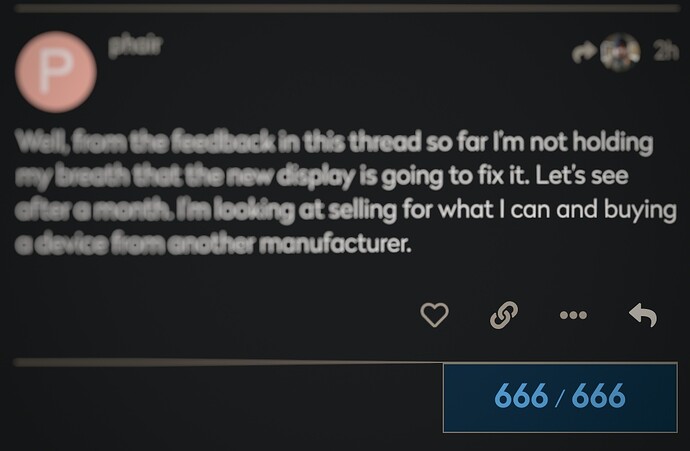I believe now it’s time for me to say goodbye to my FP4. after receiving the second replacement and installing the anti-ghost touch update guess what happened two days ago: ghost touches. this is enough, I will reclaim the sales price I paid and walk away. very, very saddening as I love the idea and concept of the phone.
This does not help you, still I’m really wondering if any user settings or way of usage can add to this issue, as its still strange, that some have it with several devices and others not all.
Not saying its your fault and sure it shall best not at all happen.
I’ve had zero ghosts after swapping the screen and I had ghosts on the day I did the swap so as far as I’m concerned the issue is fixed for now with the new display. I still have the “show taps” debug option enabled and haven’t seen anything outside my own taps.
Hopefully this lasts longer than a year, would be sad to have a need to replace the screen once a year because of that.
Support was slightly slow to respond but they did send a replacement screen and it did fix the issue for me at least for now so I don’t have much to complain about.
I should have done a “ghost swap” first with the old screen by disconnecting and reconnecting it to confirm if just reconnecting it would’ve helped at all.
Dear Yvonne (?), thanks for your thought. However, as I stated before: FP in all the time since this flaw is known never mentioned this as potential root cause. they could have asked for my config details, apps, root, whatever. they never did this. for me the only logical reason is that they know since the beginning it’s a hardware issue. why it doesn’t happen to everybody: I don’t know, luck for them. however I am sure that the amount of people who don’t report the issue in this forum is very high.
BR
Well, from the feedback in this thread so far I’m not holding my breath that the new display is going to fix it. Let’s see after a month. I’m looking at selling for what I can and buying a device from another manufacturer.
It is definitely a hardware issue so a new piece that actually receives your touch input has higher chance of working than the known bad one.
My current theory is that the manufacturing of the screen component has higher than expected slow failure rate that wasn’t caught during QA and they’ll just send new screens out if there are problems with them because they know there are quality issues but don’t really have the guts to admit it publicly.
If they would everyone would claim RMA with their cracked screens just to get a free new one as it’s hard to prove you have ghost input without them doing extensive tests on the device itself.
There are people in this thread on their 3rd replacement device so maybe a hardware design flaw but it could also still be software.
I am guessing that it’s related to the camera notch. It could be that the area of the notch cutout is not properly ignored perhaps on software on the LCD board. I’m not sure how the notch is produced. I haven’t looked into it enough to know.
I have been sleuthing to try and figure out how this thing works in the device:
The screen and touchscreen are made together by DJN:
The kernel config has this:
CONFIG_TABLET_USB_KBTAB=y
CONFIG_INPUT_TOUCHSCREEN=y
CONFIG_TOUCHSCREEN_HIMAX_CHIPSET=y
CONFIG_TOUCHSCREEN_HIMAX_INCELL=y
CONFIG_TOUCHSCREEN_HIMAX_IC_HX83112=y
CONFIG_TOUCHSCREEN_HIMAX_INSPECT=y
CONFIG_TOUCHSCREEN_HIMAX_COMMON=y
CONFIG_TOUCHSCREEN_HIMAX_DEBUG=y
# CONFIG_TOUCHSCREEN_HIMAX_EMBEDDED_FIRMWARE=y
# CONFIG_SECURE_TOUCH_SYNAPTICS_DSX is not set
# CONFIG_TOUCHSCREEN_SYNAPTICS_TCM_REFLASH is not set
# CONFIG_TOUCHSCREEN_SYNAPTICS_TCM_RECOVERY is not set
# CONFIG_TOUCHSCREEN_FTS is not set
Touchscreen controller chip seems to be:
HX83112
Described as a:
In-cell Touch Display Integrated Controller (TDIC)
So the kernel is getting data from i2c. In the inspection.h file they do have dummy and notch keywords but they are not used elsewhere. I believe the HX83112 could have writable firmware.
Looking at a Motorola devices’ LCD document on scribd I can see that the chipset is connected via SPI and I2C buses. These are digital signals. In the case of I2C it uses a single data pin to communicate.
Possibilities:
Raw panel has strange output
HX83112 firmware/interpretation problem
Kernel driver issue
Android interpretation of HID data from driver
I think this makes it unlikely to have anything to do with the connector as it should be a i2c signal going to the mainboard. It would have to be the connector between the touchscreen and the display driver board located somewhere on the LCD panel under tape?
Continued theorizing:
The touch cells are in rows and columns which go to an edge connector then to the on cable PCB and then to the HX83112. Like the issue is either in the cells themselves, the edge connector or the interpretation in the HX83112. It’s unlikely that there is a connector between the edge connector and the HX83112.
As it’s such a uniform issue down the center of the screen it seems unlikely that something is affected the SPI or i2c data lines.
Some images from a paper that kind of show the block layout:
https://www.researchgate.net/figure/A-single-chip-TDDI-solution-for-AMP-In-Cell-touch-sensing-and-Display-Driving-with_fig1_303534838
Doesn’t this make it just more likely that them sending out new screens crossing fingers that they don’t have the same issue is what’s going on and it’s just a game of luck if the touchscreen you get is good or not?
As for the people who are on their 3rd device, it could be that if they had a full device replacement they were from the same “bad” batch of touchscreens from an old stock of early phones rather than later parts that were manufactured solely as replacements that could’ve been slightly altered to alleviate the issue - or even a different plant/assembly line?
For the tape part, because it will probably bend the screen a little differently as it’s adding more stuff in the middle it could explain why tape helps awhile and why (for me) just tightening the screws also helped for a while. Like the issue with the touchscreen might go away for a while if the screen bends a bit but then whatever is causing it catches up with the different orientation and starts affecting it again.
Maybe but they should be able to confirm that it’s the screen. They should be talking with their screen manufacturer. They should be more transparent about what they know so that their customers can make the right choices.
Instead they’re saying they don’t know. They could know and are doing damage control instead. I think the controller chip firmware could be programmed to ignore a pattern of input like the one we have. I think at the driver level they could do so as well.
As I’m Canada I have to buy parts from Clove UK and just hope that the new ones don’t have the same problem. Other manufacturers would know what series/manufacturer dates would be affected. Likely the new screen will have the same issue.
I had also had problems in the past and by tightening the screws I was able to solve the problem for the time being. However, I had to do it again and again in the meantime, even if at longer intervals, and I loosened and tightened the screws.
This time I unscrewed the whole display and cleaned the contact surface of the display and the housing with a cloth and pressed the connector on again. And now it’s quiet again. I don’t think this problem can be solved with software. The display has a problem. And it seems to have something to do with the way it is screwed onto the housing. That’s the problem and also the solution.
Yes, I guess this is a hardware issue, too.
However I do not see any generic problem with the display and its mounting. I had to replace my display (as I cracked the original one) and I was fearing the risk of getting ghost inputs, too, after messing with the display on my own. I was very careful with tightening the screws after the replacement and so far everything worked out well.
The weakest point in the display setup is IMHO the connector of the ribbon cable.
A work colleague of mine seems rather happy with his new ShiftPhone. They’re modular as well, and come with an option to super easily switch to a degoogled OS provided by themselves, should you be interested in that.
Since my last post, the ghost inputs have become stronger again. They’re getting worse, some days making usage almost impossible, while interspliced with days that are fine. Maybe 1 or 2 taps, or one short swipe. Seems absolutely random. With weeks of almost no issues in between, as described last post. All without even trying to do ANYTHING anymore about the issue, just all on its own “mood”.
And yes, I do agree with common sentiment here among the other posters. It absolutely reeks of damage control, been saying that from the start. FP5 has been pushed out, but my trust in FP has been broken. Finding ghost touch reports about FP3 models accents the picture further. The way this issue is handled (or rather, has been handled, pretty sure it’s “done and dealt with” for FP now) is either massively incompetent, or intentional. With a topic this large on their own forums… because, fun fact, we made it to the top 6 topics ever now. With only ONE other topic being about an issue (FP2), the other 4 being generic say hi and announcement stuff… staying this quiet about a top 6 topic, and a top 2 issue specific topic, is suspiciously loud in its own way.
I think people underestimate the amount of software layers there are. Including firmware on the ICs for the input controller chip on the display. It could also be done at the HID layer potentially or higher. By ignoring very erratic input events.
The input sensors are literally integrated into the display panel cells in this device. Very integrated and means that DJN handles all the display hardware likely.
Little update from my side: I contacted the reseller for a refund of the sales price. They want to have a proof that FP sent me two exchange devices without success. Unfortunately I only have a proof paper for the 2nd exchange, guess who is ignoring my request to officially confirm the first exchange since Oct. 25th… I will keep pushing FP and probably switch to a Pixel 7.
I already bought a Pixel7 and the FP4 is lying as e-waste in a drawer as i am reluctant to sell it to someone since it is not working correctly
You could sell it specifying the actual issue. Maybe it could be useful for other people that needs spare parts or a testing device.
On another note, it has been some time since my Aug 25 comment:
Just to report that I never faced the issue again after this update.
4 days are not enough to draw any conclusion but I’ll hope to confirm this again in some days
After some months I confirm that ghost inputs are reduced a lot, almost completely.
If they appear, they last for a fraction of a second so the update improved something.
On the other side I experienced occationals unresponsive input with specific gestures as some user already reported (eg: pinch gesture on google maps). It doesn’t annoy me that much, but I know that I currently have a flawed input in some way or another.
I’m not angry with FP but, on the other side, I don’t have a positive feel for the brand.
The core values of FP should be paired with a strong desire to fix any possible bug in existing phones and also to communicate successes, attempts and failures.
It’s sad to say but I don’t think my next phone will be a FP unless a radical change in communication will be made.
sad. isn’t it possible in your country to get back the sales price as you received a defective device which the manufacturer wasn’t able to fix? I received the respective documents now and the seller already signaled that probably I would get back my money.
BR