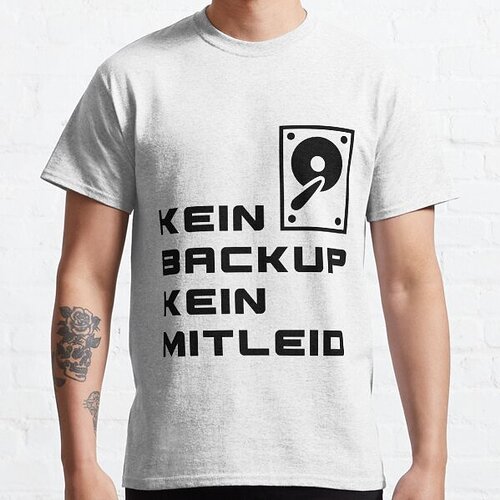Thank you! I just did this since and it worked. After booting in safe mode once, it functions as normal. I was getting anxious ![]()
I got this issue and uhm… held down the power button and the moment the screen went black I ripped out the battery, and let it cool down as it was hotter than I was comfortable with. After looking here and into safe booting, I put in the battery and then successfully failed to boot into safe mode. I think that happened 3 times. Held down power button and volume down in the black Fairphone and Android logo screen. Held down too long I suspect. I then let it boot into blue Fairphone screen to see what would happen. It booted properly and told me it failed. I initiated another try of downloading and installing (after a backup) and the longest part was the installation and optimization. The blue screen the last time was max 10 minutes and it suceeded the second time.
Thankfully it worked out easier than it could potentially be. To be able to remove battery is also a major advantage if software stalls.
Hey,
I have this exact same issue. Sadly the safe mode does not work for me as the phone just shutsdown when I follow the safe mode guide.
My phone broke overnight. I think it happend because my phone was at 5% and tried to update itself without my confirmation and died while doing so. That’s the only thing I can imagine.
Quick rant about Fairphone (Company/Product)
I also contacted the customer support 3 times by now without any response (yes I replied in the email to make a human work on it).
Sadly my phone broke when I was on vacation in Japan so you can imagine my frustration when I can’t take any holiday pictures and having massive troubles when taking, verifying bookings, translating, etc.
This is the first time ever that a phone broke so bad. I’m a new customer and this is a very bad start for me. I’m considering buying some cheap phone just to get the essentials back to working now.
Any ideas?
I don’t want to believe it…
- when FP5 is under 15% (? not sure if this or 20 or 10 is default?) then is enabled Batery Saver mode => if FP5 is in Batery Saver mode, then Update is possible not even for manual run
- when battery is under i think 50% then Update too not be run
- finally, FP5 use A/B slots, this means update is doing to second/inactive slot, without touching to active slot, then before reboot is switch to this second slot and if is any problem with update after reboot , then is automaticaly switch back to previous slot with working system…
So if from any reason your FP5 is in broken slot, you can switch in fastboot mode to other slot, but this can make problem if in current is system with previous OTA (i mean you don’t have apply latest OTA) and in second slot is system with pre-previous OTA, then switching and booting pre-previous system with actual data partition for previous can make more problems… but if your phone actually not starting, maybe switching is only solution before factory reset…
EDIT: what is show on LCD if you charge FP5 and try power off? if you see “starting/show logo/reboot/starting/show logo” loop, you can try this more time, for sure 30minutes, if at end not start to Android (i see similar when switch A13=>A14 and reroot direct on device with Magisk)
Not when the bootloader is locked
The screen is stuck in the fairphone splash screen. I tried to check if its a “it just takes a while issue”. Sadly this screen persists after 8h. The phone is very hot over the whole time. When I unplug the phone after these 8h on a laptop charger the phone instantly died - so this also drains the battery.
I recently sent in my phone because the support couldn’t help me either. The technical issue (according to the paper) was “reboot loop”. Don’t know if that’s correct. I assume they will replace the main module anyway and don’t really fix it as it is usually done in repair centers.
Sadly all data will be wiped when sending in the device to conform GDRP. I tried to opt out but this is apparently impossible. So my data is gone. A big bummer for me. This is actually the worst experience I ever had with a smartphone before. The device wasn’t even a month old.
I don’t want to imagine the struggle I now have to go through because of the 2FA app on my phone and banking stuff.
Very helpful. Thank you.
Next time I will ask my bank to backup my phone so I can recovery my Banks proprietary 2FA solution. Jokes aside. This is impossible.
Honestly I’d buy that shirt.
Your bank has a proprietary 2FA solution? Which bank might that be? And do you have to actually use their app and not, say, Ente Auth?
Yes. As far as I know all banks in Germany do this. Also you cannot use that app on any rooted devices or otherwise modified non default OS for the given device.
Yep that’s bullsh*t but well as a user you have no other option.
This topic was automatically closed 180 days after the last reply. New replies are no longer allowed.