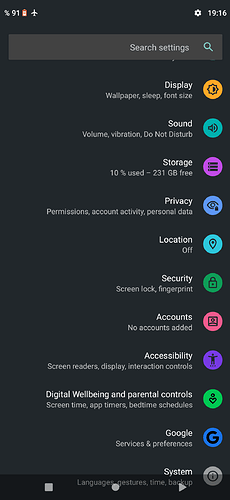The 3 buttons at the bottom, how do you swap it so that the back button is on the right of the screen.
That’s not possible on stock Fairphone OS, sorry.
If your phone is rooted you can follow this guide (just don’t edit files in /system directly, use Magisk), but there’s no easy way as far as I know ![]()
Oh and welcome to the community ![]()
Actually surprising it’s not possible out of the box – basically it’s a left-hander mode. I just checked the Accessibility Settings, but it doesn’t seem to be in those either.
Have you ever tried Gesture navigation? I think that is independent of handedness.
Settings > System > Gestures < System navigation
UPDATE: There actually is a way to get the buttons reversed – RTL (Right-to-Left) layout (only available in developer options). However, that will make everything on your screen right-aligned, not sure if you would want this? Example:
Looks nice ‘I’ may try that. Thanks
Woah, that screenshot makes my head hurt ![]()
![]()
I was really surprised as well that there isn’t a hidden option somewhere.
I’ve looked at the overlays for an easy fix, but sadly no luck there either:
foo@bar:~$ adb shell cmd overlay list | grep navbar
[ ] com.android.internal.systemui.navbar.gestural_wide_back
[ ] com.android.internal.systemui.navbar.threebutton
[ ] com.android.internal.systemui.navbar.gestural_extra_wide_back
[x] com.android.internal.systemui.navbar.gestural
[ ] com.android.internal.systemui.navbar.gestural_narrow_back
This topic was automatically closed 180 days after the last reply. New replies are no longer allowed.