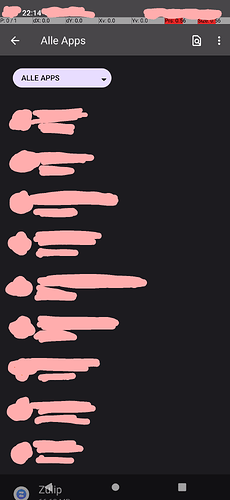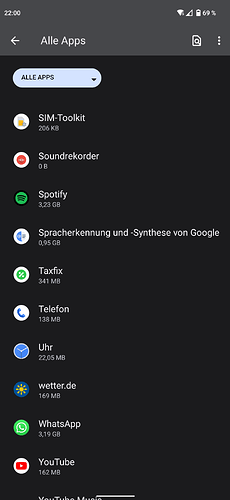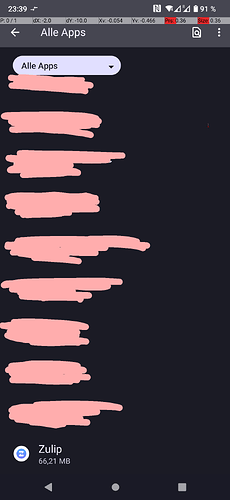I just noticed a bug/glitch when scrolling through the list of all apps under ‘Settings > Apps > See all x Apps’ on stock FPOS on my FP4 (FP4.SP2K.B.089.20230807). (Probably has been there for some time, just didn’t notice it before.) Apparently there is some whitespace missing at the bottom of the list, which leads to the last app being covered by the navivation bar (see screenshot below).
Most other settings pages appear to have sufficient whitespace at the bottom so that the semi-transparent navigation bar doesn’t cover anything of importance, but in the case of the app-list the navigation bar prevents any interaction with the last list entry. Luckily this can be circumvented by specifically searching for the app in question until the list is short enough to fit on the screen entirely, so it’s not a huge drama, but it’s still not supposed to be that way.
Do you guys also see this behaviour on your FP4s or is that some exotic glitch that doesn’t occur commonly?