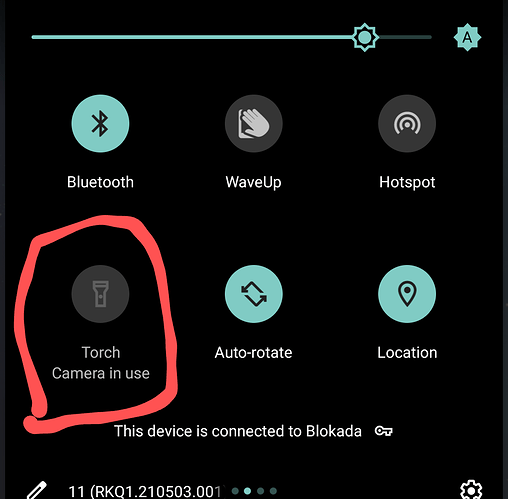At regular intervals, my camera freezes / goes completely black. Even when I start a different camera app (e.g. OpenCamera) the camera remains black, and the apps do not respond. The only way to solve the problem is to re-start the FP4.
Does anybody else experience the same issue?
Hi @thomash,
can you add a few information that might help to find a root cause?
Which Operating System do you use in which Version (under settings, about the phone, build number)?
Which camera, Selfie or Main or both?
Which mode (e.g. HDR?)
Which lens and which resolution?
Did you try to turn off the screen by pressing the power instead of restarting?
I did notice a similar problem when I use the camera a lot: When I was on holidays and often took out my phone to take pictures, I had to restart it 2 or 3 times in a single day for this issue.
At some point the camera app (stock FP OS camera as well as GCam) only shows a black screen. Trying to switch to selfie camera crashes the app. I also found no other way except for a restart of the phone. It looks to me like some related software/driver component crashes at some point, but have not investigated further. It would be interesting to know if you can reproduce the issue and how often that happens.
- Fairphone 4 5G
- Android 11
- Build number FP4.FP3V.A.116.20220414
- The problems happens with the Main camera
- Most of the time I use “gcam”; but once the camera is frozen, no camera app works any more. Also, the interface seems to be frozen. (I just noticed that now: in that case it would not be for Fairphone to solve that problem. Will keep on looking out if it also happens with the Fairphone camera app.)
- I had to restart the phone to get the camera to work again.
- I have not been able to reliably reproduce the problem.
Which Gcam Port do you use? So maybe if it only happens with it, it might be worse to try another?
For completeness: I’m using the Nikita GCam port 8.2.300-1.5 at the moment. I have not used the original app long enough to reliably say if that would also cause the issue. But once things are messed up, it does not work any more either, as reported previously.
I experienced the same issue today when I tried to take a photo directly in Facebook Messenger. Suddenly the camera went black and the app crashed. I then tried opening both GCam (Nikita) and stock camera app and the screen was also black. I tried force stopping all affected apps, but it didn’t help. The only way to fix it was to restart the phone. I’m running stock OS with latest update. As @mde suggested, it seems the driver completely crashed and the OS didn’t restart it.
Same thing here. I have had the same problem using gcam.
Could it perhaps be an issue related to 3rd party cameras such as Gcam? Just a thought, because I frequently use the camera, no issues. I only have one camera installed, the stock one. Of course I sometimes do use apps that use the camera as well to scan a QR code and things like that. But I don’t have another camera installed, or set as the default.
Never had such issues. Using only gcam (different mods) and excessively.
I have the same problem
Today it happened again. I tried to kill all apps with the camera permission, but it didn’t change anything. Even the Torch tile in the quick settings menu claimed that the camera was in use:
I managed to take a few screenshots of failing camera tests (*#*#2886#*#*) and also exported logcat and I sent it all to support. Hope they’ll fix this soon.
I also noticed another interesting thing: My Automate scripts were no longer able to register volume keys presses. Maybe this is somehow connected (some media engine)? To be clear, I could change volume with no problem. I just couldn’t set any action to the key presses. (I use this to turn on the flashlight from lock screen. I also tried restarting Automate, but it didn’t help either.)
Any update on this? I removed gcam because it’s unusable this way. No problem with default camera app, but I like gcam more, because default cam lacks support for Bokeh effect.
What Gcam did you use there are many options so maybe you could try another.
I used GCam_8.1.101_Wichaya_V1.5.apk and NGCam_8.2.300-v1.7.apk. same problem with both versions
Just to be clear: Does GCam make your camera freeze instantly or after some time? I use GCam exclusively to take pictures and have not had that problem for months now - not using it excessively, though.
Nikita GCam port 8.2.300-1.5 as above, never bothered to update it so far.
At first it works, but then after a few photos the camera goes black. Closing the app doesn’t solve it, and it even breaks the native camera app. Just like Razem indicated above, when you go to quick settings, the torch is indicating ‘camera in use’. Only way to solve it, is to reboot the phone.
By the time, the moment you wanted to photograph is long gone.
It’s strange not everyone has this issue. Maybe it’s only when you use ‘portret’ mode on gcam?
Do you use the Google Pictures Gallery or any third party Gallery with Google Gallery disabled? The newer GCam Ports need the Google Pictures Gallery when you want to go from cam to gallery via the preview. Maybe if Google Gallery is deactivated its causing further issues?
I don’t have the Google Gallery installed and cannot switch to it from the Cam. But I doubt that this is the reason for the freeze as it also happens when that feature is not used.
I’m not really convinced that this is GCam’s fault. It worked fine for me for several months before this behavior started to occur. And I managed to break it even using the camera inside Facebook Messenger. I believe that there is something wrong with the camera driver.