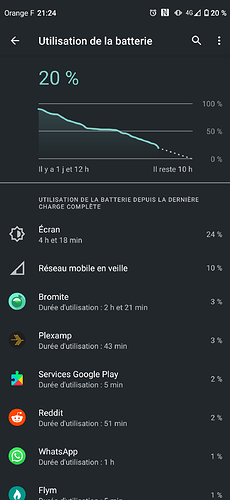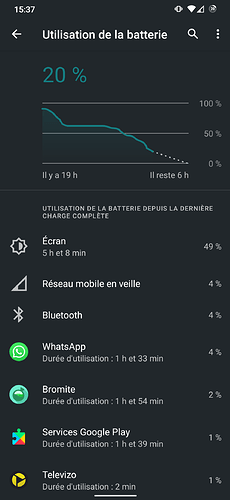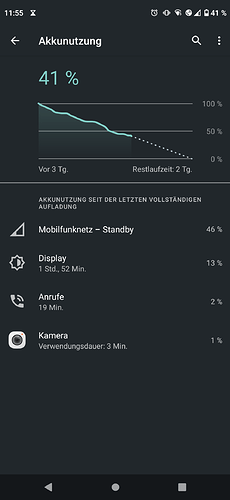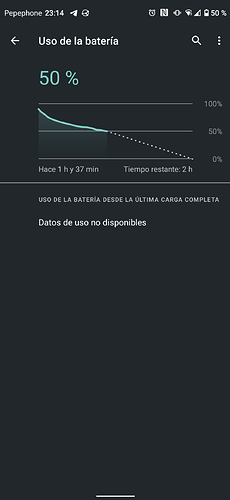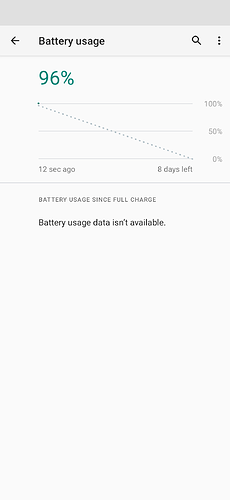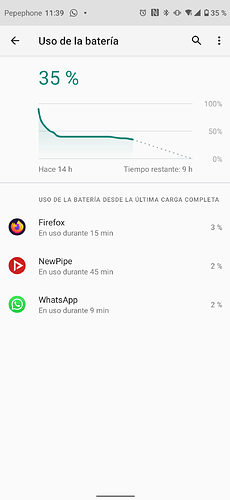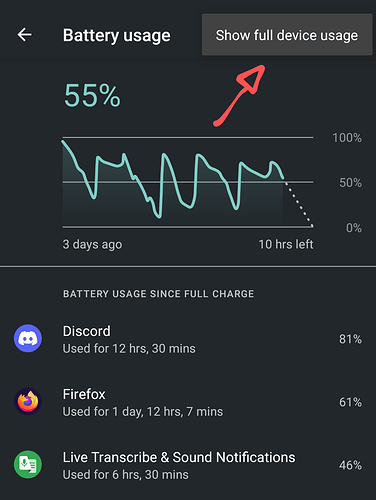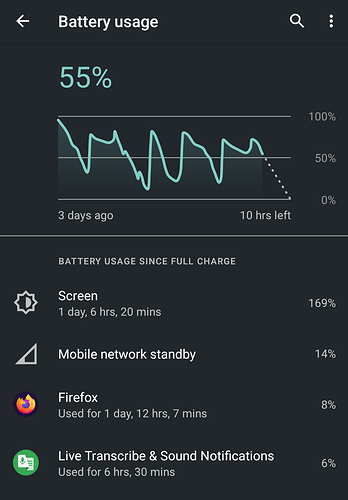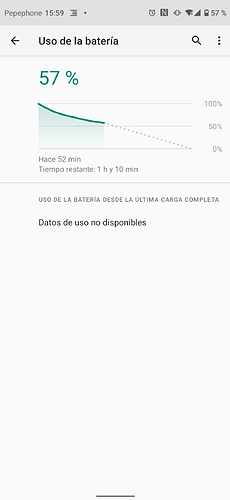No, I don’t (because on my old phone I never needed to). But it’s a good pragmatic suggestion. I’ll give it a try, thanks!
Just to note : On my FP3+ I never use energy saving mode just aeroplane mode when I’m resting, ~ so the phone may as well too. I need no notifications until I’m ready. 
Oh! the alarm still works 
It’s been a month since I started this thread and I wanted to see if my phone actually “learnt” to be more energy efficient.
This time my stats are established on the basis of a 90% → 20% cycle. I do not charge my phone at all in the cycle for the sake of comparable data.
So we get:
1 day and 12 hours since charge, with 4h18 min SOT
A month ago:
1 day and 10 hours since charge, with 4h02 min SOT
These value are comparable although:
- First time I started from 100%, this time from 90%
- I did use my phone a little bit more intensively this time as I did some bluetooth music playback.
So I guess battery life does get better with time.
One of the consistant thing I note is those 12% idle mobile data consumption, don’t know if this is normal or if somehow there’s something to dig…
Edit as of February 4h:
Here are the results with Lineage OS, and they are much better.
Still the same comparison:
90% → 20% no charging in between.
Very high usage as I’ve been messing with LOS, setting back everything, flashing/playing with magisk modules.
And yet 5h10 of SOT. This is by far the best result I’ve got since I received the device.
Note that I’m running Google services, so this will probably be even better without them.
One thing I noticed is the total absence of drain overnight. I put my phone in plane mode when I go to sleep, with FPOS I usually woke up with 2% lost, with LOS it seems to be less than 1% drain.
Hey @maurizio ,
i have my fairphone 4 since last week and can see exactly what you describe:
When i put my fp4 in airplane mode over night (~8h) it consumes about 15-20% battery. This is kind of really annoying, my previous phone needed only 1-2%.
Your last post in this forum was three months ago, did this changed for you since then? Or what do you experience today with your fairphone 4?
Regards
I imagine you may have some demanding apps running in the background.
Can you start in safe mode before you rest for the night. This may help indicate if it is a default or custom app.
?
As Amoun stated, you should start by identifying the apps draining the battery, did you notice especially high usage of a single app in the battery section of the settings ?
Since I’ve been moving back from LOS to FPOS, notably FP3S.A.0103 build, I have too noticed an inceased battery use of Google Play Service while idle. Though it doesn’t exceed 8% drain overnight in my case, I still find it too much. I’m still in the process of finding which service in particular is responsible for it.
Unfortunately i wasn’t able to identify which app drains the battery over night… No obvious behavior for now, i thought maybe this levels off automatically after a few nights.
I will try the safe mode and report back within a few days ![]()
Maybe until then @maurizio reads this and can report if this behaviour changed for him or if he is still struggling with this effect
Has anyone done a comparison of the battery life on all the ROMs available at this point?
Same problem here, I’m not able to identify which is the app that is draining the battery.
I’m thinking of a wipe data and see if that solves the problem
Hi and welcome to the forum.
You need NOT to do a factory reset, and wipe data, before you try a safe mode start.
I am satisfied with the battery life, 2 times a week I charge the fairphone. mostly I charge it only to 85-90% and otherwise it charges briefly when I connect it to the PC to save photos.
That’s definitely not normal. Also looks strange that there is no usage data available.
Did you try out #dic:safemode?
If you really don’t find the culprit then I agree with you that a #dic:factorydatareset should be the way to go.
Hi, yes, i tried safe mode and it was the same. It seems it is the OS by itself.
Tomorrow I will wipe all the data and will do a fresh start.
I will keep you informed
I think that’s related to the phone only running for 1 h 37 m, aggregating real usage data probably takes some more time.
Here’s what it looks like directly after booting:
I would try keeping it plugged into power, at some point there should hopefully appear some power usage data and maybe the rogue app reveals itself ![]()
Hi, this graph may clarify what’s the problem.
In my opinion there is no specific app that is causing the battery drain. The three apps that appears have been used after the 50% when the battery consume estabilizes.
There must be a issue with the SO that drains the battery very fast up to 50% and as it is not an app the use is not shown
If you click the 3 dot menu at the upper right, it should display this option:
Once you click it, it will display the additional things that are not apps.
Try enabling “Mostrar uso completo del dispositivo” in the … menu on the top right.
Maybey there’s unusual network connectivity going on ![]()
Edit: Too slow ![]()
Exactly the same with those three dots menu, nothing, this is a new screenshot. I charged it one hour ago, left it on the table doing nothing and 50% gone
Have you tried a battery test/
You should be able to see the voltage
- when charged
- Then after 1hr when on but without use, flight mode etc.
The monitor as well as the battery maybe are not calibrated and
if you remove the battery I noticed on my FP3 with Android 11 is uses that time as the last full charge ??