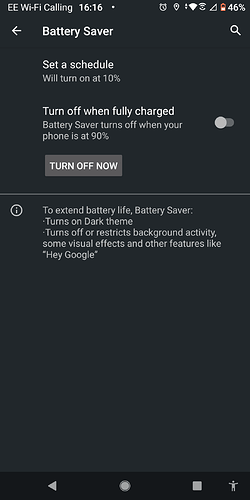Hello, without any reason or trigger(for as far as I noticed) all of a sudden the background for all operations, notifications and messages (mails, sms, whatsapp) and the google bar turned black with white letters, where the normal modus is white with black letters…I don’t find any setting where I can change this. The screensaver is still the picture I choose, but all other screens are black now. Anyone who knows how to fix this
You probably enabled Dark Mode somehow 
This can be disabled under Settings → Display → Dark theme (at least on the FP4, probably others as well).
Can you tell us, which phone with which software you are using?
For me it looks like you switched to the dark mode.
It’s a FP4, sorry, forgot to mention this, dark mode was disabled, but all of a sudden it changed again to white…but only as lon as I’m charging the battery?!?
The battery is still at 57%…A mystery to me!
Thank you for your rapid reply. As I explained below, it looks indeed as if the dark mode is on, but only it’s not in settings:(. In the meantime I found out it turns to white mode again while I’m charging, as soon as I unplug it turns to black again (at 57% battery)
Please check the setting ‘Battery Saver’ in Settings->Battery, it seems to be on.
thank you, I checked this, but the battery saver is set at 15%. I don’t understand why it turns on when it’s still above 50%?
Did you possibly activate some sort of high-contrast Accessibility mode? Color inversion is part of that feature at least. There might be a shortcut for it.
It’s not a question of why, but whether it is on at the moment.
thank you, but that’s another setting I checked before I contacted this helpline:)
Check the quick settings in the top bar. When I opened it now to check an “Invert colors” button appeared there. My best guess is that you triggered that somehow. Maybe it is in a more prominent place for you.
I’m also not sure what triggered the appearance for me. Either it was a Google update or the fact that I had a look at the accessibility settings for this very question.
As the behavior is typical for the battery saving mode (switching off when a charger is connected, on again on disconnecting it), I still vote for this option.
Does the battery symbol in the status bar have a red frame?
Interestingly, I have tried to find any Android feature that would invert colors when charging and can only find people who want that, but not any standard feature that actually does it. So is it really the charging that triggers it or something else?
If charging, then I’m with @Incanus that it can be pretty much only the battery saver. The highest battery saver value to be set is 75% on my FP4, so it is certainly a possibility…
Another remote option: Did you install some app that interferes with battery or charging in any way?
There is a simple switch in the battery settings to manually switch on or off the saving mode.
When a charger is connected, the switch is grayed out and deactivated, when disconnecting the charger, it goes back to the previous setting. This was tested with a FP3 on Android 10 and a Pixel 4a on Android 12. So i guess it’s the same for the FP4 with Android 11.
If you enable the Battery saver it is on permanently and there are options as to what it will do.
If you have it set to 15% that means it will drastically reduce background acitivity for instance and invoke dark mode.
When plugged in it doesn’t effect anything but is still active awaiting for you to unplug.
Also . . . did you let it go below 15% and thereby activate it ??
But I have the FP3 and it may be different ??
A short note to thank you all for looking for solutions, it was mysteriously solved by itself after charging to a 100% again. I never went under 50% so there was no reason to go in dark mode anyway, but so far so good:)
This topic was automatically closed 180 days after the last reply. New replies are no longer allowed.