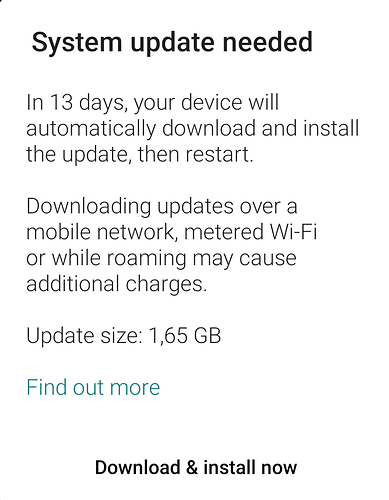Was that 'the other post’ ~ not a Fairphone offer?
Is there anyone else with this problem? Because I feel like automatically installing a Fairphone OS update over my LOS installation will break my phone. I only have 16 days left
Showing a screenshot of the exact message might help.
I remember people getting a notification for a FPOS update on their FP3s running LOS, they could just dismiss it and forget about it.
Indeed, it would be quite disastrous to dirty install a FPOS update upon your LOS install.
A “dirty” install wouldn’t (shouldn’t) happen, the OTA updater checks the hashes of the partitions and if those don’t match the expectation, it just stops and throws an error.
Hi,
even after doing my own LOS builds, I’m in approximately the same situation as you, since I don’t want to start using the FP4 as a daily driver if upgrading to officially supported builds means wiping it.
the most promising way forward I see right now is with CalyxOS, which meets most of my requirements and should see a release hopefully not too long away (based on android 12 / lineage 19):
you might also want to check out iodéOS: [ROM][FP4][11.0] iodéOS = LineageOS 18.1 + MicroG + adblocker [02/02/2022] | XDA Forums
both advertise support for bootloader relocking, which is not something I’m confident to achieve with my own builds.
iodé released a new update for FP4 today
Quick changelog :
- all aps updated
- march security patch, synced LineageOS
- News app reworked
- Setup Wizard : new iodé introduction
- Teracube 2e second batch released, heavy work for fixing OTA issues
- FP4 : automatic brigthness fixed
- few issues fixed here and there (playlist crash in Music app, … )
What? If you have LOS installed Fairphone is forcing to install another OS?
Hi,
thanks for all the replies!
- So if I am capable to build my own LOS, then it’s likely I can build a new one on each update and installed it over the current on without wiping? I think I will go this path
- On root to be clear: But if I want to use apps like AdAway, AFWall+ - then I will require root right and need Magisk, right?
– Can you tell again when I would need to relock my device? Because why, if this is a risk? Because it is a security issue if I loose the phone? - What is the best and most secure way to access the binary files? Or do I misunderstood that I dont need this for the phone?
Cheers
@g4b , not one of the custom roms other than LOS have one of the most relevant features I want - gApps. But that’s good to hear @hirnsushi , I guess I’ll just have to wait and see.
Since the absolute majority of people install custom ROMs to get rid of GApps, I wouldn’t call that surprising
as @Stanzi said, the point of many custom ROMs is to get rid of gapps and other bundled bloatware.
but it doesn’t mean that you must lose that choice: you still have the option to install gapps alongside any custom ROM (using eg. TWRP)
I think that’s not true, because when MicroG is integrated and you cannot deinstall or at least disable, installing GApps will bring you trouble
- So if I am capable to build my own LOS, then it’s likely I can build a new one on each update and installed it over the current on without wiping? I think I will go this path
yes, you just need to sign your builds using the default test keys (which is insecure since anyone has access to the private key) or generate your own build keys and use them for every subsequent build (cf. Signing Builds | LineageOS Wiki and تابلوهای ساخت برای انتشار | Android Open Source Project)
Can you tell again when I would need to relock my device? Because why, if this is a risk? Because it is a security issue if I loose the phone?
https://madaidans-insecurities.github.io/android.html
- What is the best and most secure way to access the binary files? Or do I misunderstood that I dont need this for the phone?
it only needs to be done once. you can do it either using your own live device after rooting it, or you can extract them from another ROM. there are also repositories on github with the files already extracted (I’ve put mine here and another one is here)
I use custom roms to get rid of bloatware (and in case of the FP4 I also need it because the stock OS doesn’t like my SD card…). I already tried installing gApps on e/os and that doesn’t really work. There’s always something that doesn’t work when the OS has integrated microG
Absolutely ![]()
![]()
This is the same as if you wanted to put four more tires on a car with four tires.
So this happens because of proprietary gapps only?
WOW !
By any chance, would anyone know how to take advantage on this breakthrough made with iodé to implement it on LOS build ?
It seems that iodéOS doesn’t have their source code published yet. But I assume they are building upon the /e/OS device tree and just applied their patch from earlier this month: e / devices / android_device_fairphone_FP4 · GitLab
I guess that could be ported over for LOS.
Interestingly /e/OS seems to be developed completely independently from LineageOS and CalyxOS. But there seems to be mostly LineageOS 19 / Android 12 development going on in their repos.
I have a FP4 coming to me this week. I would rather prefer to have a stable LOS 18.1 for now. Is anybody working on this or is the current focus on LOS 19?
How good are the current unofficial LineageOS 18.1 builds - are they already stable enough for daily use? I would probably prefer to use it in combination with OpenGApps pico (no MicroG).
Interesting indeed, though I would have not idea how to port this.
I don’t know about LOS 19 but there hasn’t been a single commit in 2 month on LOS 18.1 repo.
I’ve personnaly been using my custom built 18.1 with pico Gapps embedded as a daily driver for a bit more than a month now. I wouldn’t say it’s totally bug free but it’s smooth and stable enough to me. Most annoying thing is indeed the “half-broken” automatic brightness issue, had to swith to manual mode otherwise you will get your battery drained.