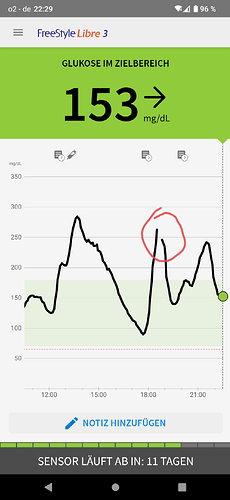Hi Folks,
having problems with my FP4 and my Libre3 sensor from Abbott.
Using the combination since last year and had not so many issues, but since some time I got bit off trouble.
Sometimes the libre sensor is working 14 days without issue. Now I got the problem, that the sensor stops reporting to the app.
Experienced it now 2 times…sensor stops with still 11 days left (I am not sure if this is just a coincidence)
Tried to restart the phone, cleaned the cache. Tried to re-read the sensor with the Libre 3 app…the app recognize the sensor ist already activated, but no communication comes back.
I am not sure if the sensor is somehow broken or the Bluetooth connection is the problem.
I guess the sensor is the issue. Had 3-4 sensors working without problems, than one with broken issue, next worked perfect, now broken again.
Problem is that Abbott support always tells me the FP4 is not a supported device. But the point is, that just some sensors had problems, others worked fine.
Current release of the FP4 is FP4.TP2N.C.0128.20241030
Did the latest update some days ago, but had the problem before the update as well. So I rule this out.
Did some of you experience the same issue?
May some Bluetooth settings that could help me?
I mean the problem is, that if that happens at night times an no alarm is working, this could end in a serious problem for me in case of low blood sugar level.
This should not happen at all.
Hope you could may help me, thanks in advance
Steffen