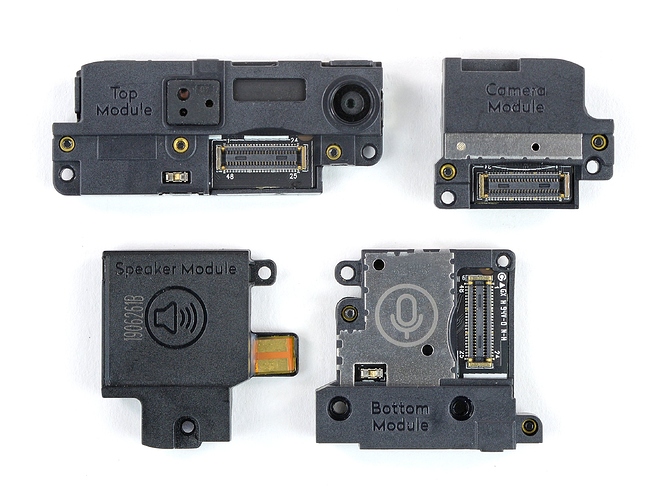A few months have passed, is black electrical tape still the answer for the notification LED?
It’s dark out. My battery is at 10%. I can either have a red blinking light staring me in the face or a solid white light if I plug in the charger. The led is brighter than the screen!
The hardware store is closed…
Currently I hold the phone by the top left hand corner, so as to cover the dot with my left hand index finger.
Welcome to the community forum.
If in doubt, there’s always the internet …
That bit of the internet lets me turn off notifications, but sadly has no effect on the Notification LED on the FP3.
I have no clue about a software fix, but when it comes to hardware fixes, I would look into blocking the LED inside the phone. iFixit’s teardown has a close-up of the top module in step 7 (opening beyond step 7 is not allowed). From what I’m seeing there, the LED should be the faintly red-rosy hole (the biggest hole out of the three holes there) in the upper left part of the Top Module:
While it’s not as elegant as a software fix, I think if you were able to cover the LED there, it might be much more efficient than covering its “outlet” on the display. Sorry if that’s what you already did. 
I like your solution, @urs_lesse. I think it would make my phone look more elegant than having the external corner covered in tape. Indeed, when people see it lying on a surface, they often comment “wow, fairphone” and if the conversation continues any further it always includes why there is tape.
For some illogical reason, I am hesitant to add physical things internally to my phone. I think if no software solution is found I will try to find a suitable blocking material (perhaps with similar heat transmission properties as air) and try it out.
On the topic of hardware solutions, the FP spare parts website says it “… includes an 8 megapixel front camera to make the best selfies. It also contains everything you need for clear calls, like the receiver, 3.5mm earphone jack, secondary microphone and proximity sensor.”
If the light problem is more important to me than the above mentioned features, I can just remove the module entirely, or…? It seems the only adjustment for me would be only making calls in loudspeaker mode. Maybe this has battery life and product weight AND balance benefits as well.
Removing the top module is indeed possible, you can continue to use the FP3 without it. In fact, the FP3 can be booted and used – to a very limited extent, of course – without all four small modules (I tested this). I’m not a technical expert, however, “the receiver” sounds like something you might not be able to do without.
I actually wondered myself about heat emission from the LED. In general, I would guess it’s low (compared to light bulbs). When you disassemble the FP3 and have a closer look at the top module, you might be able to estimate better how far away the actual LED is from the surface of the module and how much additional distance to the display glass there is. If most of the distance is inside the top module, a cover might not make such a difference. It seems that a 2-3 mm round spot (that doesn’t cover the two other holes) would be enough.
I had to look it up also. Wikipedia’s Telephone article describes a receiver:
" The essential elements of a telephone are a microphone ( transmitter ) to speak into and an earphone ( receiver ) which reproduces the voice in a distant location"
So I see a workaround is to use the loudspeaker.
I have decided I would prefer the problem that others can/must listen to both sides of my telephone conversations, over the bright flashing light problem.
I’d still apply some tape to cover the audio port and microphone holes on the top side – to avoid too much dust and dirt entering the device. If you are using the bumper, that should be quite easy and not look that terrible.