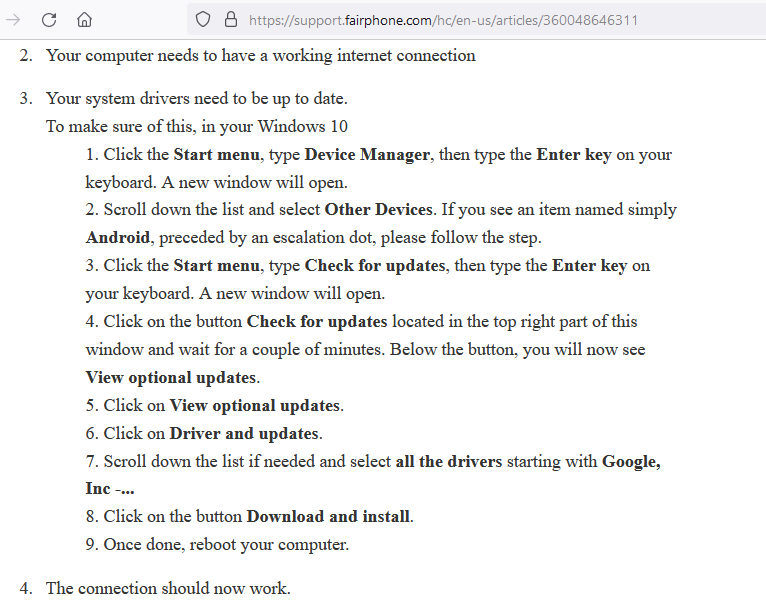I just powered the FP3 off, then entered fastboot mode while connected to my PC. Windows now detects a device called ‘Android’, listed in the Device Manager under ‘Other Devices’ and with a yellow exclamation mark. It says that drivers are not installed yet and not available.
In the FP3 fastboot screen it says DEVICE STATE - locked. (Not sure if that could be relevant).
As soon as I start Android however, the connection drops and ‘Android’ becomes grey in the Device Manager.
According to FP3(+). Manage the bootloader - Support it seems like a Windows driver issue:
Unfortunately, Windows Update still won’t show me any available Google drivers.
I was trying to install the Google USB Driver but it didn’t work. I tried to install the file android_winusb.inf via the Device Manager > Other Devices > Android [right click >] update driver > search my Computer > [update folder location].