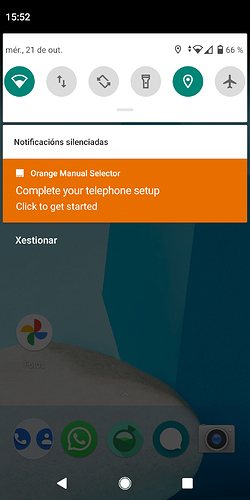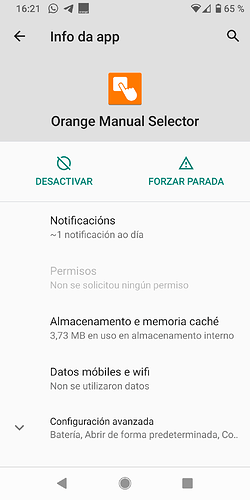I updated today from android 9, on a Fairphone 3. Everything works OK, the only glitch was that the update wiped my contacts clean and I had to import them again from SIM.
Other than that I’m satisfied, apps work ok, bluetooth works ok in my car, chromecast works ok
What can we do to unistall the “Orange Manual Selector”? It appears all the time…and my provider is not Orange.
I confirm too, as a french free-mobile user, that I have the orange app message. I disabled it.
That’s quite strange, it seems that many have this orange apps problem though their provider isn’t Orange.
@formerFP.Com.Manager, do you have any clue about why this could happen? How come Free-mobile and SFR users get the Orange apps?
Vodafone NL user here: I got the update.
I’m a FP3 user from Spain. I updated to Otober 5th firmware today and I also got that anoying Orange notification, related to a new Orange app installed in my FP3 called “Orange Manual Selector” (I’m not an Orange user, and I never had an Orange SIM on my phone). I just disabled it without a problem.
Screenshoots:
All you can do so far is disable the app until further help comes from the support …
You can find it under Settings > Apps > Show all apps > Orange Manual selector > Disable. (Note that the Uninstall button doesnt exist for this app, since it is considered a system app…)
This should prevent the app from running at all, hence stop the notifications and other inconveniences.
I also received the notification, but the update always failed. Possibly because I added twrp and Magisk to my Fairphone3. In the manual https://support.fairphone.com/hc/en-us/articles/360048050332 the update https://fileshare.fairphone.com/link/aDk3NhugysKaHI7zX52sCz/download/FP3-REL-Q-3.A.0054-20200929.092252-user-fastbootimage.7z is linked. And I proceeded like this. As described in Magisk Update to 8.0.0 and ctsProfil.
Notice if an automatic update to FP3-REL-Q-3.A.0054 fails with such a routed phone. Download FP3-REL-Q-3.A.0054-20200929.092252-user-fastbootimage.7z then unzip with 7z - put Fairphone3 in fastboot and FP3_flashall
then it is in the new version. Magisk will then no longer work. So after successful flashing go into fastboot again. Then fastboot boot twrp-3.4.0-0-FP3.img
Enter its pin on the screen to decrypt the partition.
adb push Magisk-v21.0.zip /sdcard/Download/
Install Magisk with twrp and maybe even props
After the restart everything seems to be ok, but apps at least my targobankapp recognize the phone as rooted, so it is not so, execute su props and force as above and of course hide again. After that everything was ok again.
Just wondering: does the device show as certified in the google play store after this update? It does not for me without having magisk installed (restored boot and system). Only the bootloader is unlocked.
For me it shows “certified”, but my bootloader is locked.
Got it sorted. Unlocked bootloader is enough to fail certification now. So you HAVE to use magisk with props module to force basic instead of hardware checks if you decide to unlock.
That’s right, just unlock the phone and the certification fails. But now the contents of the phone are deleted with every lock and unlock. I did not want that for the future. I think it was the right decision, because flashing FP3 3.A.0054 did not cause all data to be gone, but behaved like a normal update. If I had to unlock now, the data would have been gone for now.
This update has only now become available on the FP3+ I have here that has a Lycamobile SIM card in it. 
I had really bad battery time after this patch, it was draining fast and I had to charge my phone every day the last week, instead of every 3rd/4th day.
After uninstalling the “pixel camera app” yesterday, (I can’t find which version I used now…), and now it seems it’s back to an average of 1%/hour.
It seems that uninstalling the “Pixel camera app” didn’t help. Battery draining whent up after a day. 
Hey @Magnus_Alm,
This forum is community based, so I think that considering the specificity of your problem, you could contact directly the fairphone support. I hope they will have a solution for you! If this is software it’s important that the support knows it and they can have info about how many people have this problem and maybe suggest few possibles fixes that you can test.
Hi,
Just installed the same update a few days ago, and had the same bad surprise, discovering the new “orange manual selector” app installed.
I am an other French user, my supplier is ‘free’, and I purchased my FP3 direct from Fairphone.
I have no idea whether the patch actually did anything other than install this ‘orange manual selector’, but I will complain to Fairphone support and ask for a removal tool. Disabling this app is NOT sufficient: it should NEVER have been installed by FP. It is a commercial app and does NOT correspond with the goals and values put forward by FP.
P.S. I found this App Center for Orange France customers page in the support area.
Same opinion: no such software should ever be installed by FP on any phone at all.
Untill that subject is cleared by Fairphone decision makers, I will clearly warn any friends, particularly during ‘free software’ sessions, and stop recommending anyone to purchase a Fairphone.
yeah god point, I got around to do that today after looking for what the issue with the battery drain might be.
I can just hope my submit makes sense:
"I have issues with battery drain since the last update, the one from the fifth of October.
Before that my phone usually lasted 3 days on a full charge, now it’s rarely lasts more than a day and a half.
Today I poked around a bit with logcat in ADB and found something that might affect battery usage.
(But this is only applicable if support for hotplug cpu is supposed to be enabled In the kernel. Aka the possibility to put cores offline.)
What I found with logcat was a lot off entries like this:
12-02 22:59:56.614 0 0 W swapper/1: type=1400 audit(0.0:1394): avc: denied { kill } for capability=5 scontext=u:r:kernel:s0 tcontext=u:r:kernel:s0 tclass=capability permissive=0
12-02 23:00:06.614 0 0 W swapper/2: type=1400 audit(0.0:1395): avc: denied { kill } for capability=5 scontext=u:r:kernel:s0 tcontext=u:r:kernel:s0 tclass=capability permissive=0
12-02 23:00:16.624 0 0 W swapper/0: type=1400 audit(0.0:1396): avc: denied { kill } for capability=5 scontext=u:r:kernel:s0 tcontext=u:r:kernel:s0 tclass=capability permissive=0
12-02 23:00:26.624 0 0 W swapper/1: type=1400 audit(0.0:1397): avc: denied { kill } for capability=5 scontext=u:r:kernel:s0 tcontext=u:r:kernel:s0 tclass=capability permissive=0
My guess is that these denials stops cores from going offline since the swapper process can’t be terminated because of a missing sepolicy, thus keeping the power draw from the battery high.
It might need a patch like this:
Corresponding Gerrit review:
https://review.lineageos.org/c/LineageOS/android_device_motorola_sdm632-common/+/286316
"
Update: The battery drain problem was cured after the 3.A.0066 update.
It was not related with the “hotplug” issue I found since that is still present.
I dunno what was the cause of my battery drain issue, but it’s gone and I can get up too 5 days between recharges so I’m a happy camper. 
This topic was automatically closed 180 days after the last reply. New replies are no longer allowed.