I have receive my FP2 yesterday  and I can confirm that FM Radio is working fine.
and I can confirm that FM Radio is working fine.
It automatically detects when the headphone is plugged in.
Before you ask, the app is listed with com.caf.fmradio .
I have receive my FP2 yesterday  and I can confirm that FM Radio is working fine.
and I can confirm that FM Radio is working fine.
It automatically detects when the headphone is plugged in.
Before you ask, the app is listed with com.caf.fmradio .
At my home, there is a router which offers both 2.4 GHz and 5 GHz Wi-Fi. My Fairphone 2 prefers using the 5 GHz one.
Well, FM radio works on the Fairphone 2. I use it with my PC headset. Quality differs by position. The best quality will you get when holding the FP2 with an outstretched arm, when the cable is straight. Sometimes does FM radio complain that the headset is not plugged in. Then plug it out and again in.
I can receive FM stations which are up to 115.3 km away, up to 63.5 km with RDS.
Let’s have a look at the FM radio app:
Which features do you have?
 Button to turn the radio on/off
Button to turn the radio on/off
 Record Button, will turn red when recording.
Record Button, will turn red when recording.
![]() RDS PS (name of the radio station, max. 8 characters)
RDS PS (name of the radio station, max. 8 characters)
![]() Mute button
Mute button
![]() Button to switch between headphones and loudspeaker
Button to switch between headphones and loudspeaker
![]() Mono/Stereo indicator
Mono/Stereo indicator
![]() RDS PTY (Program type, e. g. “Pop Music”, “News”)
RDS PTY (Program type, e. g. “Pop Music”, “News”)
![]() Current frequency
Current frequency

![]() Buttons for tuning down/up
Buttons for tuning down/up
![]()
RDS Radiotext (max. 64 characters)
This is a best practice example showing song name and singer. On most radio stations you won’t see the song name and singer in the Radiotext. You have to go to their bloaty webpage and waste your data volume to see the song name and singer.
Other uses of the Radiotext is to spread the slogan and/or telephone number of the radio station.

Other tuning possibility

Seven buttons to fast tune to a radio station. Short press will get you to the saved frequency, long press will save your current radio station to the button.
The menu has the following functions:
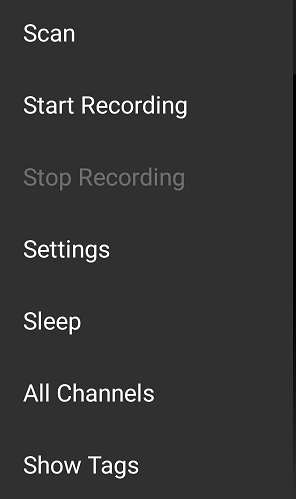
Let’s have a look at the settings window:
And now the channel list:
I don’t know if the number of channels is limited. My channel list has 30 channels.
The recorded audio will be in 3gpp data format. Codec is “MPEG AAC Audio (mp4a)”, sampling rate is 48000 Hz.
The FM radio plays onward even when switching to the home screen or another app. You will have a radio icon in the notification bar (![]() ) and a notice in your pull-down notifications:
) and a notice in your pull-down notifications:
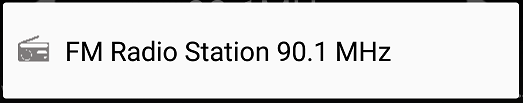
Thank you for all your feedback!
I’ve received my phone this weekend.  Yeah, everything is as you told.
Yeah, everything is as you told. 
Cheers,
Alex
The max-volume of the FM-radio is to low - I can hear the radio via loudspeaker only when loudspeaker is near my ear. The FM-signal is good, receiving it in stereo. Is there any way raise the volume?
Spielmops
I just saw there is a mistake in the FM radio app icon: It shows “90.9 HMz”, not megahertz (MHz).