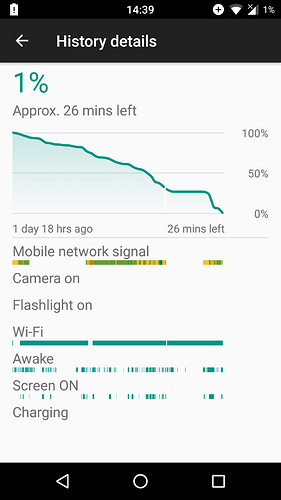My FP2 battery was 2.5 years older. I had to charge it often, usually just at night (with 5% left) but in critical days, two times. So I ordered a new battery, installed it, charged it and this happened on the first run:
(The drop at the end is me surfing this forum at 4 concurrent tabs speed)
1 day 18 hours (!) under Lineage OS 14.1,  Also note that I completely disabled extreme battery saving mode (the thing that tints your bars orange), so real battery should be even better.
Also note that I completely disabled extreme battery saving mode (the thing that tints your bars orange), so real battery should be even better.
If your battery is old, consider getting a new one and keep your Fairphone 2 for longer!