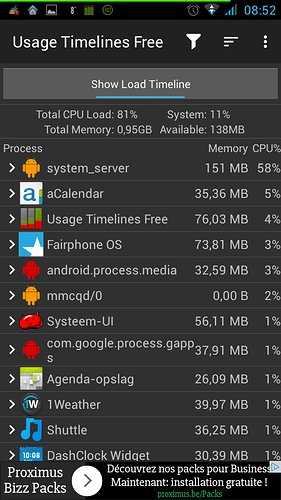It can’t be that in my case, I have a brand new battery, and I’m experiencing the same problem 
My phone is also really slow since some Weeks.
It takes 10-15 min to start and switching apps takes very long.
There is nothing that runs in background!
My battery is new!
And I do not have much apps installed!
The problems started without installing a new app.
I red somewhere that the Google Play services could be the problem.
They have been updated some weeks ago so this could be the problem?!?!
I do not use twilight or Swype so this cannot be the problem
The problem persists, even after I had to do a hard reset because the phone was frozen…
I did a reset around every two months since I got my Fairphone. Now I’ve given up and ordered a FP2. I just hope I won’t throw it my phone against the wall out of frustration before the new one is delivered 
I tried to make a screenshot of the CPU usage when the phone was really slow. Needless to say, this was impossible. When it’s slow, it takes several minutes before this app opens and I can take a screenshot.
Anyway, I hope it can help to discover if the problem is an app or the system_server process service that’s almost always on top of this list. The other one that frequently reaches the top is the android.process.media…
-
Without provide real help I noticed you are far not the only Android user with this problem, as a short google search showed, but by fast-reading the links ([1][1], [2][2], [3][3]) I could not see any useful solution.
-
Are any more details available, if you click “system_server” in your screenshotted program?
-
are these values the real-time-values or averaged values (over which time?)?
-
If it are real-time-values you could try as follows:
-
start to manually terminate app by app to check, whether any of the installed app (running active, in background or in cache) causing this
-
do so by: system settings --> apps --> active apps --> tapping on on app and “terminate”
-
after each termination check if the cpu usage of the system_server did change (drops) drastically for some ?minutes?
-
it could be, that android becomes unresponsive if you terminate any system app. But in “emergency” I think this sould be solved by restarting the FP and begin with anohter app…[please correct me, if I am wrong]
-
By the way: you have only one mobile-network symbol in the notification bar. How you made this? If you are using GravitiyBoy for this, maybe there is any wrong setting?
@uudddu maybe you can also provide a screenshot with the app @danielsjohan used, if you don’t have a better one?
[1]: https://code.google.com/p/android/issues/detail?id=160945
[2]: http://forums.androidcentral.com/google-nexus-5/574440-constant-high-cpu-usage-system_server-bluetoothphoneservice.html
[3]: https://together.jolla.com/question/62372/alien-dalvik-in-busyloop/
@therob, thanks! I’ll try to provide some more information!
Not much information: Type,Package, Process ID and Command line
And 3 buttons: open, details, terminate. Pressing “details” does not do anything, alas…
[quote=“therob, post:24, topic:10187”]
are these values the real-time-values or averaged values (over which time?)?
[/quote]As far as I understand, these are real-time. That’s the reason why I’m trying to take a screenshot as fast as possible once the phone starts behaving strange…
Most of the time, when I finally manage to enter the Usage Timelines app, the phone already runs a lot smoother than some minutes before ![]()
[quote=“therob, post:24, topic:10187”]
If it are real-time-values you could try as follows:
[/quote]The problem is, the slowing down gets worse and better from one moment to another, without any visible reason. Terminating apps didn’t work (I tried it before). Or at least the speed change that did occur sometimes (when terminating random apps, no logic to be found) didn’t last for long.I supposed the speed change didn’t had anything to do with the termination, since it really goes very randomly…
[quote=“therob, post:24, topic:10187”]
it could be, that android becomes unresponsive if you terminate any system app. But in “emergency” I think this sould be solved by restarting the FP and begin with anohter app…[please correct me, if I am wrong]
[/quote]I don’t completely understand. You mean restarting the FP every time the problem occurs? I can try, but the power button doesn’t really react when the phone goes in crisis mode (yes, it’s really annoyingly trying to do everything to prevent finding a solution, I know!)
[quote=“therob, post:24, topic:10187”]
By the way: you have only one mobile-network symbol in the notification bar. How you made this? If you are using GravitiyBoy for this, maybe there is any wrong setting?
[/quote]It’s a gravity-box setting I have used (and not changed) for over a year now. But I’ll check if I can find something!
@therob: No I cannot take a screenshot, because when I open the OS Monitor the system is okay again…
Now my phone does not start any more, even after 8 hours… → Factory reset ![]()
I uses the Fairphone Launcher Version 2 could this be the problem? But I use it since it is available without problems, so I do not think so…
Edit 1: I had the idea to do the “update” from Kola Nut 1.8.7 to Kola Nut 1.8.7 without doing the Factory Reset. See here (I did a clear cache before)
And it works it starts normal ![]() and all my apps and data are still there.
and all my apps and data are still there.
Edit 2: If I enable the Xposed Framework it does not start anymore like before…
Edit 3: It is only Xprivacy if it is disabled the phone starts normal.
I found this in the web:
For those who installed xposed v2.5 there is a safemode feature.
Boot your phone as normal, and keep on tapping either the power, volume
up or volume down button (for mi note it’s power) until you feel a
vibration from the phone.
And then you will need to press another 4x of the button to get into
safemode and bypass the xposed loaders and the phone can boot as normal
for me volume down worked
Nice that you figured it out!
I use Xprivacy 3.6.18 and don’t have these problems.
Can you confirm that enabling/disabling will provoke exactly your problem?
Which version of Xprivacy you tried?
All other people (@danielsjohan, @Kristine_ @Isabel_Urrutia, @Andres, @madslj) having this problem are using xprivacy as well?
I don’t use xprivacy 
My phone also shows some strange symptoms lately - again, I might add. Booting takes significantly longer. Also, 9 out of 10 times I cannot view the tab “installed” in the Play Store app under “My apps”. It looks like it’s loading the list but usually doesn’t succeed. The tab with “all” (or so) apps can be opened, but scrolling down hardly works. Does anyone else experience this?
That would fit a post from above, wouldn’t it?
Moreover, sometimes the flow in other apps seems to be a bit wobbly, and sometimes the entire phone’s system breaks down, resulting in a black screen. I think the third hard reset is imminent within a little more than a year.
Same here, but scrolling down the “all apps” is not a problem for me.
Good luck. It didn’t work for me. After more than 10 hard resets in not even 2 years, I decided I won’t bother anymore and ordered a FP2 ![]()
Have you tried flashing the binaries, as described here? This is even more radical than a hard reset.