I didn’t know this myself, but you can make the Google keyboard look like this:
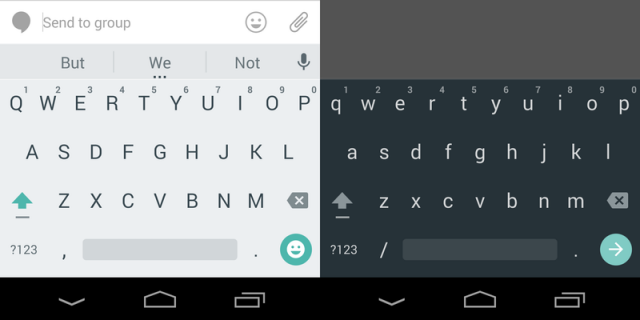
Instead of like the traditional “Holo” look.
You can do this by going into “Settings”, then to “Language and Input”, tap the sliders icon next to “Google Keyboard”, tap “Appearance & Layouts”, tap “Theme” and select either “Material Light” (the one to the left on the picture) or “Material Dark” (the one on the right). These two themes only differ in color. The lack of suggestions and different button layouts in the picture is due to other settings or context.
You can also choose “Holo White” (the default for Android 4.2) or “Holo Blue”, which seems to be the same as Holo White but with a blue submit button…?
Anyway, if you’d like your keyboard to look a little more modern, then you might want to try this.