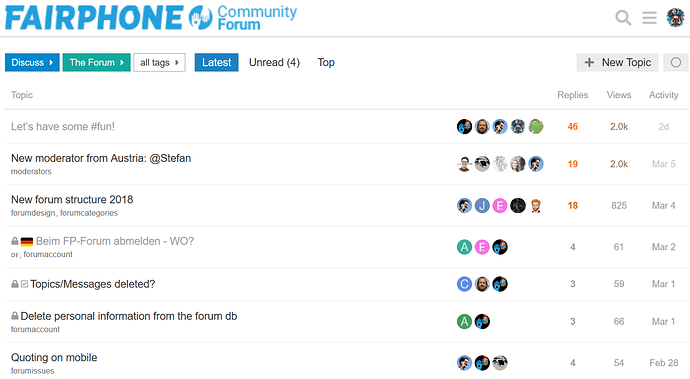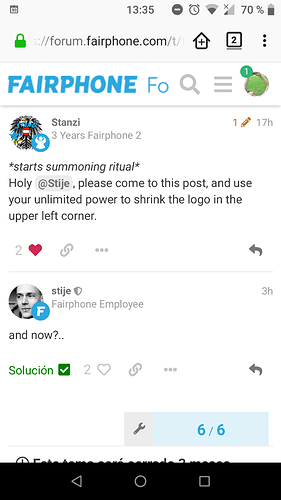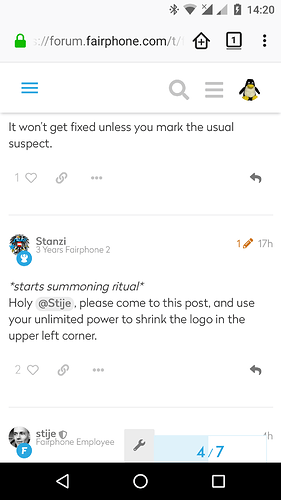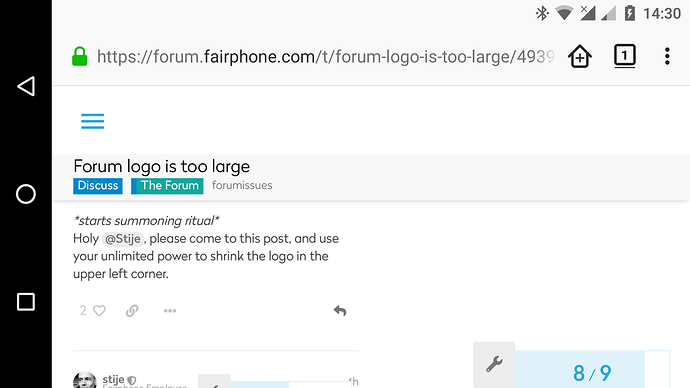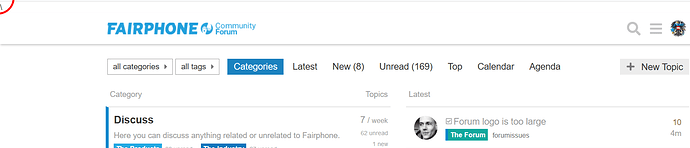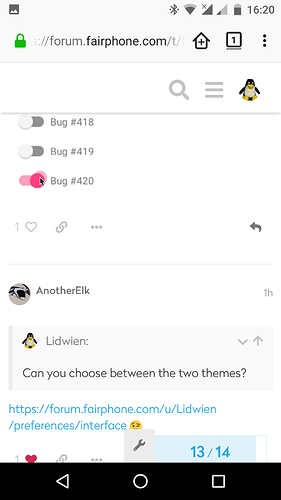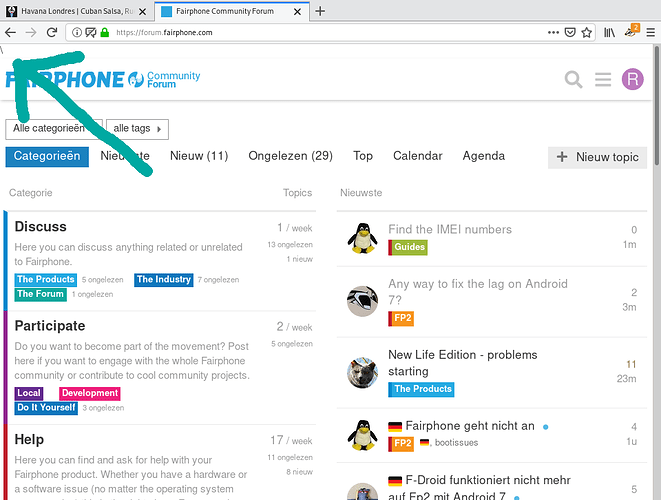Hey! 
Since the forum not being accessible two months ago, the Forum logo is too large and a bit pixelated when the theme is set to FP-original. This happens on Firefox, I haven’t tested it with other browsers. It’s a very minor issue, since everything else works perfectly, but I thought I should mention it.
I can confirm this when the original layout is active.
*cough* still not fixed *cough*
It won’t get fixed unless you mark the usual suspect.
*starts summoning ritual*
Holy @anon83519835, please come to this post, and use your unlimited power to shrink the logo in the upper left corner.
and now?..
Does it change when you change to landscape view (horizontal)?
I think the three bars are the given view when the forum is viewed in a vertical position (I experience the same in that perspective on a tablet).
ah mobile users…I need to see if I can change it for mobile use…
Also @Lidwien I think you are using the new theme and not the old one…new theme has this blue hamburger thingy
Actually I have no idea that there are two themes.
Can you choose between the two themes?
Thanks @AnotherElk
Changed to the original theme.
This is how it looks now.
Also, there’s sometimes a “\” above the floating bar, in its own line. Both on mobile (Firefox) and on desktop (currently using Epiphany/Gnome Web)
Since a week or two there appears to be a slash in the forum header that’s just a bit out of place.
What a waste of vertical space! But jokes aside, consider yourself informed that there’s a small lay-out issue on the forums. 
I know the topic title doesn’t quite fit your post, but I moved it here anyway, because the rogue backslash was already brought to @anon83519835’s attention here.