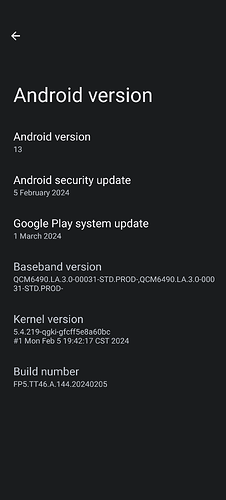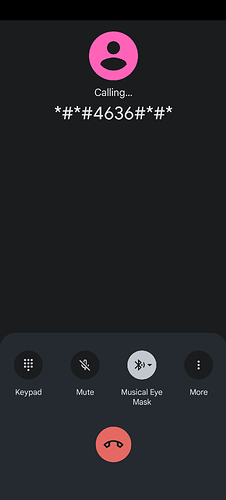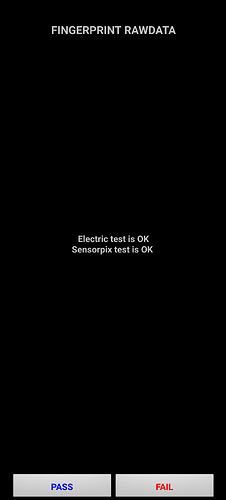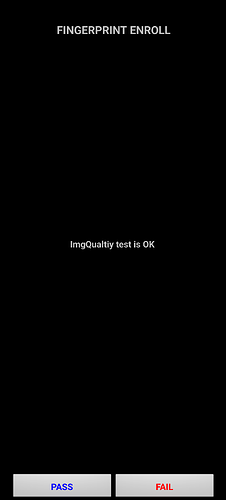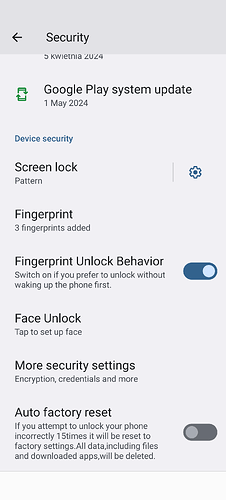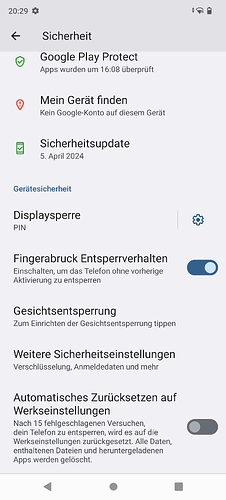Since yesterday unlock via fingerprint does not work anymore. It worked fine ever since I got the phone like half a year ago. But today even the fingerprint setting is gone. I tried rebooting into safe mode but it didn’t help.
Did the sensor just die on me? Is there anyway to replace it ?
Hi and welcome to the user community.
No there is not on your own.
When you run the FairphoneOS you can call ##4636## and see if you can check the sensor from the test menu.
Yes that number cant work, its the wrong one.
Correct is *#*#2886#*#*
Also did not work. Im just supposed call the number via the phone app right?
yes, dial it like a nornal number. thats how you need to use these.
You can also reach the test menu in the my Fairphone app
my FP5 fingerprint sensor stopped working a month ago for half a day, then it worked again. I guess I was somehow lucky, but after reading your message, I am afraid the problem may come back…
When trying to use the Fingerprint Rawdata or enroll test, it just moves me back to the main screen of the testing tool or even crashes the tool sometimes. Does this mean the sensor is busted ? ![]()
thats the wrong number…
*#*#2886#*#* as yvmuell mentioned works perfectly fine
I pretty much tried all the numbers I could find googling and none worked. In the end I just used the my fairphone app to access the tool.
But then it still didnt really help me further, since the tool can’t even do the fingerprint test. So I just have to assume the sensor is broken I guess
Maybe not worlwide and/or all provider
Hey there!
I have the same problem since march (1 day after system update).
My fingerprint sensor “doesn’t exists” any more in the software. No settings possible.
It doesn’t react in any way.
The test menu opens on my fairphone 5 correctly.
But as you described - “Fingerprint rawdata” → Back to test tool menu and “Enroll test” → App Crash.
I thought about to reset my phone,…
Ok Update: Reset done.
Fingerprint sensor doen’t work.
No settings available.
→ Is there an system / hardware menu in which the fingerprint sensor could be activated or something ?
This week i wrote the support team and sent my Fairphone for repairing.
I had exactly the same. Two days ago I got a “Fingerprint sensor unavailable” (paraphrased) message on the unlock screen. Assuming some software hick-up I rebooted next time I had a chance. After the reboot the phone prompted me to install the June security update but the sensor was still gone, also after the update.
Post reboot I also no longer got the error message on the lock screen as it now only asked for pin and not for pin or print. And the setting in the security section was also completely gone.
I tried the test menu and had the same results as stainless, either jumping back or crashing. Today I unsuccessfully tried to boot into safe mode and an hour later, just as I was about to send a mail to support, the sensor is suddenly back.
Seeing this thread, and the fact that it is not the only thread on the issue, makes me fear that this wasn’t a one time glitch, though. ![]()