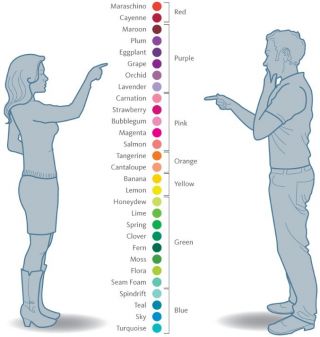I noticed that the web page that introduces the new camera modules includes a link for recycling old modules. However, the page it links to (https://www.fairphone.com/en/recycling-program/) only speaks of whole smartphones for recycling and requires entering an IMEI. Maybe you could change or clarify the wording accordingly. Or perhaps the recycling link could just be removed from the new modules page temporarily.
Thnx for spotting this @urs_lesse! I notified the webadmins to change this.
If anyone else spots weird stuff in our new camera pages, let me know here in this topic and I make sure it ends with the right person.
Hi,
reading this page, I wonder if the second step doesn’t come first. After swapping the modules, you have to reboot the phone before you recalibrate the proximity sensor: doens’t the notification pop up then?
After
Now, you’re almost done. Follow these 4 instructions to optimize the use of your new camera('s).
1. When you upgrade the top module, recalibrate the proximity sensor after swapping. You might experience the "screen stays black during a call" issue if you don't do it. Start the proximity sensor tool from the phone Settings → Maintenance → Proximity sensor Follow the 3 steps to calibrate the proximity sensor Reboot your device as explained at the end. 2. After your reboot, you'll also receive a notification that the camera replacement was successful. This notification shows two options. Choose Read now when you want to read more. Choose Discard when you do not want to receive it again
Hey @chrisse, the text is correct. The notification is about the details of the new camera.
Ok. Then the notification is triggered by the recalibration and if one doesn’t recalibrate the proximity sensor, one doesn’t get the notification? I thought it was strange.
I think I found an error on this page: https://www.fairphone.com/en/upgrade-fairphone2-camera/
In the section “Replace the modules in 3 easy steps” it says:
“Step 1 Remove the back cover and battery”
“Step 2 Remove the screws and the module”
Shouldn’t the screen be taken off as well?!
Yes!!
You can’t get to any of the modules without removing the screen.
So that’s 4 easy steps then… oops!
(PS Looks awesome!!)
Haha! I noticed it too and notified the right people. So work in progress, hopefully fixed soon.
Thanks for notifying!
Me too, I think it can be improved, so working on it.
Thanks for pointing out!
The back cover looks purple. But I think it’s supposed to be indigo? I would love purple though. 
That might be your screen. Or your own brain or eyes - no offense: I have tedious discussions with my husband where he sees black and I see dark marine, he sees red and I see fuchsia.
We’re getting off topic here, but I allow myself a little more freedom with the posting of this link:
Improved the wording a bit so it is clear there will be two notifications. One is more important than the other so is mentioned first.
I don’t really know if it’s the right place to tell this, but I can not enter a street address longer than a few letters into the web-shop, It’s impossible for me to enter my full address and so to order the new module.
I guess this is the right place for your issue:
The German camera module description claims a sensor size of 2.54 cm.  I’m in heaven!
I’m in heaven!
But we all know that’s too good to be true, and it is not. 
1 / 2.8 inch should translate into something like 0.91 cm.  Or just translate “inch” into “Zoll” and there’s no need for any conversion.
Or just translate “inch” into “Zoll” and there’s no need for any conversion.
A post was merged into an existing topic: New Fairphone 2 camera
Careful with that in Germany, see “Gebrauch der Maßeinheit im Handel” over at Wikipedia.
You are on the safe side giving the cm at least additionally ![]() .
.
This topic was automatically closed 182 days after the last reply. New replies are no longer allowed.