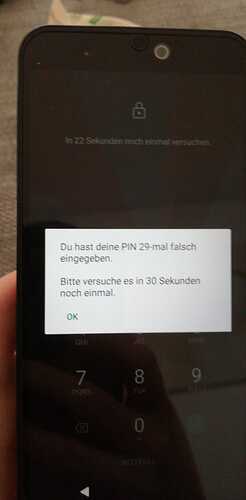Hey, a friend of mine bought a FP3+, which asks for a PIN at the first startup (see photos). It doesn’t seem to be possible to skip or reset the PIN.
Does this make sense to anyone? What could be the issue here?
Thanks already for any help or hints!
Have you tried the usual dirty suspects 0000 and 1234?
Is this FP3+ brandnew or a used one? And it’s not the SIM-Pin, the phone asks for?
Since it says „Notfall“, this looks like the SIM PIN (and not the device PIN which you set during setting up the devices) to me. Maybe the former phone was configured to not ask for the SIM PIN on startup.
Yes, it’s none of the standard PINs.
Yes, a new phone directly ordered from Fairphone.
There’s no SIM card in the phone when this message appears
I know it is very curious, that’s why I’m asking… ![]()
![]()
To prevent people from making emergency calls wouldn’t make much sense. At least with /e/ the device screen lock also has a “Notfall” button.
Curious indeed. Please call Fairphone support to have this resolved quickly (email support can be very slow currently) … https://support.fairphone.com/hc/en-us.
It can’t be, the SIM-PIN has a 3 attempts limit and it was already given 29 times on the screenshot, with a pause duration.
I join the others telling you to contact support.
Otherwise if you want it resolved quickly you could simply do a dic:factorydatareset from recovery mode, but given that it’s a brand new phone, I would be careful and just contact support indeed, as that’s not normal.
I think you can choose between password, PIN or swipe pattern to unlock so it looks like it’s simply locked by the Android system. If you just just got it and it doesn’t contain any data, try to do a factory reset (should be possible via recovery menu when booting - correct me if I’m wrong). Maybe someone tested it in the factory or it contains a refurbished part from another device?
In which case it’s not normal/not correctly refurbished.
If that is true and the phone is new then it is poor quality control on part of fairphone. They need to up their game or they will develop a bad name for themselves. In any case you will have to contact support and wait weeks before they contact you.
Or you can reset it yourself if you find out how.
→ “wipe data/factory reset”
This topic was automatically closed 182 days after the last reply. New replies are no longer allowed.