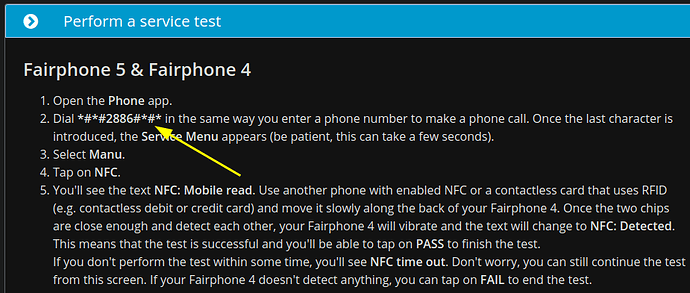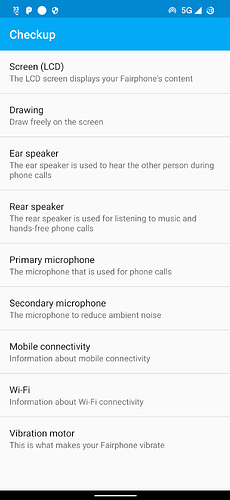My question is, when FairPhone malfunctions, how can I determine which specific component is faulty ? ![]()
I have always been curious about this question, and the number of modular components is increasing. ![]()
Thank you. ![]()
But my FairPhone is very new, and I have time to think about how to handle this issue. ![]()
Have you already seen the troubleshooter at support.fairphone.com?
This is interesting. ![]()
I tried dialing # #2886## , but only got an MMI error message. ![]()
I’ll go inquire in the Murena community. ![]()
Thanks ![]()
The service test menu tends to not be included in /e/OS.
(Careful wording, as I don’t have a Fairphone 4 or 5.)
The forum software here uses some characters like e.g. asterisks for formatting, you can use the “Preformatted text” button in the post editor (or manually enclose them in ` `) to keep them visible… *#*#2886#*#* … or IT-nerdily “escape them” with a backslash each … *#*#2886#*#*.
Thank you, next time I will enclose them in ![]()
You can install the app “Fairphone Checkup” from F-Droid. It has a much more limited range of tests though (and the “secondary/earspeaker test” might result in an echo loop).
This topic was automatically closed 180 days after the last reply. New replies are no longer allowed.