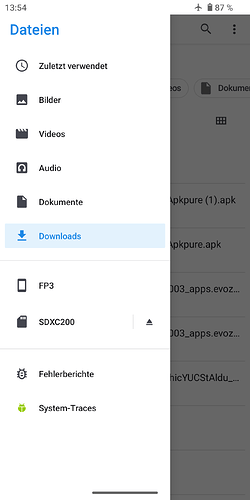Outdated instructions
If you launch the FILES app, you should see both “FP5” and your SD card in the left side bar (triggered by tapping on the top-left corner “hamburger” icon consisting of three horizontal bars). If your SD card is formatted as external (“portable storage”), you should see the EJECT symbol next to it like here (from an FP3, my SD card labeled “SDXC200”):
If your SD card is formatted as internal (“phone storage”), I cannot really say what would be displayed in the same place. The SD card might not be listed in this place at all, or it might show, but without the EJECT symbol.
See Lidwien’s reply for up-to-date instructions.