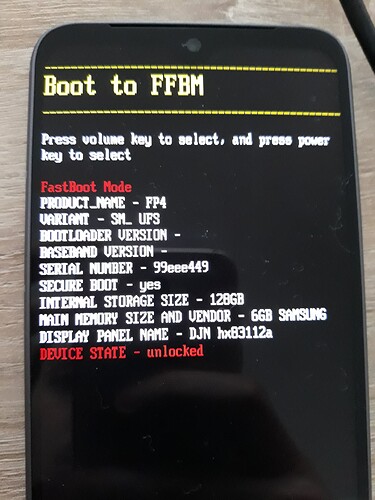Hi everybody,
I tried to unlock the bootloader on my Fairphone 4. I followed this guide from the fairphone support website.
Unfortunately, I got stuck in the process and now I am not sure, if there is a problem.
I managed to unlock OEM and turned on USB debugging. Then I successfully run the command ADB reboot bootloader and fastboot flashing unlock and unlocked the bootloader via the dialog on the Fairphone screen.
user@computer platform-tools % ./ADB reboot bootloader
user@computer platform-tools % ./fastboot flashing unlock
OKAY [ 0.035s]
Finished. Total time: 0.036s
So far so good. Then I tried to repeat the steps for the command ./fastboot flashing unlock_critical, but I could not even get so far, because when the fairphone rebooted (automatically) after the first unlock my computer opened automatically the android file transfer app (god knows why). Maybe this is the source of all evil. Then I temporarily moved this app into trash such that this app cannot intervene.
However I always got the message:
user@computer platform-tools % ./ADB reboot bootloader
error: no devices/emulators found
Up to this point the phone booted normally into the welcome dialog of the original FairphoneOS, where I could have set up the phone.
I tried to use the alternative method
Unlock your bootloader
2. Alternatively, you can disconnect the USB cable, turn off your Fairphone, then connect the cable and hold the volume down button. After a few seconds, you’ll see the fastboot mode
which also didn’t do anything. Then because of confusion I selected Boot to FFBM, which I though might be Fairphone FastBoot Mode. After that the phone stuck in the boot state. On the screen there are only the four blue balls moving (start screen) and it is stuck in this state.
Then I repeated the alternative step 2 and ran the command fastboot flashing unlock_critical
user@computer platform-tools % ./fastboot flashing unlock_critical
OKAY [ 0.042s]
Finished. Total time: 0.044s
Now the phone boots normally again. I am not sure if I have succeeded. Maybe someone can tell me, if I broke something.
Best regards,
Nathanael