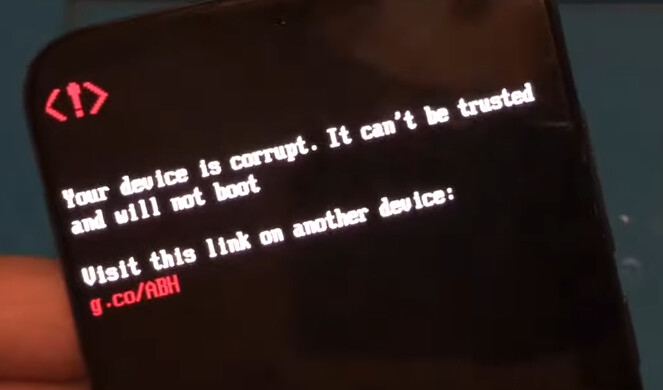Hi everyone,
I’ve been having bugs with my FP4 for some time (touch screen, microphone, etc.). As I was on iodeOS, I wanted to switch back to FPOS to see if the bugs persisted. If so, I would’ve sent the FP4 to warranty repair.
So I started by enabling OEM unlocking, did fastboot flashing unlock and fastboot flashing unlock_critical and then flashed FPOS (FP4.SP2J.B.086) with the script provided here : https://support.fairphone.com/hc/en-us/articles/4405858261777-Fairphone-4-OS-Manual-Installation.
I had trouble because the script often freezed during the flash, but after running it several times, it finally worked.
FPOS started, I did the initial configuration, enabled the developer settings, went back into fastboot and did fastboot flashing lock_critical, at which point it restarted and reset itself. I gave it time to reboot, but I didn’t do the initial configuration this time. I restarted the phone directly by keeping “Volume Down” pressed, which made me restart in fastboot mode.
I did fastboot flashing lock, the phone rebooted and immediately displayed “<!> Your device is corrupt. It can’t be trusted and will not boot”.
Now it’s boot-looping to fastboot. I’ve managed to access the EDL mode, but it seems that no way of unbrick has yet been found via EDL.
If you have any information that I missed, and that might help me, please let me know (poke @hirnsushi, as you seem to be the person with the most knowledge of EDL for the FP4).
In the meantime, I’m going to contact support, as I know they’re not very quick to answer ![]()
Thanks in advance to anyone that will give me any clue to solve my problem.
PS : Here is the error code I encountered (picture found on internet, not a FP4) :