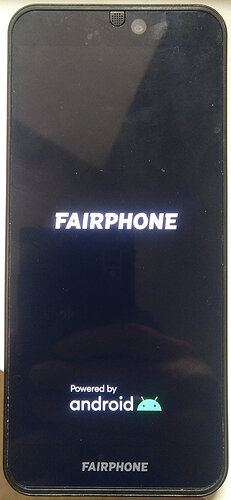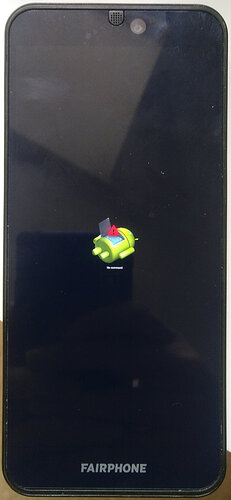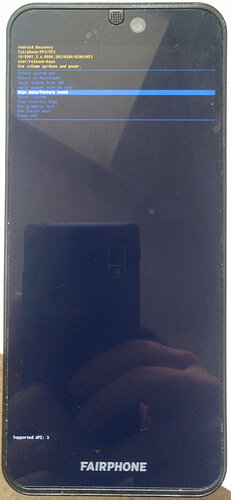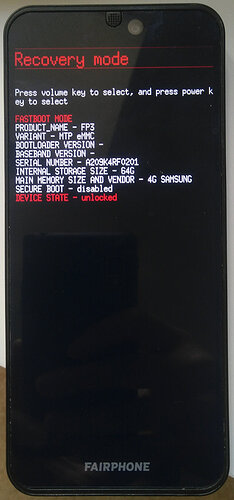Hello,
After successfully backing up my data, I wanted to test /e/ OS on my Fairphone 3. I followed the official instructions for unlocking the bootloader then the official /e/ installation instructions which went without error and I successfully booted into /e/ OS.
After a while, I wanted to move back to the stock Fairphone OS. So, I followed the official Fairphone 3 instructions from here and here to re-flash the stock Fairphone OS from my GNU/Linux system. The exact file of the stock Fairphone OS I downloaded and flashed was FP3-REL-Q-3.A.0084-20210204.105300-user-fastbootimage.7z from this page’s link.
I successfully extracted the file and ran sudo ./FP3_flashall which showed some text output in my terminal all saying “OK”.
Once that was done, my Fairphone 3 automatically rebooted. Unfortunately, it gets stuck on the Fairphone boot screen:
I tried the following steps but none helped:
- I waited more than one hour and my Fairphone 3 would still be stuck on this boot screen. I tried hard rebooting the phone multiple times by holding down the power button or removing the battery but it still gets stuck at this screen.
- I re-flashed /e/ OS using its official instructions. It went without error but afterwards my Fairphone 3 would refuse to boot and wouldn’t even get to the /e/ OS boot screen. So I re-flashed the stock Fairphone OS again, but that took me back to the original problem of being stuck on the Fairphone boot screen above.
- I removed the battery and left it out overnight and tried all of the above and got the same results.
The last thing I tried was following the official Fairphone factory reset instructions, which got me to the screen with the “fallen Android robot” screen with the “no command message”:
Then, I held the power button plus the volume up button which got me into a recovery screen:
Next, I initiated a factory reset and let it wipe my data. It proceeded without errors.
However, when I try to reboot my Fairphone 3 it still gets stuck on the same Fairphone boot screen I showed above.
How do I troubleshoot and fix this problem so that I can successfully boot my phone into the OS?
Thank you!
P.S. Here are a few other observations:
- On the recovery screen with the blue, white and yellow text there is an option to “View recovery logs”. I took pictures of the complete logs into this gallery, but I don’t know how to intepret them.
- When I was first installing /e/ OS as described above, I accidentally started with the command
fastboot flash boot boot.imginstead of the correctfastboot flash boot_a boot.img. So, I simply ranfastboot flash boot_a boot.imgagain and after the rest of the steps successfully booted into /e/ OS. Don’t know if this makes any difference. - I can still get to the fastboot/bootloader screen to flash the OS, but like I said above while both the stock Fairphone OS and /e/ OS appear to flash without errors, they both refuse to boot. BTW, there’s the fastboot screen that I can still reach:
So, once again:
How do I troubleshoot and fix this problem so that I can successfully boot my phone into the OS?
Thank you!