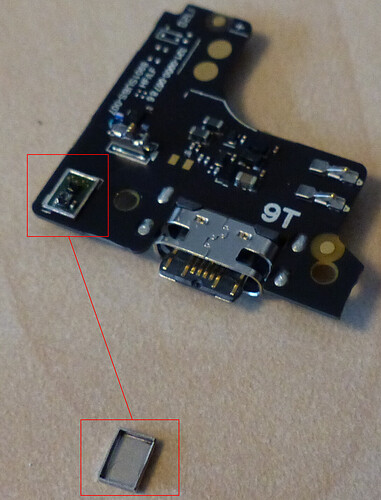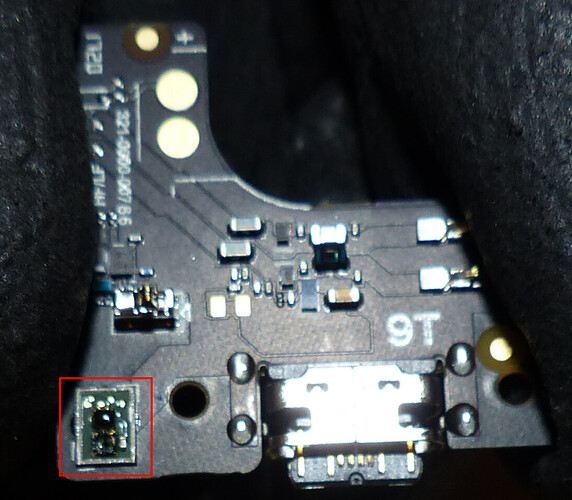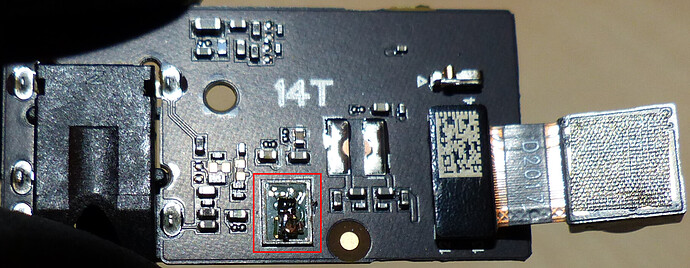Update: The “operation” seems to have been successful. Both microphone checks via the integrated check up tool failed (as intended ^^). Only a single slight “pop” sound is played back at the beginning and nothing else. I opted for both silver boxes, which actually were covers, as you can see on these pictures. I was not able to put the covers back on.
I simply cut off the most protruding elements and then scratched off less prominent features, until I no longer dared for fear of damage to the whole board. I do not think it would have been possible to cut off the whole component without major risk of damage to the rest of the board. I was wearing protective gear and was inside a well ventilated space.
I am using the phone now for two weeks, mainly with a Bluetooth headset. When called, I simply take out my headset, activate it (/connect it if using the wired headset) and it automatically connects. Of course this takes a few seconds but I find it acceptable.
Thanks again for all the input.
Off topic question: There is not a thread like for the FP2 yet which lists compatible headsets, correct? (✏ List of compatible Headphones and Headsets for FP2) If not, I could start one in a form that not a single “maintainer” is needed, e. g.:
Confirmed to be compatible:
[manufacturer][product name][microphone: yes/no][bluetooth/wired][short info]
Confirmed to be partially compatible:
… see above…
Confirmed to be incompatible:
… see above…
Everyone could simply copy the list in the latest entry and add their own product in the alphabetically sorted list as a new post. Disadvantages would be the length of the thread, that one would always have to skip to the end for the newest list and of course human error / malice  But there would be no need for a single person to do all the work. Do you think this is feasible and reasonable?
But there would be no need for a single person to do all the work. Do you think this is feasible and reasonable?