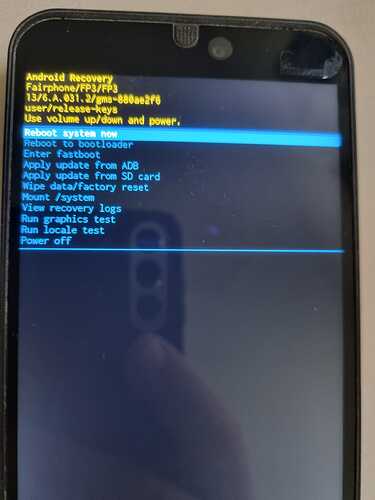Hi, FP3 boot but after I enter the pattern black screen for 1 seconds and back asking for pattern. I see a notification “memory almost full”. I can not free space as I can’t log to the device. Wiping the device is not an option, I want to keep my data. I can access recovery mode but there is no option to wipe cache.
Welcome to the Community Forum.
If you are lucky, Safe Mode allows you to clear storage space. I would recommend to always keep like 20 % of (internal) storage free.
Thank urs_lesse, unfortunatly that doesn’t work. I see “safe mode” at the bottom corner right but after I enter the pattern it’s the same, 1 second black screen and back asking for pattern ![]()
adding recovery mode if it can help
I think you are stuck the same way as described here
Hello Yvonne
Indeed, this is exactly the same problem but there is no solution. Can you escalate it to your support & development team ?
Thanks
Gab
None of us here has privileged back door access into Fairphone, we are all just users.
You can contact Support here: https://support.fairphone.com/hc/en-us
Thanks but this is what I did. I opened a request from the support page entering all required filed IMEI, carrrier, date of purchase… Where was this sent ?
You should usually receive an automatic email reply that confirms your Support request (including a ticket number). You can also contact Support via “Live Chat” (at the same link), but only tomorrow 10-13 h Amsterdam time.
Thanks. I’ve contact the support by chat today. They will escalate it.
Uh, looks like I was happy some days ago.
The FP3 also was bevhaing stange: black screens, apps crashing, … Sometimes the “storage space low”-message appeared and I managed to delete some files. After that, a reboot went through and then I was able to delete generously (for example some update-packages left after OTA).
(The FP3 runs on “Iodé”.)
This topic was automatically closed 180 days after the last reply. New replies are no longer allowed.