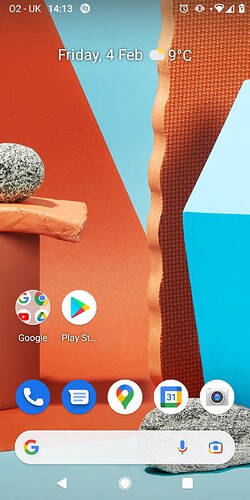I’m trying to access my files on my phone e.g. pictures from the camera. I plug in my phone with the USB to my computer and the file explorer shows FP3 folder is empty.
Any suggestions?
Hope you can help
Simon
Have you set the phone to File Transfer mode after you plugged it into the PC?
By default it will only charge - you actively have to select “File Transfer” or something like that from the notification bar on the phone once plugged in.
When I plug it in there is nothing on the notification bar regarding file transfer. I searched the settings for file transfer and nothing gets returned. I don’t know where those settings are!
Weird, the notification should be there. It is supposed to say “Charging this device via USB. Tap for more options.” or something like that.
Does the cable you are using support data transfer? Some cables are only meant for charging (i.e., they completely lack the D- and D+ pins).
Go to Settings > Search for USB
- USE USB FOR
options will appear once you connect the cable
The notification is not really that obvious. From here:
- Unlock your phone.
- With a USB cable, connect your phone to your computer.
- On your phone, tap the “Charging this device via USB” notification.
- Under “Use USB for,” select File Transfer.
- A file transfer window will open on your computer. Use it to drag files.
- When you’re done, eject your phone from Windows.
- Unplug the USB cable.
It said up to 60mb/sec. For charging and data transfer.
This is the screenshot of the phone. There is no “charging this device via USB” notification. The battery icon has the charge indication though.
pull down the notification bar, you should see it then as a “silent notification”. If it does not show it means that the cable does not allow data or was not correctly connected. I had to re-plug mine once while testing this before the notification showed up.
OK. Got it to work. But it took quite a push on the cable to get the message to pop up! Got the files transferring now. Thanks all for your help. 
Simon
Be careful with that as it may damage the USB port. Maybe you can try another cable next time?
Great!
But you might want to find a better cable in this case. 
It would also be great if you could select the appropriate reply as a solution for your question so other people with the same problem have an easier time.
This topic was automatically closed 90 days after the last reply. New replies are no longer allowed.