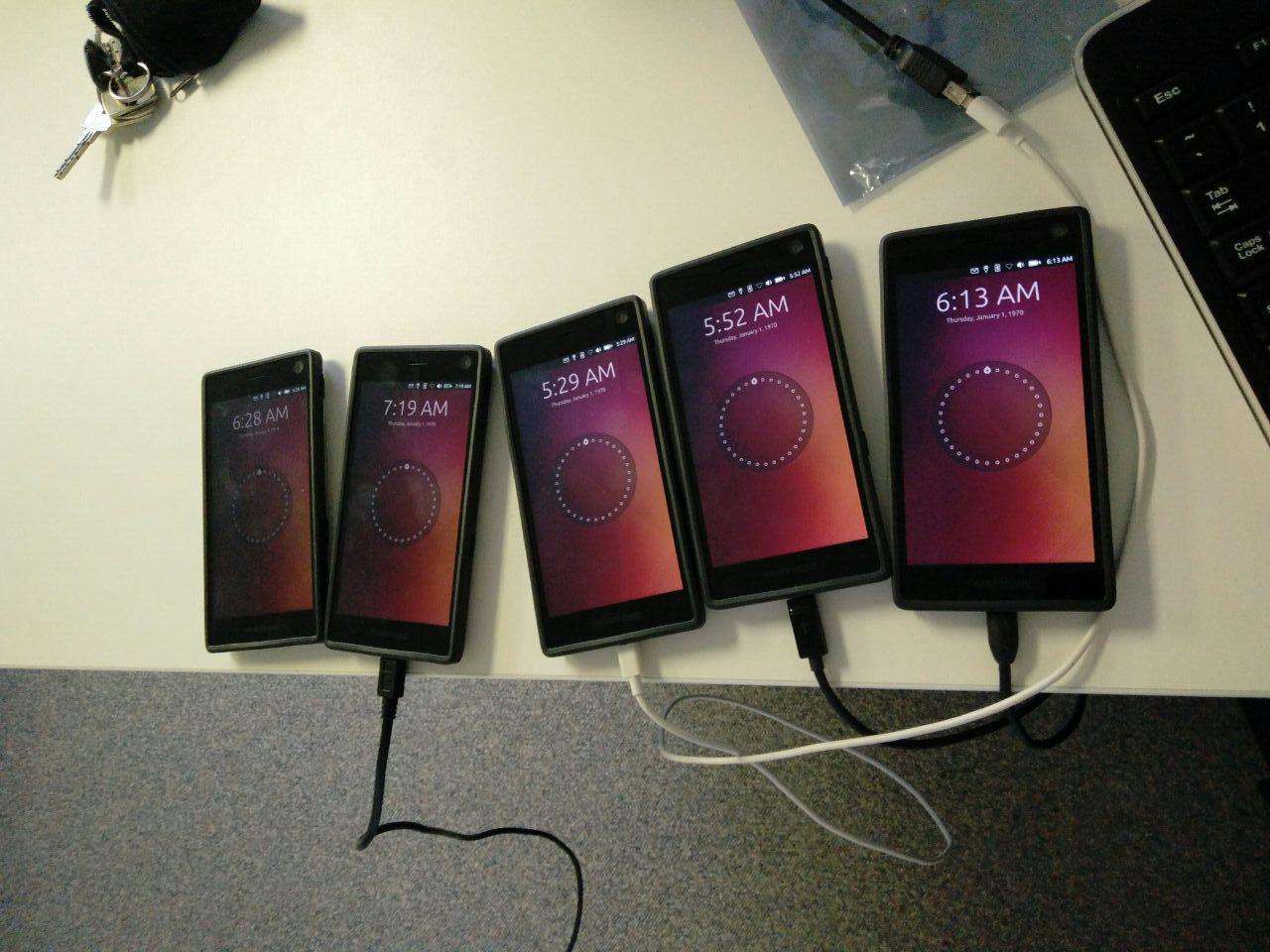working: audio
Is the SIM working? When I tried ubuntu last time, I have always been in flight mode.
Sorry if I sound impatient  I am a little bit excited, as I have been hoping to use ubuntu on FP2 for a long time now.
I am a little bit excited, as I have been hoping to use ubuntu on FP2 for a long time now.
Thumps up for your efforts!
Wow, working camera and audio is great!  Keep up your great work!
Keep up your great work! 
Another feature working: wifi wireless connection
SIM is not working yet …
I had problems following the firs post Manual.
In point 4 theres no description where to do “adb shell mount /cache” im in Recovery Mode of Ubports I wasn’t able to find a terminal in the recovery. And from my Laptop i didn’t have connection to the phone over adb. adb devices list is empty. I added the line below to the file: /etc/udev/rules.d/android.rules
SUBSYSTEMS==“usb”, ATTRS{idVendor}==“2ae5”, ATTRS{idProduct}==“9015”, GROUP=“users”, MODE="0666"
then i got connection. Maybe @wouterx can add that to the manual…
Now connected over adb to the phone i get this message:
$ adb shell mount /cache
mount: mounting /dev/block/platform/msm_sdcc.1/by-name/cache on /cache failed: Device or resource busy
How can i get over that, i have no clue…
Regards, Novski
Hi Novski,
Thanks for your feedback!
Most users will put it in
/etc/udev/rules.d/51-android.rules
SUBSYSTEMS==“usb”, ATTRS{idVendor}==“2ae5”, ATTRS{idProduct}==“9015”, GROUP=“users”, MODE=“0666”
Device or resource busy
this can really only mean two things
- /cache is already mounted ->continue step 5
- Manual mount cache →
adb shell
mount -a
exit
→ continue step 5
Thanks. Its running now. Even with my own built system.img 
Have fun at the Event!
Hi novski, could you please summarize what is working and what is not working?
Thanks to all the people working on this!
Fantastic!
Are you also visiting UbuCon?
Hi @juri.gagarin.ii i don’t think thats relevant because i built upon the https://github.com/smoose-nils/fp2_android repo desicribed in post #2. I have no idea how its related to the work the guys here are doing. Nor if they are working in this repo. But if its of any use for anybody i wold reload the newest repo commits and test seriously.
I think i wold then need a word about if anything else than system.img has to be copyed to the device to update it…
@wouterx no i sadly can’t join UbuCon…
Checked by me:
GUI -> Working
Wifi -> Working
Audio -> working
Camera ->working
Bluetooth -> not yet checked bur I’ve heard this work
GSM -> WIP
Motion sensor ->WIP
bluetooth got merged with all the working parts:
source: Telegram group
Indeed ! We have a new feature working Bluetooth. Plus now we have Bluetooth +Wlan + Audio + Camera merged in 1 system,img
We have updated system.img it can be downloaded here:
https://seafile.nigle.nl/d/62d505f0a7/
So at the moment everything except GSM and motion sensor is working?
I see there is hope 
We’re working on GSM…  patience
patience
Hey guys, great work! Really!
Great work guys! Really amazing what you’ve pulled off in such short time.
Have a great time at UBUconf and make sure to share the fun stuff here!