Hi all!
I’m the owner of a FairPhone 2 since last Wednesday. My first step was to upgrade to FairPhone Open latest release version 18.10.0.
Start testing my phone I just recognized, that the front camera has one or two problems. First of all, the life view is upside down, but the taken photo is orientated correct, and additionally the front camera has a poor light sensibility.
Maybe, it’s a software problem?
Does anybody has the same problem?
Thank you in advance,
Ralf
I experienced the same issue with the picture orientation, and a reboot fixed it - I don’t know if you’ve tried that, but it’s all I’ve got.
As for the picture quality: a lot of people have remarked on how the stock camera app is too dark, and the sorta-kinda-solution is an app called Open Camera (available for free in F-Droid or the Google Play store). It produces excellent pictures and gives you a lot more options than the stock camera app.
Yes i had the same problem and i solved it this way:
- I disabled the stock camera app
2.Then i downloaded an open source camera app from the f-droid repository that i actually found pretty handful.You can try it yourself here:
https://f-droid.org/en/packages/net.sourceforge.opencamera/
I don’t know why but now everything works smoothly + i also have a lot of cool options to play with.
Peace
Hallo,
thank you all for your replies. Very usefull!
I give Open Camera a try as you told me and everything works fine!
Have a nice day and thanks a lot,
Ralf
I have a similar problem…
In my case, the stock Camera App is set very dark and the photo is upside down…
When I use “Open Camera” everything is works fine…
(Fairphone Open)
Hello everyone !
I’'ve got a fairphone2 10 days ago and installed fairphone open OS. Ihave the same problem with the front camera. I also wanted to use open camera but the pictures taken with it doesn’t appear in the galery app. I must go through opencamera to see the pictures I’ve taken. Cans someone help me please ? Thanks !
You can set the save location in the settings, perhaps a different location could make a difference, also …
Thanks for your help. I found the path so that it works. But I don’t know why I couldn’t see the right path to set at first. Now it’s ok ! Thanks ! And vive le fairphone ! 
Fairphone Open 18.04.1 (Android 6) Camera app: front camera upright
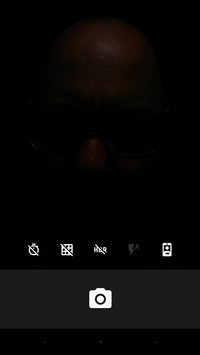
So the upside down problem seems to be introduced in 18.10.0, it still exists in 19.02.1
See also:
https://bugtracker.fairphone.com/project/fairphone-android-7/issue/167
Fairphone Open 19.02.1 (Android 7) Camera app: front camera upside down

Hi,
Thanks a lot !
I had the same problem and Open Camera fixed it.
This topic was automatically closed 182 days after the last reply. New replies are no longer allowed.