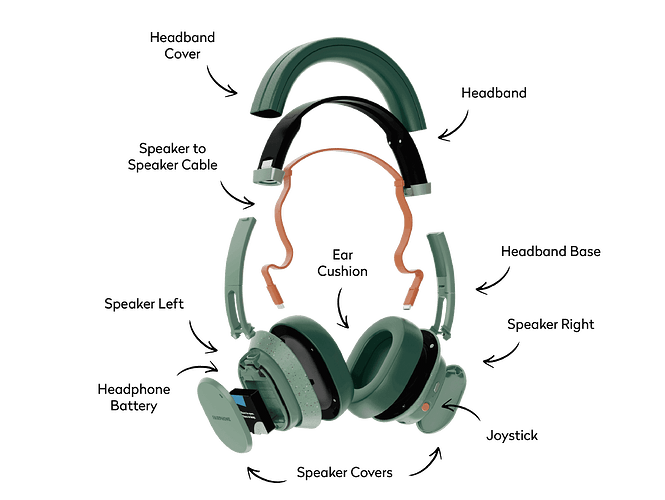USB - C to USB - C it’s also supported.
I’ve found this video on Fairphone YouTube channel, where they connect to a Fairphone 4 via USB - C.
Yes, the USB-C feature is very exciting! Unfortunately seems to be a bit buggy in the first release, however, see https://forum.fairphone.com/t/fairbuds-xl-usb-c-bugs-workaround/96047
Mine today have arrived … GREAT!!!
I also own the Fairphine EarBuds but the XL’s are just gorgeous!
I tested it now with a lot of different music from .y library (Gothic Rock, Rock, Metal, Electronic, EBM, Industrial, Medieval, …) And the only thing I can say is: Buy them!
If I compare them with my Bose OverEar than the Fairbud XL have a much better and fuller sound with better a bass.
The only thing what isn’t working is the Google Assistant … I’m not able speak with my Assistant …
BR
D
Oh well, the video in Luke’s post above clarifies that two of the tiny holes I suspected as mics are actually LEDs (for notifications and for charging). ![]()
does the active noise cancelling work when you use them plugged in or only in Bluetooth mode?
Are you able to use them via cable without BT or Battery? (maybe also with 3,5mm headphone jack adapter)
I read, that it isn’t possible?
For me, this would be interesting in case of input lag for gaming…and also in general a must have feature.
Hello,
I asked a question about direct monitoring in another thread about the Fairphone in-ears. They have a function called “Voice through” that allows you to hear ambient noise and your own voice. I’m assuming this is the same feature called “Ambient mode” on the Fairbuds XL.
With the in-ears this feature cannot be used in online conferences with Zoom or Jitsi Meet. My question to those who use the new Fairbuds XL is whether this is possible with them or not. For your information: The functions for switching noise canceling and “Voice through” on and off are deactivated for online conferences, both with the Fairphone and with the Ipad pro. You can test it if you start a meeting in https://meet.jit.si.
I bought the in-ears in the hope of being able to hear my voice directly through the microphone at conferences, is that possible with the Fairbuds XL?
If not, does anyone know the reason why these features are being shut down? Is it due to the hardware or software, is there any workaround?
I tested this with Zoom and with Jitsi Meet, in Jitsi I was able to get the “Voice through” mode on the iPad once, the second time it was also switched off automatically as soon as I dialed into the conference. In Zoom I never got the “Voice through”.
Hello dblake: You are one who alraedy got the fairbuds in this Thread.
Maybe it’s possible for You to test wether the Ambience mode works in Videoconferences like zoom or jitsi? that would be great!!!![]()
I can confirm you can do that (listen to music via Bluetooth while charging with USB-C). Unlike the Bose ones that I owned until now. I can’t comment on the battery yet (just got them yesterday).
That’s a bit subjective. I think the Bose headphones sound slightly better, or I prefer it. Bose sound is a bit clearer but not as heavy and loud as the Fairbuds XL. They are also lighter and easier to wear. I can’t comment on the noise canceling yet (WFH, and it’s quiet in my office). You are not missing out much if you get this instead of the Quiet Comforts. The sound quality is comparable, and the difference is a matter of preference. There is a Short Circuit video about them, and they discuss the lab tests for sound/mics, and they say they sound OK (not the best, not the worse). I’ve been a Bose user since QC15, and I now switch between Bose 700 and Fairbuds XL without feeling a big difference.
Yes. It seems like it’s possible with Fairbuds XL. I can switch between Ambient Sound & Noise Cancelling On/OFF while on the call. The ambient sound during the meeting sounds the same as it does when I’m not in a meeting. I can hear my voice picked up by the mics and amplified a bit via the headphones.
Nice style of music for the test =)
6 posts were split to a new topic: ![]() Fairpbuds XL Kopfhörer
Fairpbuds XL Kopfhörer
That Golem test is quite a contrast compared to the other much more favorable ones I have seen so far.
Anyway, I ordered mine now and will try it out for myself.
According to the golem.de test report, it shows what you can expect. Solid in all areas. One or the other can certainly be fixed with a firmware update. As I said… can be fixed, if I see the updates running here I would only buy the headphones if the problems were fixed.
I don’t see it that way. They compare them to a pair of Sony headphones that costs 100 euro more than the Fairbuds. That Sony pair sold for twice the price of the Fairbuds last year. That pair is Sony’s 5th generation in this segment (took them 3 generation just to get ANC right). Sony have more bass by default, so if they say the bass is weaker than a Sony, it’s not saying much.
You can get subjectively better headphones for the same money, but if you care about the values behind Fairphone, you will not sacrifice a lot if you chose Fairbus XL over others.
I needed a second pair for my PC and I was planning to get another Bose (QC 45) when these came out. I bought them as soon as I could and I don’t regret my decision. I was expecting them to be worse than they are. They sound quite OK. No regrets so far.
The article is right in some areas:
- app is pretty useless as it is - I hope they’ll fix it with software updates (equalizer will be nice)
- they are a bit heavier than competition (that’s the cost to have them repairable)
- multi device connectivity doesn’t work, but the pairing is very smooth (I usually repair them when I switch devices and it takes a few seconds)
I can’t comment on ANC or transparency mode too much since I haven’t really tested that.
On a side note, Golem also spelled out the spare part prices:
| Spare part | Price |
|---|---|
| Speaker Right* | 80 Euros |
| Speaker Left | 40 Euros |
| Battery | 20 Euros |
| Headband Base | 20 Euros |
| Headband | 20 Euros |
| Headband Cover | 20 Euros |
| Ear Cushion | 15 Euros |
| Speaker to Speaker Cable | 15 Euros |
| Speaker Cover | 6 Euros |
* includes controls and chip
I think the idea is okay. I care about sustainability. I don’t use wireless headphones on my PC. I use a Sennheiser headset with a Creative Soundblaster Z for this. I would never wear over-ear headphones outside. Seems a bit silly and I also wear glasses. If you want to wear something like that, you’re welcome. I don’t rate that. I would only wear in-ears myself. I never needed things like ANC and transparency mode. For me it’s like the lane assistant in a car, it is switched off immediately. That’s okay for the price. If Fairphone fixes the problems mentioned, these are solid headphones. Nobody needs to justify why they buy the headphones, what you have to be careful of today is always to buy the first version of something before you have read a review about it.
By the way, there are also many more photos of the device in the aforementioned (German language) Golem review, not just in green, but also the black version. However, no new clues as to @oli.sax’s question “Where are the microphones?”. I now tend to suspect some of them in the dark gap in the speakers between solid green and speckled green plastic.
I always used headphones with mic; this type:

So I’m wondering if the Fairphone XL will fit my needs ![]()
Anyway as always, I’ll consider buying it the day I’ll need new ones, and not buying new right now because “it’s new !” ![]()
Maybe if I wait some months/year I can buy a second-hand one half price on this forum… Honestly up to now I bought gamer’s headsets for around 25€, not 250€ ![]()
It’s working fine for me, having both my FP4 and my old phone connected to them, although it can only receive audio input from one source at a time, so if I have music playing via one source but then start playing something with sound on the other source, it will switch to playing the second source (some apps, e.g. Spotify, also automatically pause when it’s being switched away from).
It’s not going to be useful if you want audio from two sources at the same time, but if you have two devices that you both use regularly, it is easy to have both connected and it will just play the audio from whichever device you’re using at that time.