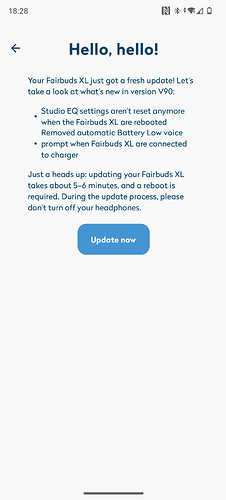already installed and tested it … the installation process worked by the first try, so the old issue that you need to try several time to install is resolved.
also I can confirm that the EQ settings are now held when the Fairbuds XL are rebooted or turned off
Now I’m really really happy with them … ![]()
I’ve had now 3 firmware updates, I didn’t encounter this issue. Let’s hope it’s indeed resolved nonetheless.
Everything works perfect since the update … I used them today since morning … ![]() … I tried several times to reboot and also powered off and powered on again …
… I tried several times to reboot and also powered off and powered on again …
Does anyone know of an EQ setting that works super well?
I generally have Amsterdam as the default but I’m always keen to use a setting that works to improve on the deficits.
Hello,
I have the Fairbuds XL and the new V90 update came out recently.
In the first attempt I had several failures until the app claimed that the update was successful.
Now the Fairbuds have been behaving strangely since then. Among other things, the start-up sound comes twice when I switch on the Fairbuds.
The most interesting thing, however, is that yesterday I got another message that there was a new update and it was the V90 version again.
Does anyone know this problem that the V90 update obviously cannot be installed successfully?
Best Regards
Sebastian
The updates aren’t idempotent. If you reinstall the app, it will push the same update again. I don’t experience these issues though about the startup sound.
It’s not specific to V90, but here’s my experience with the double start-up sound glitch.
Mine suffered with a double start-up sound after failures to update with V87. I then also thought there might have been clicks and pops and other glitch sounds at various times, but couldn’t be sure. I contacted support and they took them in for repair. Eventually (they lost them for a month), they decided they couldn’t repair them and so sent me a new replacement. So I believe that you’d be eligible for a replacement.
My new set did again have trouble with the V90 firmware update, but after several attempts the app claimed success. I haven’t had a repeat of the double start-up sound, so that’s progress, I guess.
Hello,
after a few attempts, it finally worked. It seems that you sometimes need a lot of patience with the update process.
The previous update was reasonably problem-free, but now with version V90 it took a lot of patience and various failures.
Best Regards
Sebastian
Did it also fix the double start-up sound? It would be good to know if it did, just in case further updates suffer the same problems.
Maybe try a hard reset of the headset? In the documentation it’s described which long-press button (combination) is required to do that. I didn’t experience this bug. Also no issues with updates. I keep the update process in the foreground, maybe the app is paused when you minimise it and then the update fails.
Yes, double start sound is fixed too ![]()
This topic was automatically closed 180 days after the last reply. New replies are no longer allowed.
(i’m not English speaking, so please don’t mind typo’s)
I had quite some problems updating my new Fairbuds XL to the new software (V90). I’ve noticed in the old topic that i’m not the only one.
I found it strange to read that people gived it multiple tries and suddenly it works. So i went expering myself. This is what i find out, how i managed to update my Fairbuds XL (with a Google Pixel 4a). The update only works when:
-
No second device is connected
-
You don’t have spotify, youtube of any other sound generation working. Even when a notification (for example received email) is played, the update fails.
-
You may not touch ANY botton on the headset
-
Don’t change anything in de EQ-setting during the update, or it will fail
-
You have to keep your phone screen on. So you have to tab the screen every 30 seconds. If you screen turns off (even if the app has permition to keep running in the background), the update fails.
I hope this will help others to update their Fairbuds XL more efficient.
The update is succesfull if the fairbuds restart themself and the app closes itself.
Goodluck. It is worth to keep trying, because they sound awfull without changed EQ settings. But I do like them with my own EQ settings.
Thanks for sharing your experience, I merged your topic with the old update topic.
I would like to reiterate that the updating process seems to be flawed. It gets stuck freqvently and easily. I cannot use the headset during the process (if I try, the audio quality suffers significantly).
I also want to report that I seem to have successfully upgraded two times so far. The headset restarts and the software reports that I have the latest firmware. A day later, the software says that I don’t have the latest firmware. I am on my third try on updating. I would vastly prefer if the process would happen over cable.
You can try a reset. Also, don’t use the headset while updating and keep your update process in the foreground so it doesn’t get halted by a battery saver or alike.
For any other things you should contactsupport ![]()
How do I do a reset exactly? I am looking at the support website and it only mentions how to control the headset, same with the quickstart guide.