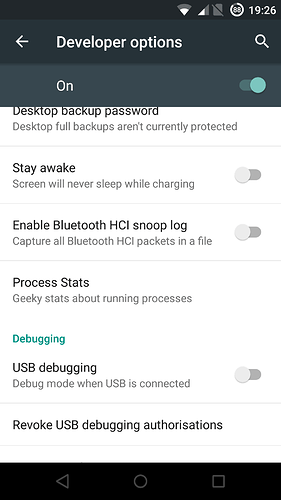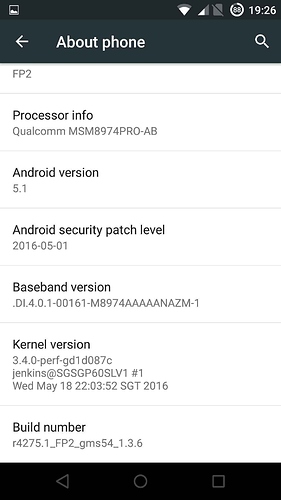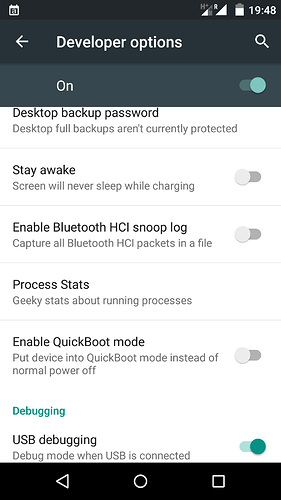What I did was leave it on, charging, in the same room as me during the day after someone on the forum suggested 24 hr reboot to cure a loop. I notice the interval between boots was getting shorter each time I turned it of at .night. On the 4th day I had decided to get rid of it but tried one last time. After about half an hour too my amazement it started and went through the boot. I quickly stopped any boot boosting, including All in one toolbox which came up during the boot. Since then it has got better and is running ok ???!! All I need now is a sim socket repair kit and it will be ok !!.
Just sent you the logcat from when I had a reboot loop via PM.
I have exactly the same problem!
My phone is not even a week old. Power on and volume down does not work well! 
my Fairphone is already quite warm. Runs for ten hours in bootloop.
I want to hope that this makes a difference. 
My phone is now in a drawer, no sim card mount so what is the best way to
get rid of it ?? Worst phone I have ever had
Hallo,
I suppose a solutions haven’t been found since all these forums on the reboot problem started but does anybody know after how long they reply from the support office?
If the hardware of the phone has been produced in the same factories and if people like me that have installed only Whatsapp and Skype experience all these problems, I suppose they will be “super super” overwhelmed in the support office?!
In my case, if it can help finding solutions:
-
I had a stupid phone and waited for the FP2 to pass to a smart phone. That has cost me really a lot considering my financial conditions but it is fine because we hope we avoided externalizing social and environmental costs. For this we thank the team because it inspire us but:
-
I went through all the specific forums and the FP information page before buying a CHARGER/DATA CABLE in a good shop and it didn’t work. I took a while to understand it was the charger/cable because I bought the one they said to buy but at the end on an afternoon of Easter holidays I had to buy a new one at an open corner shop.
-
I went through all the problems of UPLOADING PHOTOS in Whatsapp, of not wakening up because of the ALARM CLOCK not working when the phone is off. I went through the instruction book again and again, checked the forums and at the end decided to put the QUICK REBOOT settings.
In all this I am not a geek but I made the effort not to overload the support guys, but it cost me a lot of time I don’t have and that it wasn’t planned to be spent like that. Especially after the money spent I was looking forward to easing my life… )-: -
Well after a few days I missed an appointment because of the alarm clock again and when I switched the phone on it started the ENDLESS REBOOT (in previous days I did the FP2 software update, if this can help). At this point I followed the instructions in the work around but I don’t want to hard reset because I don’t want to go through all the fixing again. And anyway from the forums you understand it is not sure it will fix it anyway. I waited a long time (1 day, then 1 night, then 1 day again) while it was rebooting, until I just switched it off and put it in a drawer.
-
I had to go back to my stupid phone but the problem is that I made a new contract for the FP2 that allowed me to give free calls through the internet and now with my old phone I have to pay (not having internet) for calls and text messages.
-
I wrote to support more than a week ago and I am confidently waiting for a reply but I am wondering how long it will take.
SUGGESTION: Wouldn’t it be quicker to publish a reply/proved solutions on the website or in the forum to all together? These are problems that started in December in many cases.
Conclusion: Wouldn’t have been better to try the phones for a week or two before deliver? To me all the problems appeared immediately. I am very motivated, I made of responsibility/sustainability my job (struggling!), my lifestyle and driving force (that’s why I haven’t passed to a smartphone sooner!  but please we don’t want to give up as many say above.
but please we don’t want to give up as many say above.
I don’t understand the silence (also a common reply would be welcome). Don’t know what to do as I need the phone for work and I’m spending more and more money. Maybe I should change contract again but my old one (good for stupid phones) is not available any more. Can someone give me/us some “useful news”?
I wish a lot of good energy to the hard workers of the FP team! Hope definitive solutions will materialize soon!
Thanks for your work 
I think your post wasn’t in the right topic, because you didn’t report random reboots (FP2 switches itself off and on from time to time). That’s why I moved it here, because I think this topic treats your main problem.
If you read through it, you’ll see that your endless reboots were provoked by enabling Quickboot. See the first post for workarounds.
Unfortunately, as far as I know, at the moment there is no safe way to power the FP2
on with the alarm clock, so you better don’t switch it off at night.
That’s a common bug, you have to Re-enable Privacy Impact by unticking the option found at: Settings > Sound & Notifications > Privacy Impact
When I got my first “smartphone” I was also surprised that this isn’t working. However, this is not a FP2 bug, it is just that most smartphones don’t support that! While quickboot may be a workaround, I think there is a good reason why it is hidden in the developer options, and thus hidden from regular users. Though I don’t know why this is the case.
So instead of turning off the phone, most people who use the phone as an alarm clock set it to flight mode in the evening.
Thanks Irina,
There are many forums that are very similar and actually that makes very time consuming trying to solve the problems by ourselves. Around the 10th of April I followed the instruction of the workaround on the top you are talking about, risking it, because I think an ethic phone shouldn’t stay in stand by every night. Now it never stops rebooting. There is no way to stop it and change the privacy impact settings. I haven’t done the hard reset because, as I already said:
- It is not sure it will work. many say it didn’t work on their phone.
- If it is not sure, I don’t want to go through all the downloading and fixing of the problems I had already fixed in the beginning for nothing.
I will do the hard reset when somebody will say it is the only way and it really definitely solve the problem. I’ll wait some more time… thanks anyway
Fixed the infinite bootloop appearing when using the Quickboot feature
This issue should be fixed with the Fairphone OS 1.3.6 release ! ![]()
… but i don’t find anymore where to enable the Quickboot mode in the Developer option’s menu, after this update.
On my phone it’s the entry before USB debugging.
Let’s hope that isn’t the ‘fix’…
 Let’s hope so.
Let’s hope so.
Maybe now it’s somewhere else in the settings… Can anybody who has already installed the update please search for it?
This issue still not fixed :
https://forum.fairphone.com/t/fairphone-os-1-3-6-update/18090/48?u=alexisju&source_topic_id=12374After experiencing the bootlop with my FP2, I have meanwhile also experienced the boot loop with a Google Nexus 7 (2013), running Android 6.0, and was able to trace it back to disabling the “Google” app. At first, I thought encryption was also a requirement, but in fact, I could safely reproduce the bootloop by factory resetting my Nexus 7 and disabling the “Google” app (with and without installing OTA updates).
Incidentally, someone else just mentioned the same finding at http://forum.xda-developers.com/nexus-7-2013/nexus-7-2013-qa/bootloop-6-0-1-disabling-google-app-to-t3394711.
Note: I didn’t try to reproduce the bootloop on my FP2, because I only have one FP2 and need it on a daily basis.
Quickboot option is currently disabled (totaly hidden) since Fairphone OS v. 1.3.6. No way to enable it.