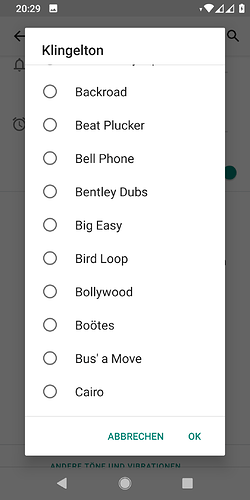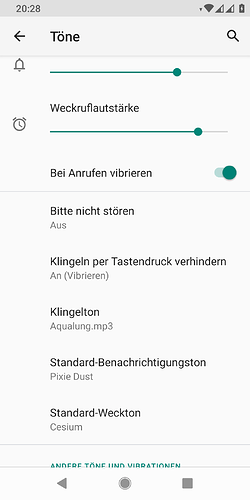Hello,
I have a FP3 and I’m using 2 SIM cards. I try to define two different ringtones for each of them (to know to which number people are calling). I could’nt figure it out… Anyone could help ?
Thanks.
Nope, it isn’t currently possible. I wrote to customer support in November 2019 about this and Andre replied :
“As for now, we do not have any plans in the very near future to fix this but if there is an update, you will be informed through our newsletter if you are subscribed.”
I don’t think much thought was put into FF3, and there seems little interest in adding things that you would expect to be there by default but aren’t. Don’t get me wrong, I do like my FF3, but this and other things really annoy me.
I guess you could chance looking for an app in the Play sore? I decided it wasn’t worth the risk.
If you have Google Play try the App DualSimRinger by mdn.
For me it worked on FP2 but no experience on FP3.
Hi Guys
I installed it on my FP3 and it works like a charm. Really simple configuration.
BR
Dominique
Are you still within the seven day fully functional trial version or did you go on to purchase?
I tried 7 days and purchased afterwards …
ok thanks for yours answers !
Hi there,
is there still no solution from Fairphone?
What’s the holdup?
Having two SIM cards and being able to distinguish by the ringtone is a heavy drawback.
I do not want to install an App (I would have to purchase and risk the next dataleak) for a basic feature.
Hoping for a solution.
Cheers
Martin
Welcome to the forum.
I’m not sure this is a Fairphone issue as the FP3 comes with Android 10. What have you tried?
Enabling dual ringtones
The first thing you must do is enable dual ringtones. Android makes this very simple. Open up Settings, and then go to Sound & vibration. From within that screen, tap Phone ringtone. In the resulting window (Figure A), tap the On/Off slider for Set ringtone for each SIM card (this will only appear if you have two SIM cards inserted).
Hello, Everybody,
Martin, I absolutely agree with you. I really don’t want to give these kind of permissions on my phone for dubious app developers.
Amoun, Unfortunately Android 10 doesn’t have this option. The linked article is about Android 8.
My previous phone had just the perfect feature for my use case. I could set up the two SIM cards as Personal and work SIMs. I could set different ringtones for sure. But it’s more important that contacts for work are stored in the company MS-Exchange account, my personal ones are on google. I could see all the contacts together in the phone app, but calling was done automatically by the correct phone number. I guess it was Motorla’s custom Android feature, I haven’t seen it on any other phone working like that.
Now I have to live with manually assigning the sim cards to the contacts. Now and then I need to do a factory reset/reinstall and I have to repeat it.
Hi there,
I know about this, but I do not find this switch.
I have two SIM cards, they are show in the settings for network, they are both useable.
The system shows Android “10”.
So I am very confused and came to the conclusion it has to be something FP3 specific.
I try to attach two screenshots, to show what happens on my fone.
Regards
Martin
Sorry you image only shows the different sounds not what they apply to. I imagine you have to select a sim and then select a ring tone. I only have one sim so I have no choice.
See above it is not posssible
Hi,
I have several SIM Cards, but I cannot choose one or the other for ringtones.
What I send is the image I get when I go to
Settings
Sounds
Ringtone.
Immediatly there is this list where I can select a ringtone.
There is nothing like the question wether I would like to use different for each sims, in the settings for sim there is no choice for ringtones.
All the guides are useless to me, because I do not have the descriped menu or selections.
It is as if we are talking about different phones or OS.
the About says:
Modell: FP3 (Package says FP3+)
Android version : 10
Build-Number 8901.3.A.0107.20210513
Strange is maybe, the SIM2 shows no telephone number. It is working for telephonie and mobile data just fine.
I had this combination in an Xoami X9 phone before also with no phone number on SIM2, and it worked just fine.
I then decided to test Fairphone for use in my company.
Thanks a lot for Your support.
Cheers
Martin
Apparently the route is Settings > Network and Internet > Sim cards > (select sim) but as I only have one there is no alternative sim so no selection.
Anyway others have said the option to select a tone is not available, maybe I’ll get another sim to check it out ![]()
Hi,
ok. seems there is something wrong with “?”.
When I select a SIM card via settings - Netwok - SimCards, all I can do is change the name of each card.
I can set the preferred card for calls, sms and mobile datas.
Cheers
Martin
I wrote to Fairphone in November 2019 about having two ringtones. A* replied:
Nov 7, 15:30 CET Dear Fairphoner, My name is A* from the support team. I'll be your case manager, a pleasure to e-meet you :) Thank you for supporting Fairphone and for reaching out. Unfortunately, this is not possible as you can only have one ringtone for the phone. It is not possible to set different ring tones for different SIMS, we apologize for the inconvenience. I believe this is not up to us but up to Android to provide this, thus I do not think this will be coming any time soon.
The Fairphone 3 had Android 9 at the time.-