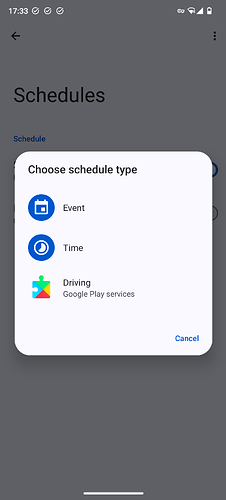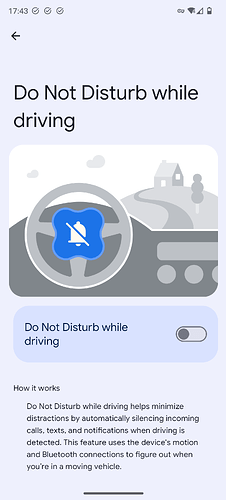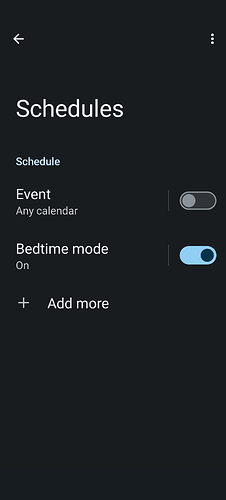My FP5 automatically switches on Do Not Disturb > Driving mode a few minutes after I set off driving or use public transport. This is dangerous if I’m on a long journey, using a navigation app, stop for a break, set off again, then after a while I realise I no longer hear the directions. I can’t switch off DND while I’m driving, I have to pull over in a service station without switching off the engine, then set off again. It’s driving me crazy. It also happens intermittently if I’m on the train.
Presumably, it’s being triggered by the speed at which my phone is moving, but I can’t find information about ‘driving mode’ when I search settings. Please - how can I permanently disable DND - Driving mode?
This didn’t happen with my FP2 or FP3.
Try the following:
Go to the Settings, Notifications, Do not disturb, Apps
add the app you want to use during Do not disturb.
Thanks, that will hopefully work for my navigation app, I can test it this week.
Sadly that’s not the complete solution when I’m a passenger or on public transport.
There is no setting called ‘driving mode’, so how and why is this happeining? I can’t override/allow notifications from messaging apps when I’m in DND, because they would disturb me when I genuinely am in DND mode ![]()
I’d like to know what is triggering this setting and how to specifically switch it off.
This has nothing to do with schedules ![]() I do not have a driving schedule set up as you show in the screenshot.
I do not have a driving schedule set up as you show in the screenshot.
It happens at any time when my phone is travelling fast inside a car or public transport. The display clearly states ‘Driving mode’ under the DND icon.
This is what I’m saying. I do not have Do Not Disturb while driving switched on. My screen looks the same as your screenshot. And if you go back to the list of schedules, there is no Driving mode on my list of schedules.
However, it is switching on whenever I’m moving ‘fast’ ![]() so it’s either ignoring this or caused by something else that’s mysterious.
so it’s either ignoring this or caused by something else that’s mysterious.
I deleted your posts in the other topic to not duplicate
Please tab on + Add more
I did that before saying it’s not connected to my schedules ![]()
Driving mode isn’t selected on its individual screen and it doesn’t appear on the list of schedules. ![]() I don’t see it switched on through Settings
I don’t see it switched on through Settings
Perhaps you don’t see it because it uses the device motion and Bluetooth connections to determine if you are in a moving vehicle.
Sounds like a bug, as it activates the Driving mode even though it shouldn’t. Have you tried turning the Driving mode on and off again from that screen? It might reset the functionality.
You are not alone my do not disturb will turn on whilst, walking, doing nothing, talking on the phone. I only find out much much later if by accident I swipe down wards and see that it is off.
As a similar issue whilst talking on the phone I can find an other programme starts playing and won’t switch off with out rebooting!!!
Regards Tim