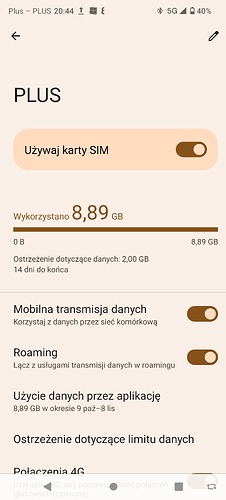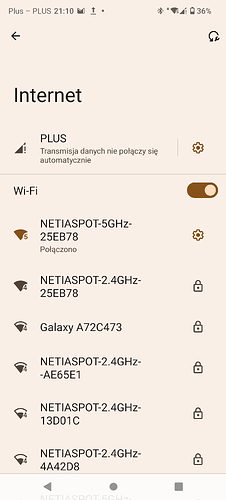Is it possible to “permanently” disable mobile data?
I have a prepaid subscription, and every time i accidentally turn on mobile data (fat fingers, it’s right next to the wifi button) it costs me 2.50.
Maybe your carrier can disable it for you? In the network settings you can disable your mobile data, but yeah, with fat fingers… ![]()
You can also enable the data saver option. Then mobile data is not used for background processes.
You can change the APN settings, so using mobile data is impossible. But a mobile phone without mobile data doesn’t make much sense, doesn’t it?
You can just not use the quick tiles and take the more complicated route via the settings app to enable/disable wifi
… and if you choose that way, you can also just edit out the quick tile INTERNET – so you aren’t running the risk of using it.
I guess that would interfere with the ability to turn on and off WiFi quickly as well.
There might just be no really perfect solution for this scenario as it’s a little “exotic”.
The safest path forward would be changing the APN settings to something that does not incur charges. But that might also be rolled back automatically by updates, for example. ![]()
Well from time to time i still need mobile data, but I guess there is no simple solution. I’ll try it with the APN setting.
On my previous phone, mobile data and wifi were two separate tiles, so that never happened. Maybe I’ll get used to it ![]()
This was introduced with the Android 12 redesign. On the FP4 it was also different up to Android 11. So until Google changes their mind, we’ll all have to get used to it. ![]()
Won’t help, this changes exactly the same setting.
Yep, if it’s off in the tile, it’s also off in the SIM setting.
Ah, It could be that it works if it’s enabled in the tile. But to try that out, i’d have to enable it first ![]() Maybe one day i’ll try it.
Maybe one day i’ll try it.
How about reorganizing the tiles? Just insert some tiles you don’t need until the mobile data tile goes to the next page.
I often want to turn on and off WiFi. Now that mobile data and WiFi share the same tile, that’s not an option.
That is the default tile, but if you edit and reorganize the tiles there should be seperated tiles available for mobile and WiFi, as far as I know.
No there are no seperate tiles any more with FPOS
Yes, they share the same tile. But within the tile you have the option to only disable one.
Just realized, it seems that a long tap and a short tap make a difference. With a long tap (touch) you reach more expanded setting and there is no direct button for mobile data.
This topic was automatically closed 180 days after the last reply. New replies are no longer allowed.