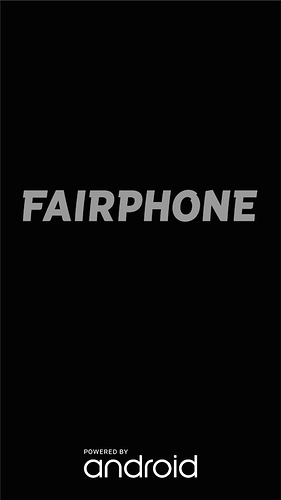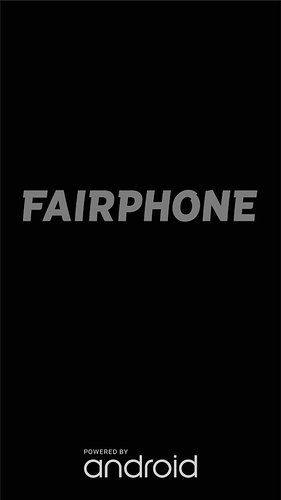I made the official one a bit darker.
I was told by @paulakreuzer to post it here, too.
(It’s originally made for the FP 1, but should work on the FP 2, too.)
Link
whole comment:
I really like the new bootanimation, but I think the images 403 and on are a bit too bright.
This is mostly only distracting, but in some cases (Hello, broken USB connector!) this might be even dangerous, because in some circumstances the battery will only charge if the phone is mostly booted up.
So any bright screen can hurt.
I’ve simply made all images a bit more dark.
script for use in GIMP (extract the bootanimation.zip to a folder called "bootanimation"):
# to be pasted in the GIMP console
# GIMP is to be run from "."
import os
def load(name):
return pdb.file_png_load(name, name)
def save(image, name):
pdb.file_png_save_defaults(image, image.active_layer, name, name)
def main_func(arg, dirname, fnames):
assert arg is None
if dirname == "bootanimation":
return
for file in fnames:
# number = int(file.split(".")[0])
complete_filename = os.path.join(dirname, file)
image = load(complete_filename)
pdb.gimp_brightness_contrast(image.active_layer, -50, 0)
save(image, complete_filename)
# bottom
os.path.walk("bootanimation", main_func, None)
The resulting bootanimation.zip. (You can put this in /data/local/ and it will survive ROM updates!)
The differences:
Disclaimer: I have just tested this in an emulator. But it shouldn’t brick anything. If it doesn’t work, just connect your phone to a PC, delete the file (via adb) and reboot.
edit: A note if you want to create your own: Be sure that you don’t compress the zip file. (I did that mistake first.)
edit 2: The weird thing is that it works fine when I run bootanimation by hand, but not on startup…