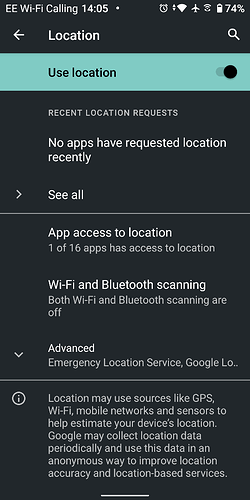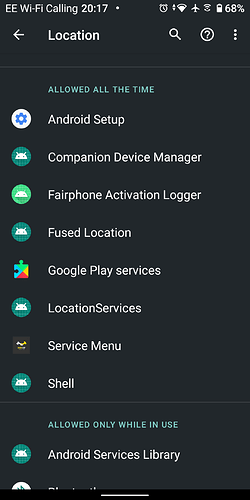On my FP3+ a location icon is always visible. I assume a process is constantly polling for my location. I just can’t figure out what process it is. The icon is there even in safe mode. On the recently location request list, location services is the top requester of location data. A force stop doesn’t help. I already tried a reboot and a fresh boot after shutdown. Any ideas?
Hi do you want Location Services on 24/7 ?
Else turn if off Settings > Location
I have it enabled but for only one app
I use to have location enabled, but the location icon wasn’t always visible. Suddenly it appeared all the time, suggesting something is monitoring location all of the time. I now disabled location system wide, but I’d like it to have it available for a few apps.
OK enable Location then go to
Settings > Privacy > Permission manager > Location
Disallow all then Allow each in turn to see how you get on
Thanks for the suggestion, but I already disabled all non system apps by rebooting in safe mode. Still, the location is being polled. Unfortunately, it’s not possible to disable location access on most system apps individually.
There are a lot of apps.
Safe mode although skipping custom apps doen’t stop the deafult app using location.
Here’s my list of system apps using location for comparrison
How about Location > See all
I have no apps requesting location.
What do you use Location for ?
I have the same issue, the location symbol is always shown and I cannot work out what app it is.
Did you try to stop apps one by one in app settings to see if location can eventually be deactivated?
You can also boot in safe mode. That temporarily disables all non pre-installed apps. In my case, even in safe mode the notification icon still persists.
I done a factory reset, the icon is gone and did not come back so far
This topic was automatically closed 180 days after the last reply. New replies are no longer allowed.