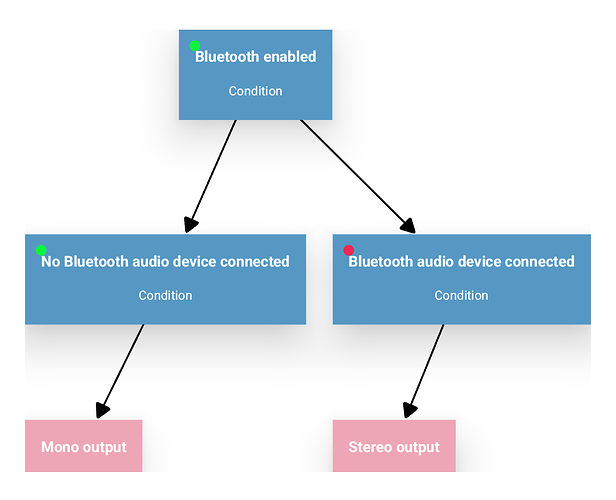No nothing useful at all…
This seems to be the only possible workaround at the moment. Very inconvenient at first, but I don’t even notice it anymore. But I don’t play.any games or watch movies on my phone, so that I would really need stereo sound. Calls still work with the upper speaker afterwards.
But still, working hardware would be a lot better…
I had only one problem, suddenly only mono output to one ear with my bluetooth headphones. Can’t remember if that was caused by a system update or new headphones ![]()
I’ve solved that with some automation in Easer that runs settings put system master_balance 0.0 && settings put system master_mono 0 whenever a Bluetooth audio device is connected, and reverses it afterwards.
Works great ![]()
support asks if anything changed with Android 12🙃
I would say no.
Sadly, I can even guarantee them that nothing will change with Android 13. ![]()
The only way I see this getting better on stock is if they change the balance a bit more to the bottom speaker so the top one never gets into a range where it can’t cope with the high frequencies anymore.
The amount of negative side-effects could be problematic though, see my bluetooth headphones problem …
I’d probably consider this issue wontfix ![]()
Last reply, so far they will not call this a wontfix…
Currently, the experts in our Software and Quality Team are investigating the issue and are liaising with the manufacturer to find the quickest possible solution.
would it be possible to give us a short howto for this fix in easer? what needs to be done where in this app? thanks!
Time to call it. It’s a hardware problem that we could mitigate in software by artificially reducing the volume of the top speaker. We believe that a blanket volume reduction will be perceived negatively by the majority of users, so we opted to leave it as it is.
The workaround described above (Accessibility Settings > Mono > balance all the way to the left) works in most cases. As yvmuell noticed here, some audio sources might sound ok or even better in stereo, without the workaround. That’s because stereo is more immersive in general, and since the distortion is heavily dependent on the output frequencies, no two recordings are affected the same amount.
We’ve learned a lot from this investigation and we’ll use these lessons when designing future products. Thanks to everyone who troubleshot in their own time and posted their findings here, it was great help!
Create two profiles with the following settings:
-
Stereo output:
- Run commands:
settings put system master_balance 0.0 && settings put system master_mono 0
- Run commands:
-
Mono output:
- Run commands:
settings put system master_balance 1.0 && settings put system master_mono 1
- Run commands:
Create two conditions:
-
Bluetooth audio device connected:
- Connected Bluetooth device: Select all your BT audio gear
- Bluetooth enabled: Self explanatory
Create three scripts:
-
Bluetooth enabled:
- No profile
- Condition: Bluetooth enabled
-
Bluetooth audio device connected:
- Predecessors: Bluetooth enabled
- Profile: Stereo output
- Condition: Bluetooth audio device connected
-
No Bluetooth audio device connected:
- Predecessors: Bluetooth enabled
- Profile: Mono output
- Condition: Reverse Scenario: Bluetooth audio device connected
Here’s what it should look like:
You could do all of that without the Bluetooth enabled part, but I personally like scripts that are only active when actually needed.
hey, thanks for the reply and the manual. i did set it up as you mentioned, and in the log it also appears to run the profiles when connecting to bluetooth headphones. although, it doesn’t change the settings as it should. everything keeps the same.
do i need to have my device rooted?
or is there any other way of testing, if setting commands work?
Run commands will need root, yes.
Is there any DiY hackery you could see being useful? Alternatively, what exactly creates the rattling noise? Is it the speaker not being properly secured or, as others have theorized, the airflow creating the distortion?
This topic was automatically closed 90 days after the last reply. New replies are no longer allowed.
Just got my fp4 today and was really excited to get it… until i heard how poor the sound quality when playing a youtube video. It legitimately sounds like it’s being played through a brass tube - no low end frequency, it’s all mid and high frequency tones. It sounds identical to what you would hear from a walkie talkie
I have the same issue with phone calls. The persons voice sounds equally butchered.
I’m working on updating it right now, but i couldn’t find anything in the updates related to audio aside from bluetooth related fixes so that probably wont change much. Also, I tried the troubleshooting menu but it can’t really distinguish poor quality coming out of the speaker.
Has anyone else experienced this? I would greatly appreciate any help in figuring this out, if this is how the speaker is then it would be nice to get confirmation on that as well
Thanks
Edit: On the product page for the loudspeaker replacement, the description reads “So when your music or gaming sounds like it’s from the 1920s, it’s time to replace your loudspeaker.” What Im hearing could also be described like that, despite my phone being brand new. I bought it from ebay, and the seal to get to the phone didnt appear tampered with in any way.
I’m not very sensitive to audio quality, but I’m interested in knowing methods that can improve it. ![]()
![]()
![]()
Welcome to the community forum!
While the perception of sound quality might be somewhat subjective, what you’re describing sounds like it’s worse than it should be. I’d certainly not describe my FP4 as sounding like a walkie talkie.
Do you have a chance of recording something played by the speakers for comparison?
It could always be a manufacturing defect. As this is a new device, I suggest you contact FP support about it (contactsupport).
I moved your posts to this existing topic, the TL;DR is known problem and it sadly won’t get fixed:
I got rid of it, the only way really possible, by setting the output to mono and the balance all the way to the bottom speaker.
Oh and welcome to the community ![]()
Due to the modular nature of fairphones, it would be so cool if they released hardware updates for situations like these! I would happily buy a higher quality speaker at the price they list the current speakers.