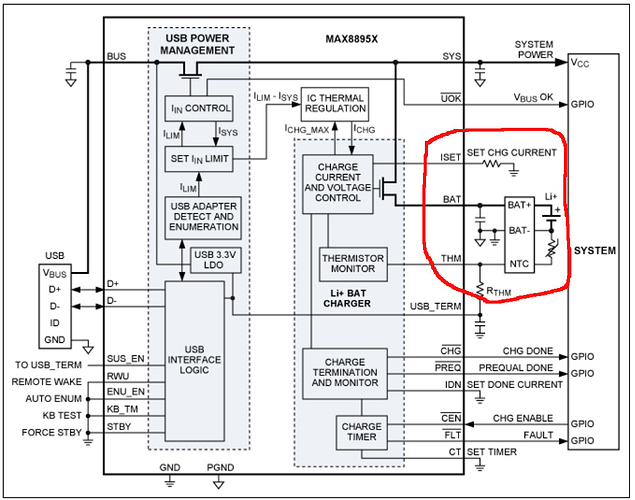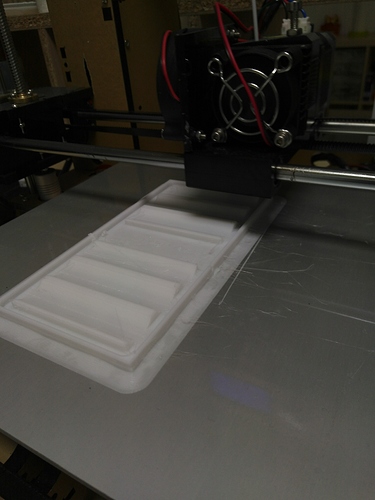Conclusion: It works, but scrambles the battery percentage as expected. Can’t recommend it.
TL;DR
So, that escalated quickly here  I got my TP4056 modules and could run some tests. They charge as expected, but get warm and maybe due to that start to deliver less amps, even though the battery would take more. Maybe there are also better qualities around. But it was always above 700 mA and at max a bit more than 1000 mA (within specs, as they state a 2% variance). No notable warmth on the battery.
I got my TP4056 modules and could run some tests. They charge as expected, but get warm and maybe due to that start to deliver less amps, even though the battery would take more. Maybe there are also better qualities around. But it was always above 700 mA and at max a bit more than 1000 mA (within specs, as they state a 2% variance). No notable warmth on the battery.
Next test was to charge it while the battery was in the fairphone but the phone off. No problem there. The battery load percentage gets actualized after the next start (as it would on a battery change). The phone started right away, so I was happy about that.
Next test was to switch on the charger while the phone was running. No problem there considering the phone itself. It runs as usual. Within the app Ampere I could see a rise in the voltage, but it was lower than the one I measured on the wires to the battery. So I guess Android is measuring somewhere else, since I can’t think of a way that it drops 0.2 V from the cables to the pins. Temperature seemed fine.
Of course no indication of charging within Android or Ampere. That was expectable, but sad anyway. Which leads to the problem of the story. The percentage keeps dropping as it would, even though the battery load is rising. I was measuring the amps that go in and saw the ones that are used according to Ampere. So, even with a plus of 200-300 mA, it keeps droping as it would when not charged. Bummer, since what is going to happen when it falls below 15%? Or 0%?
Alright, anyway, next test. Plug in the DisplayLink adapter - I used a powerbank to power it, since I wanted to make sure that there is at least a 1 MV galvanic isolation between the TP4056 and the DisplayLink 
Wow, what just happened? The percentage gets actualized! Suddenly it went up from 34% to 56%. That was a reasonable jump for the time it was charged that way. Like starting at around 43%, going down even though it gets charged, and then correct it to a realistic value. So, plugging in micro USB somehow triggers a recalculation, maybe it starts a charging routine or something the like, which at the end also recalculates the battery load state.
But further tests of stopping the charger and starting it again, showed the experimental nature of this setup. Sudden jumps, sometimes down to 5%, then up again. Reconnecting the OTG adapter helped to correct the value, even though I lost the feeling for what should be right, it did at least make a change.
Then the heat is a problem after all, not with the battery, but the main module, which starts to heat up around the SIM slots. Something I always noticed using the DisplayLink. So I would need a fan after all, even if the charger does not seem to be the culprit, I cannot imagine to run it for hours without problems.
Well, I am not sure yet, if I am not going to give it another try, but together with the experimental desktop apps (Sentio, Leena) it is not what I was aiming for. A decent way of getting a text editor and browser on my bigger screen running from my Fairphone. So…too much fumbling for a bad solution.
I am ogling with Samsung DeX, I guess that would be perfect for my requirements and the best solution these days to use an Android as a netbook replacement. Hope stays, that others follow and by thus the apps get enhanced and other brands follow.