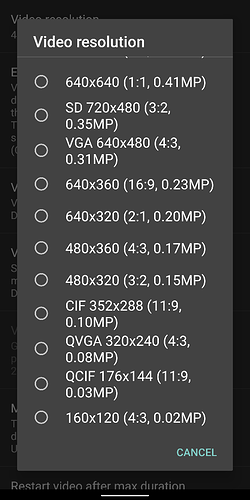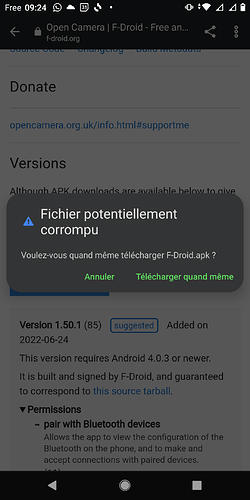Hello,
I would like to reduce the quality of the videos my phone takes. When I go to the settings on the camera app, it offers me two choices for video quality : Full HD 1080p (30fps) ; or HD 720p (30fps). I currently am on the 720 lower quality option, but a 1 minute video still takes up more than 80MB. Is it normal that there’s not a lower quality option than this? If so, do I have to use the official camera app that came with the phone or can I get another one?
Sorry if this is a silly question. I’m a bit of a beginner in these matters.
Hi and welcome to the forum.
Yes this is the low on the default camera app.
No you do not have to use it, I’ll provide a link
Best to try Open Camera from the F-Droid store
here are a few of the options using Open Camera
there are others but not will low res
Hi Amoun,
Thanks so much for your speedy reply. The app you recommend looks like just what I need. I just have a little question about the downloading process. When I try to download the F-droid app in order to be able to get the camera app, I get a warning from my phone telling me that the file is “potentially corrupted”. Why does it say that? Should I be worried about it?
Hi.
I don’t/didn’t get such a warning.
Did you first try and download the F-Droid store which is the first [Link] or the actual Open Camera APK.
To install the Open Camera APK you will have to click on it and it may well ask if you want to install from an unknown source ~ yes.
You can also enable this option, once F-Droid is installed via
Settings > Apps and notifications > Special app access > Install unknown apps > F-Droid
All the best
OK. So I took a risk and went for it. All good so far. Thanks very much for your help.
Unless you use the Google Photo app you may find there is no in app access to the Gallery of what has been taken.
I do, so let’s hope there’s no problem. Thanks again.
For what it’s worth, Open Camera let me use the Simple Gallery app to see what has been taken: It did ask me which app to use the first time I used it.
(I didn’t uninstall the default Google gallery though, I just don’t use it)
That’s interesting as I can’t find an option in the settings, better look again ![]()
I’m afraid this setting isn’t exposed in the settings menu, because I didn’t find it either. You might have to erase all settings (there is a menu entry for that, in “Settings Manager”), and wait till it ask you which gallery to use. (Given you can store settings, you won’t have to re-enter everything if this doesn’t work.)
Open Camera should work out of the box with at least the gallery from simple mobile tools, even on the FP4 its working with Google Fotos deactivated while GCam and Stock Cam dont have a working preview with Google Fotos deactivated
This topic was automatically closed 180 days after the last reply. New replies are no longer allowed.