Introduction
As I mentioned in some recent post, I’ve repaired today my pre-FP2 phone, a LG Nexus 4. It had multiple lifes when I used it (with the awesome help of iFixit), and it kind of died drowned, but now it’s a franken-survivor with a second-hand motherboard I got for a good price. It only lacks a good battery, but anyway, it works for some hours fine. I’m writting this post from it, BTW.
I initially though about opening a thread about repair experiences à la @Stefan with his FP1, but I came out with a better idea: STRESS ITS SoC RUNNING HEAVY APPS!!!11 (!)
Motivation behind
In recent threads a recursive idea about #lifecycle has been mentioned: the old and limited hardware of a Fairphone 2 in 2018 and its doubtful utility in the future (2-4 years from now). I just think it’ll be ok for most tasks, and I myself looked for a similar hardware as the N4 (quad-core @ 1.5 GHz & 2 GB of RAM) when I found the FP2 and it appeared me as too powerful (quad-core @ 2.4 GHz & 2 GB of RAM).
Raising a voice
I’d like to take this oportunity and test a really old hardware (released in 2012) with a recent OS (LineageOS 15.1, Android Oreo). I think it will run just fine for most people (conservative techy people like me included). It’s fine to have an old gadget if it does its work just fine!
The callenge
I’ve not over-though this too much, as I don’t want to bias this with my way of using smartphones or devices.
Propose me intensive tasks to do with this phone. I will do some of them (I’m human and I want to keep this fun!). It can be daily things or apps you use, and we can incrementaly go for heavier tasks or games, to complete a stress test. but whatever, there are no rules, you can be creative!
I’ll get free Google Play apps with Yalp Store (read below).
Disclaimer
This is intended as a community game, not a thorough test. I’m running LineageOS 15.1 (Android Oreo) without GApps, so I’ll also report apps compatibility. I may change to LineageOS for microG eventually and test it too, faking Google Mobile Services. I only have the F-Droid store installed, so I’ll get Google Play apps from Yalp Store. I’m a person with a thing for privacy, so I’ll block by default access to the internet for apps, evaluate the risk, and maybe enable it if the app/game doesn’t work, although with a proper Ad and Tracking Blocker (currently Blokada, a local VPN) and LineageOS’s Privacy Guard —although I don’t have any sensitive data in this device, so I can eventualy disable this setup for some challenge. I’ll be transparent about all of this.
I’m a human. I may get bored and stop doing this, or have a backlog of challenges —like Fairphone’s Support experience because they are human too. If my FP2 breaks somehow, then I’ll wipe this N4 and use it, unfortunately stopping this game. Be fair with me!
Three…
Two…
One…
GO!!!



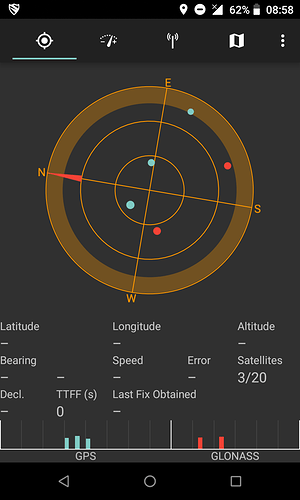
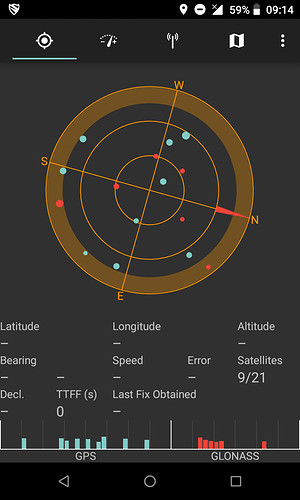
 I’ll report my findings on Monday night,
I’ll report my findings on Monday night, 

 (although a brilliant book)
(although a brilliant book)
 and a retrogaming machine
and a retrogaming machine  dropping on it some emulators and using an 8bitdo Bluetooth gamepad. FYI, unfortunately
dropping on it some emulators and using an 8bitdo Bluetooth gamepad. FYI, unfortunately 

